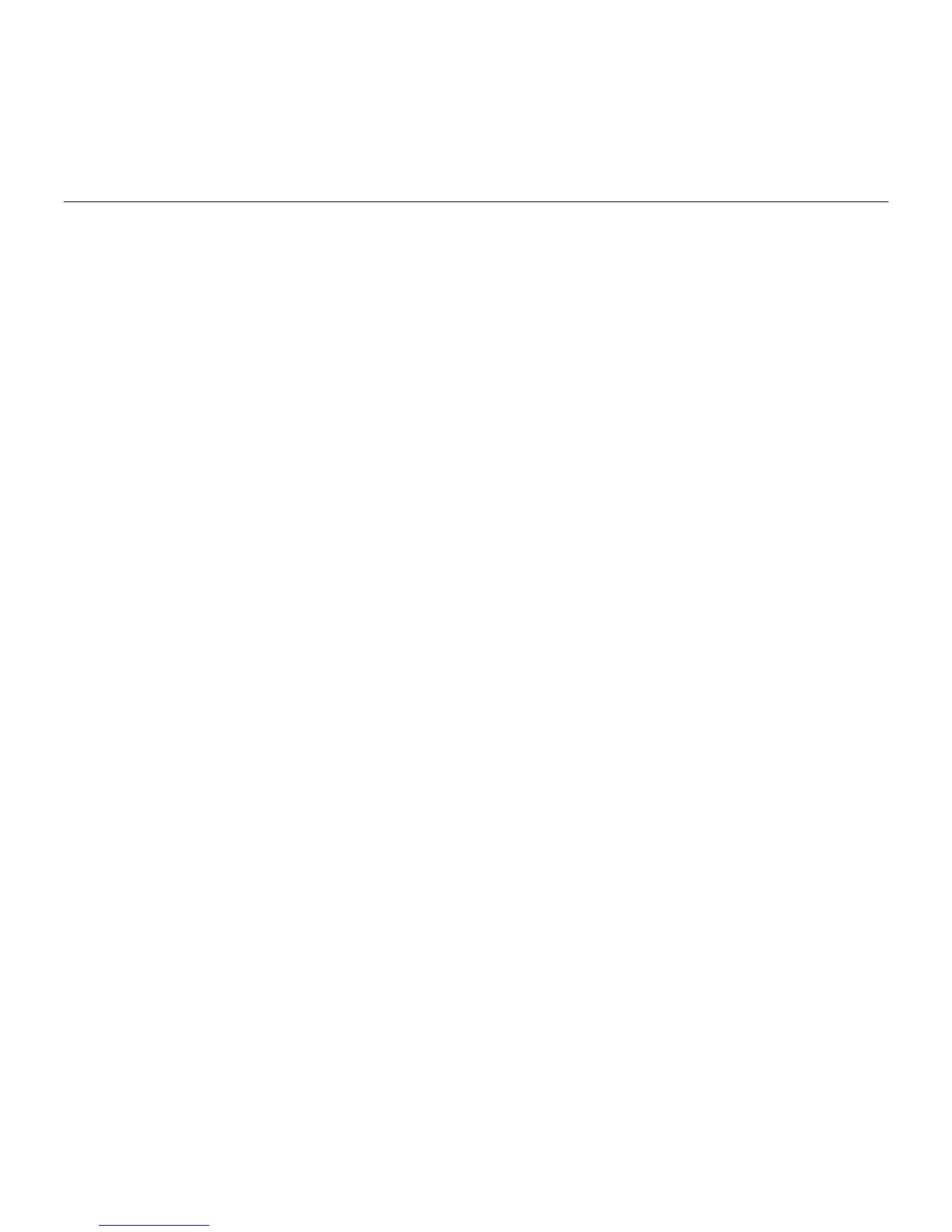Logitech
®
G303 Daedalus Apex
™
29 Eesti
Sisseehitatud profiil
Daedalus Prime võimaldab seaded just teile
sobivaks kohandada ning mälus salvestada.
Mängutarkvara Logitech Gaming Software
(allalaaditav aadressil www.logitech.com/
support/g303) abil saab määrata eri
profiile ning kohandada nupufunktsioone,
DPI väärtusi, USB teavitusintervalli
ja valgustusvärve ja -efekte.
Näpunäited
Enne nende seadete muutmist proovige
profiilide vaikeseadeid harjutusmängudes.
Vaikimisi muudab mängutarkvara
Logitech Gaming Software hiire mälu.
Valides avakuvalt valiku „Automatic Game
Detection” (Automaatne mängutuvastus),
saavad edasijõudnud mängijad
igat mängu vastavalt kindlale
nupukonfiguratsioonile ja tundlikkuse
muutmise vajadusele kohandada.
Mängutarkvara Logitech Gaming Software
talletab selle teabe ja rakendab mängu
tuvastamisel automaatselt.