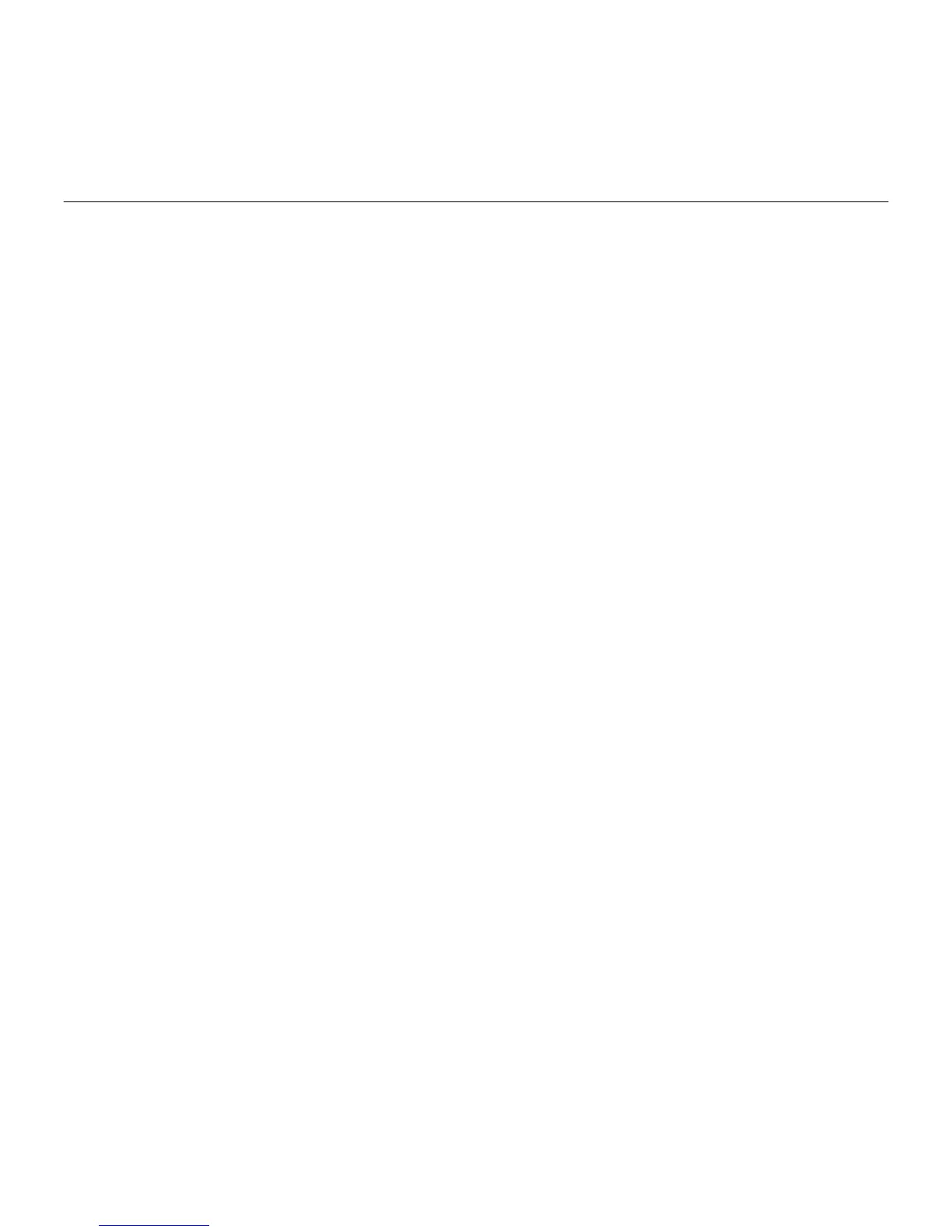Logitech
®
G303 Daedalus Apex
™
35 Lietuvių
Plokštėje esantis profilis
„Daedalus Prime“ leidžia jums koreguoti
nustatymus, kol jie yra tokie, kokių norite,
ir įrašyti juos į plokštėje esančią
atmintį. Galite priskirti kelis profilius ir
koreguoti mygtukų funkcijas, DPI vertes,
USB reagavimo greitį, logotipo apšvietimo
spalvas ir efektus naudodami atskirai
įsigyjamą „Logitech Gaming Software“
programinę įrangą, kurią galite atsisiųsti
iš www.logitech.com/support/g303
Patarimai
Išbandykite numatytojo profilio nustatymus
prieš juos pakeisdami.
Pagal numatytuosius nustatymus „Logitech
Gaming Software“ gali keisti pelėje
esančią atmintį. Pagrindiniame puslapyje
pasirinkę „Automatinis žaidimo aptikimas“,
patyrę žaidėjai kiekvienam žaidimui gali
pritaikyti specialias mygtukų konfigūracijas
bei jautrumo perjungimo poreikius.
„Logitech Gaming Software“ programinė
įranga šiuos nustatymus įsimena ir
automatiškai juos pritaiko įjungus žaidimą.