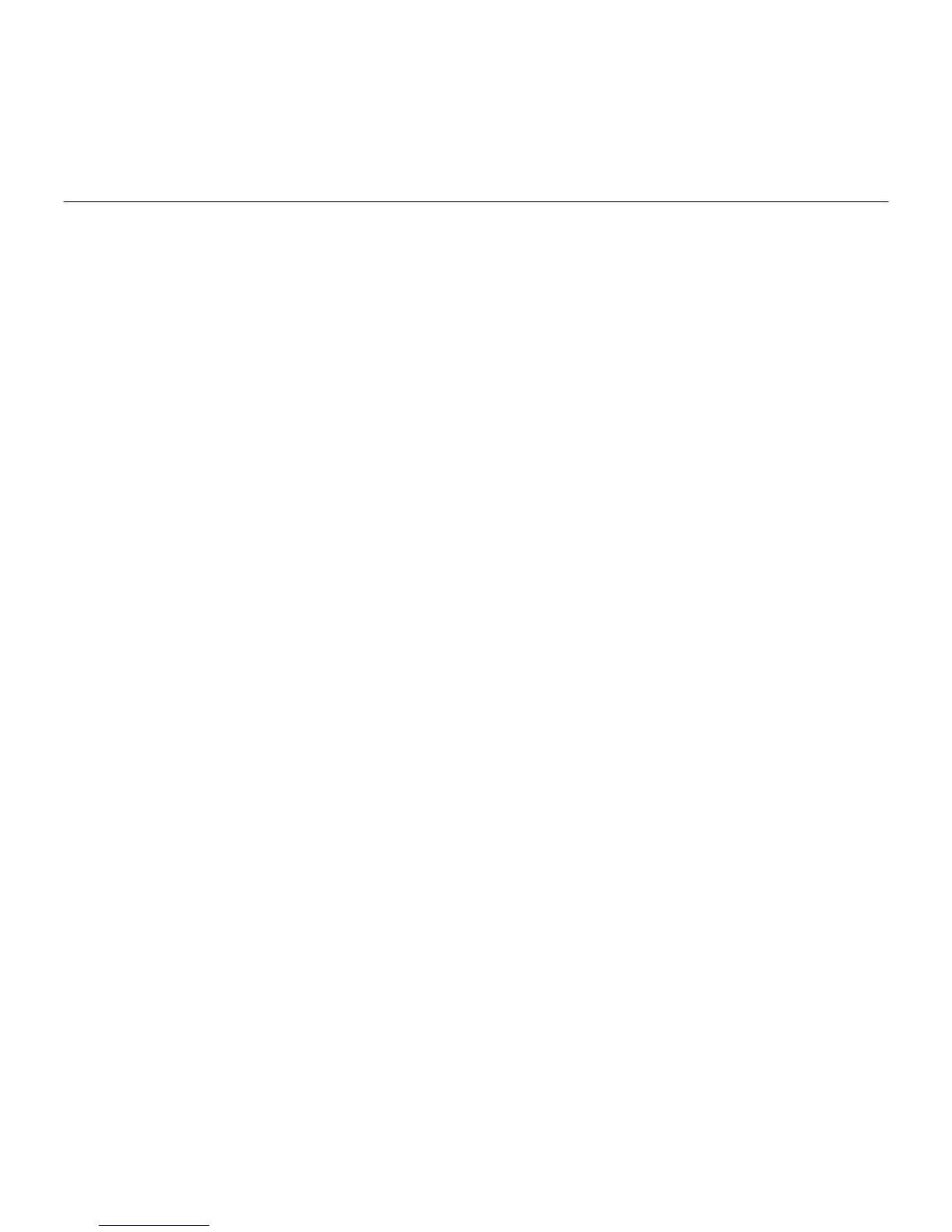Logitech
®
G303 Daedalus Apex
™
8 Deutsch
Integriertes Profil
Mit Daedalus Apex kannst Du
Deine Einstellungen individuell optimieren
und sie im integrierten Speicher
speichern. Mithilfe der optionalen
Logitech Gaming Software, die unter
www.logitech.com/support/g303
heruntergeladen werden kann, lassen
sich mehrere Profile zuweisen sowie
Tastenfunktionen, DPI-Werte, die USB-
Signalrate und die Beleuchtungsfarben
und -eekte anpassen.
Tipps
Teste vor dem Ändern von Einstellungen
die Standardeinstellungen in Probespielen.
In der Standardeinstellung wird
der integrierte Speicher der Maus durch
die Logitech Gaming Software geändert.
Durch Auswahl von „Automatische
Spielerkennung“ in der Hauptansicht
können erfahrene Spieler für jedes Spiel
eine individuelle Tastenbelegung und
Empfindlichkeitsumschaltung einstellen.
Die Logitech Gaming Software speichert
diese Informationen und wendet sie
automatisch an, wenn das Spiel
erkannt wird.