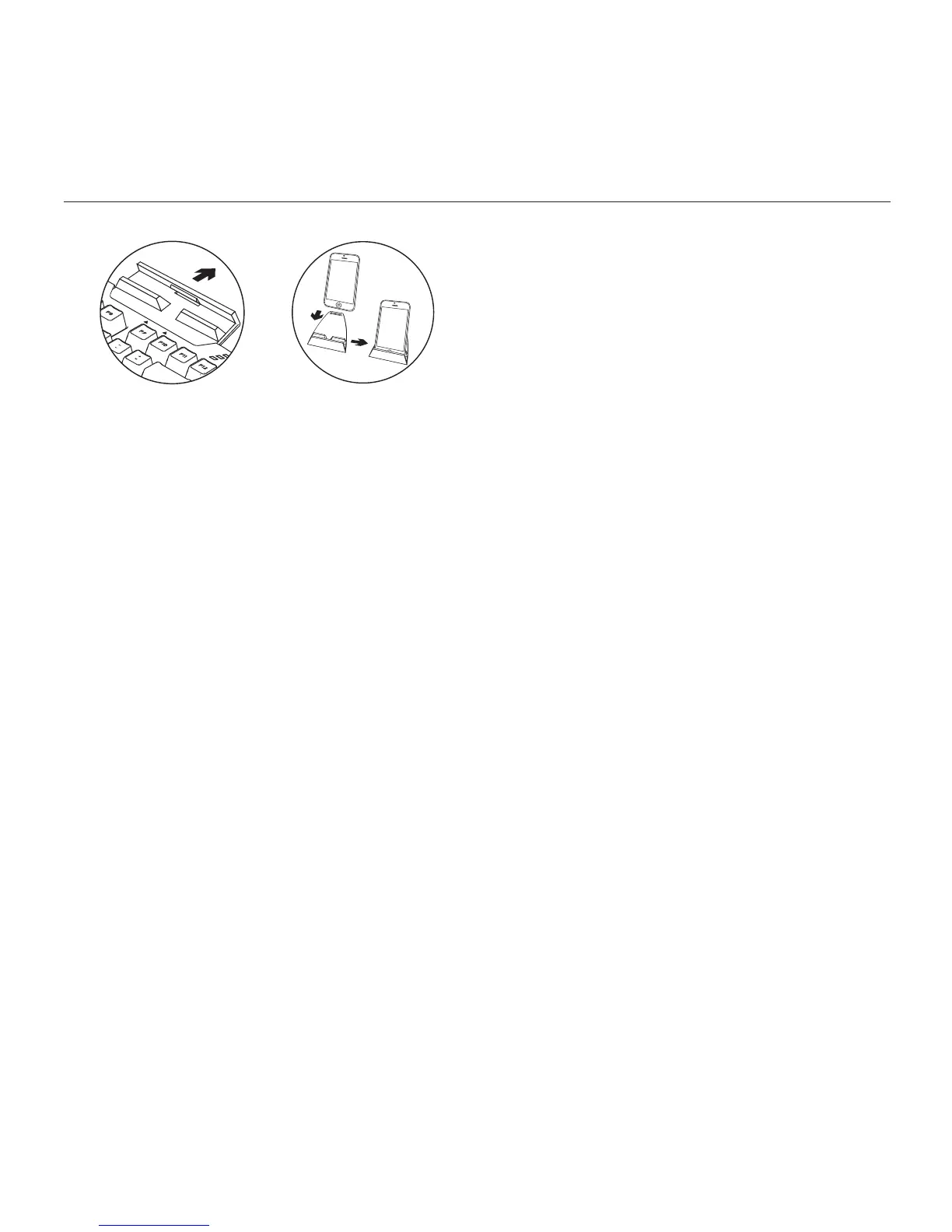Logitech® G410 Atlas Spectrum
™
- RGB Tenkeyless Mechanical Gaming Keyboard
10 Nederlands
Je product instellen
1. Zet je computer aan.
2. Sluit het toetsenbord op een USB-poort
aan.
3. Download en installeer de Logitech®
Gaming Software van www.logitech.com/
support/g410.
Arx Control gebruiken
iOS-gebruikers kunnen Arx Control
downloaden van de App Store
Android-gebruikers kunnen Arx Control
downloaden van Google Play
De Arx-dock is niet ontworpen voor apparaten
met schermen die groter zijn dan 7” of 21 cm
Bezoek de
productondersteuning
Meer informatie en ondersteuning voor dit
product is beschikbaar online. Neem even de
tijd om naar de productondersteuning te gaan
om meer te weten te komen over je nieuwe
gaming-toetsenbord.
Blader door onlineartikelen voor hulp bij
de set-up, gebruikstips of informatie over
extra functies. Je gaming-toetsenbord heeft
Logitech Gaming Software (LGS). Kom meer
te weten over de voordelen hiervan en hoe
je je product kunt aanpassen.
Kom in contact met andere gebruikers in
onze communityforums om advies te krijgen,
vragen te stellen en oplossingen te delen.
Bij de productondersteuning vindt u een breed
scala aan inhoud:
• Studielessen
• Problemen oplossen
• Ondersteuningscommunity
• Softwaredownloads
• Onlinedocumentatie
• Garantie-informatie
• Reserveonderdelen (indien beschikbaar)
Ga naar www.logitech.com/support/g410