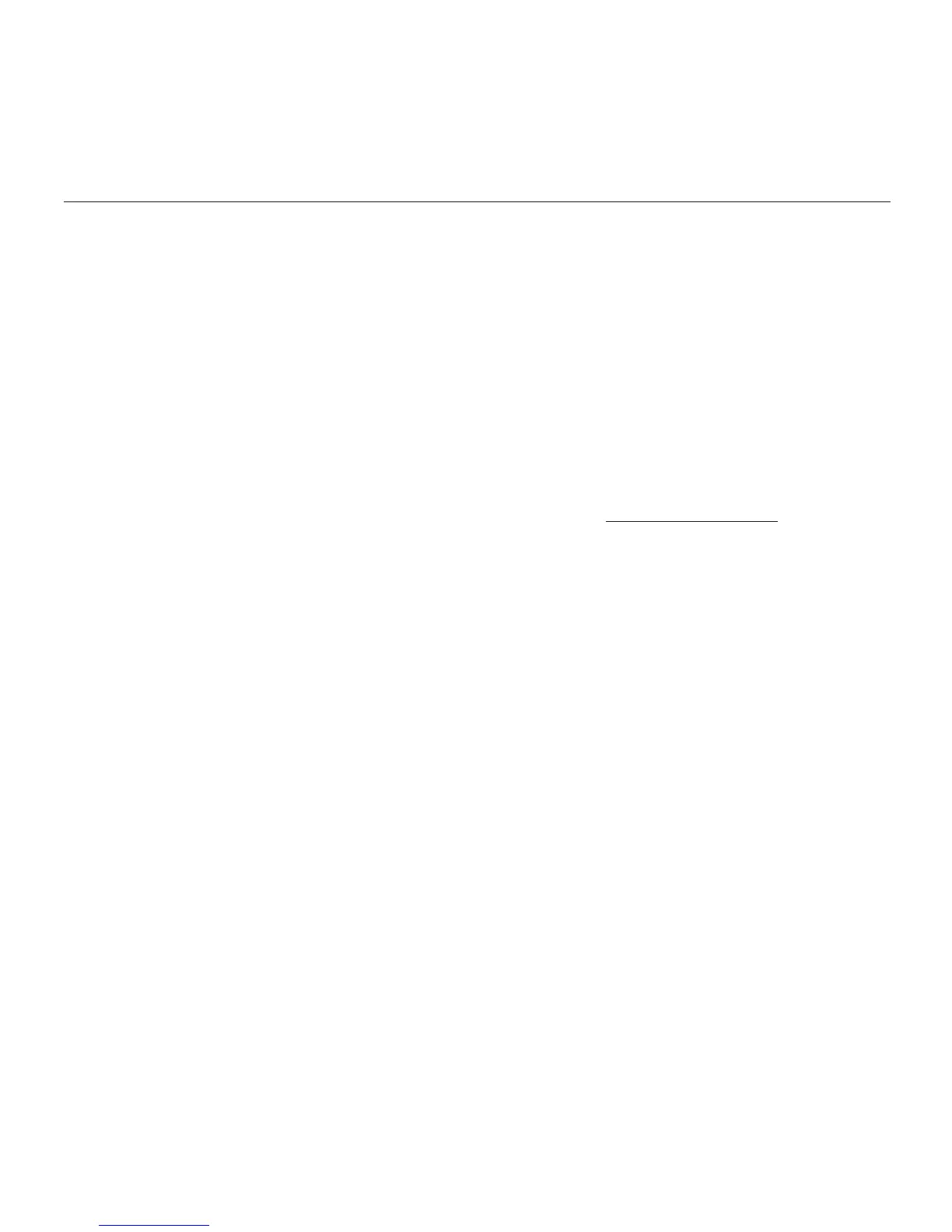Logitech® G410 Atlas Spectrum
™
- RGB Tenkeyless Mechanical Gaming Keyboard
11 Nederlands
Productfuncties
Games/Windows-toets uitschakelen
• Deze toets schakelt de Windows-toets
en menutoets uit om te voorkomen dat
het Start-menu van Windows tijdens
een game geactiveerd wordt en de game
kan verstoren. De led voor de gamemodus
is verlicht tijdens de gamemodus.
Verlichting van toetsenbord
• Aan/uit
Multimediabesturing
1. Fn + F9 = Afspelen/pauzeren
2. Fn + F10 = Stoppen
3. Fn + F11 = Vorige/terugspoelen
4. Fn + F12 = Volgende/snel vooruitspoelen
5. Fn + PRINT SCRN | SYSRQ = Dempen
6. Fn + SCROLL LOCK = Volume omlaag
. 7 Fn + PAUSE | BREAK = Volume omhoog
Probleemoplossing
Gaming-toetsenbord werkt niet
• Controleer de USB-verbinding
• Gebruik geen USB-hub
• Probeer andere USB-poorten op
je computer
• Start je computer opnieuw op
Download en installeer de recentste software
en drivers van de Logitech-website.
www.logitech.com/support/g410
Wat vindt je ervan?
Neem even de tijd om ons je mening te geven.
Hartelijk dank voor de aanschaf
vanonsproduct.
www.logitech.com/ithink