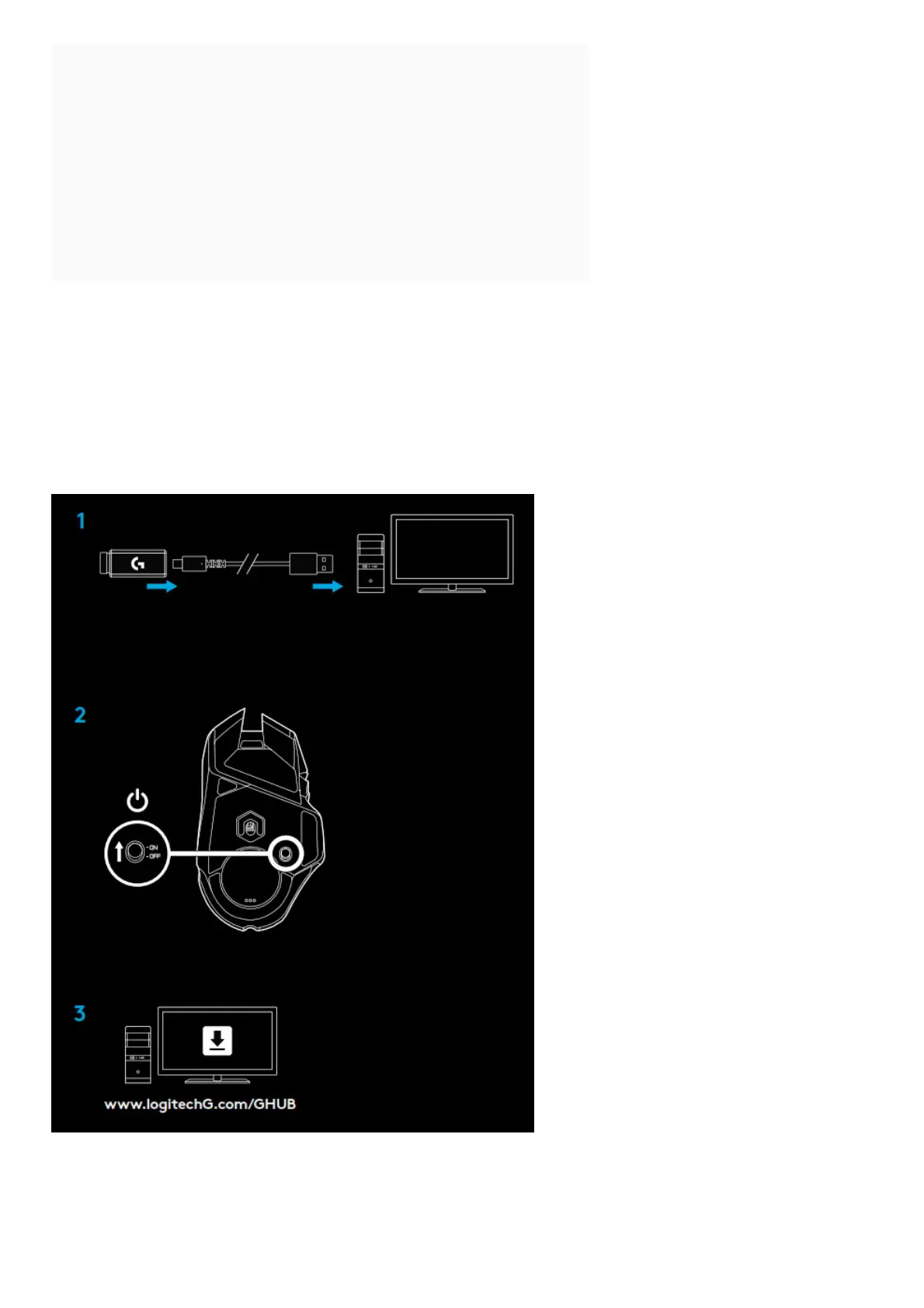Contents [ hide
1 SETUP INSTRUCTIONS
2 11 FULLY PROGRAMMABLE BUTTONS
3 WEIGHT CUSTOMIZATION, RECEIVER STORAGE, AND
POWERPLAY
4 LIGHTSPEED BATTERY LIFE
5 CHARGING/DATA OVER CABLE
6 LOGITECH G HUB
7 DPI/ONBOARD PROFILE INDICATORS
8 Related Manuals:
SETUP INSTRUCTIONS
1. A wireless receiver attached to the USB adapter can be found in the accessory box Plug one end of the cable
into your PC, and the other end into the USB adapter and receiver
– The receiver can also be used plugged directly into your PC However, using the cable and adapter when in
wireless mode is recommended and allows for better connectivity and easy access to the cable for recharging
2. Turn mouse on via the switch on the bottom of the mouse
3. Download Logitech G HUB gaming software
4 To charge, disconnect the cable from the adapter and plug into the front of the mouse Your mouse will operate in
data‑over‑cable mode whenever it is plugged in directly to a PC Full charge from empty requires around 2 hours
plugged into a PC USB port
Tips:
– Keep the mouse and receiver 2 m+ away from wireless routers or other 2 4GHz wireless devices to minimize