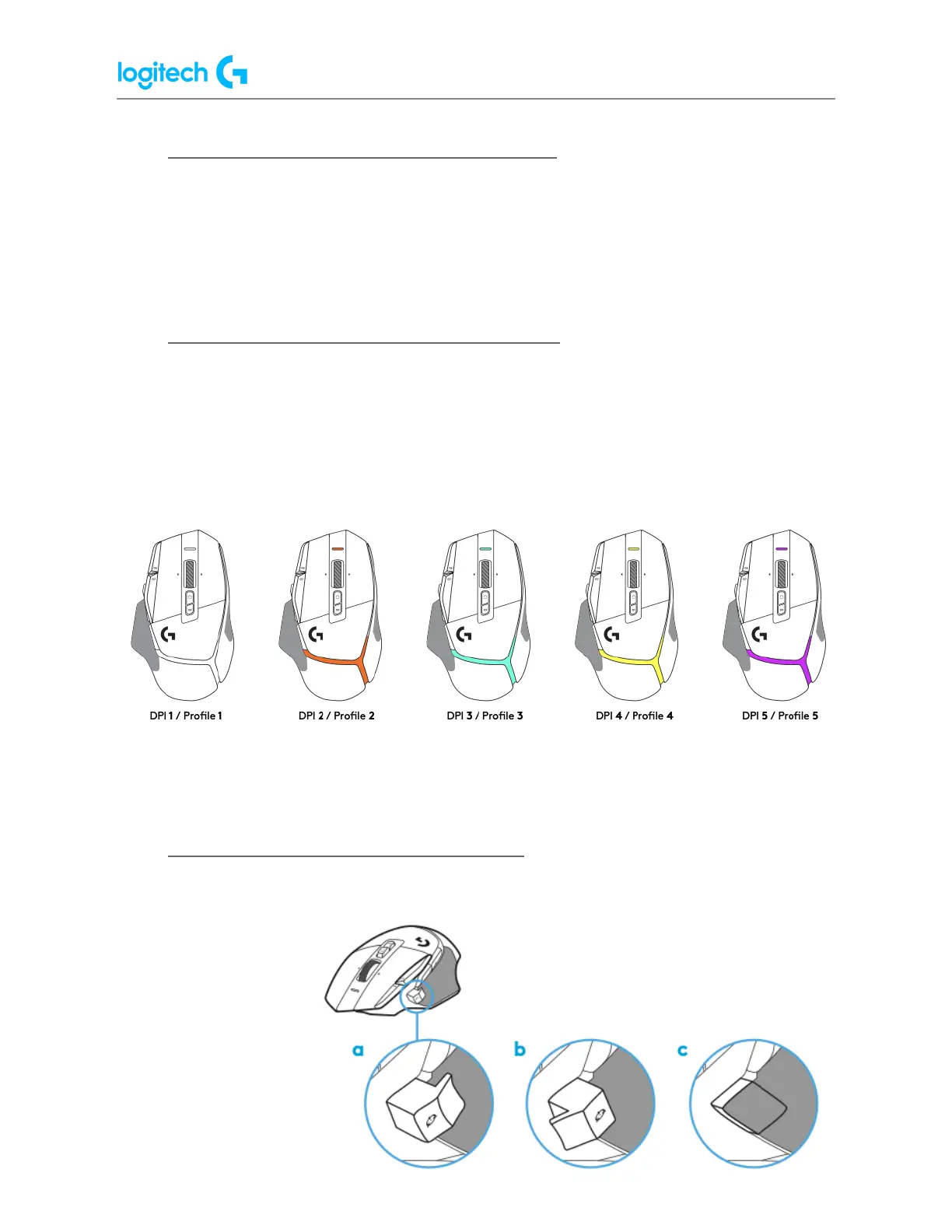G502 X PLUS | G502 X LIGHTSPEED Gaming Mouse FAQs 17
● Why are the button clicks loud on my G502 X?
The feel and sound of the LIGHTFORCE Hybrid Switch is by design.
The G502 X’s LIGHTFORCE Hybrid Switch combines both the speed and durability of an optical
switch with the tactile feel of a mechanical switch.
● Onboard Memory Mode DPI profiles on G502 X
Onboard memory mode keeps your settings on the device and accessible without G HUB.
Your G502 X comes with two profiles: Primary (Gaming) and secondary (Productivity). When
you install G HUB, you can have up to five profiles. Each profile can have different DPI settings
and you can associate each setting with a different color, which makes it easy to know which
profile is active. You can find more information in the Setup Guide PDF, available on the
Getting Started page.
NOTE: Installing G HUB will override the two default profiles.
● Change the DPI button position on G502 X
The DPI Shift button on your gaming mouse is useful for FPS games. You can also change the
position in three ways:
a. Backward
b. Forward
c. Extended grip