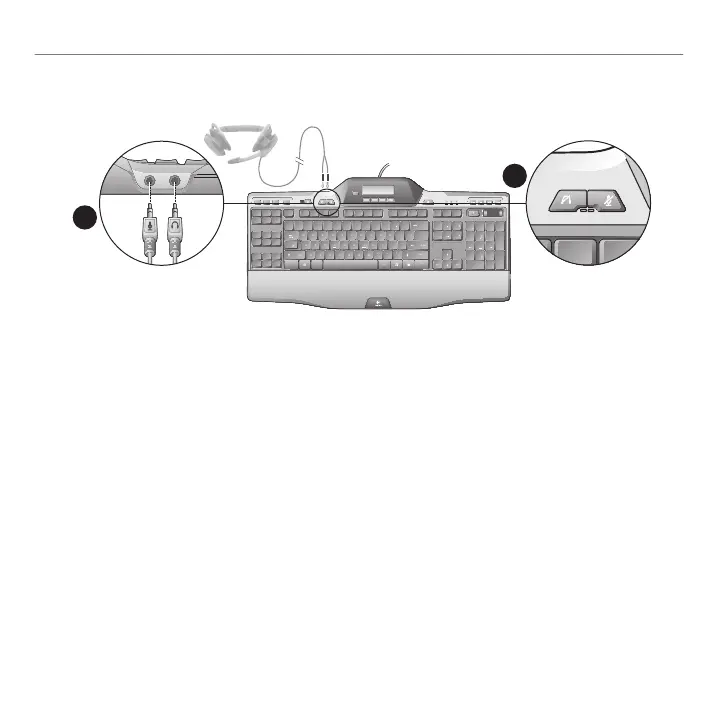 Loading...
Loading...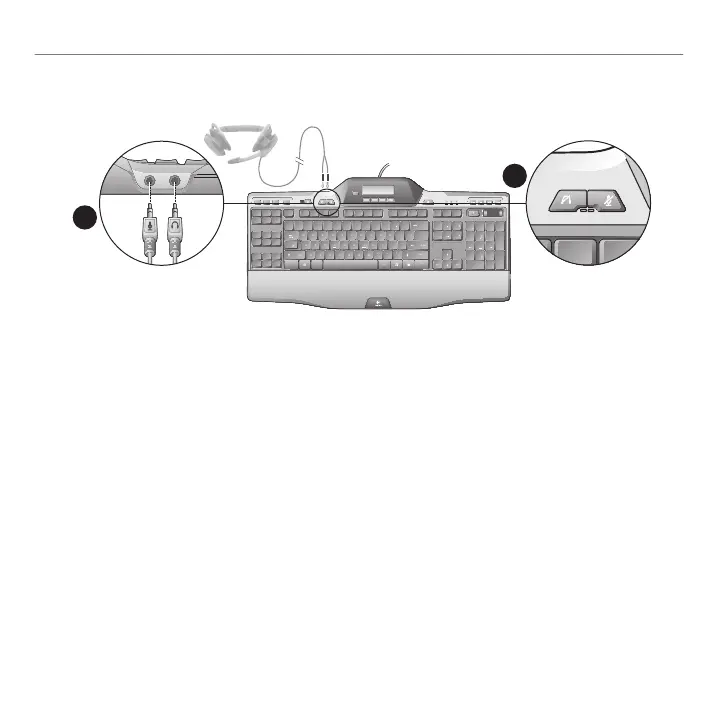
Do you have a question about the Logitech G510 and is the answer not in the manual?
| Mouse included | No |
|---|---|
| Purpose | PC/server |
| Hot keys | Yes |
| Keyboard layout | - |
| Device interface | USB |
| Recommended usage | Gaming |
| Keyboard form factor | Full-size (100%) |
| Connectivity technology | Wired |
| Headphone outputs | 1 |
| Minimum storage drive space | 20 MB |
| Minimum system requirements | - USB 2.0, \\r - CD-ROM |
| Compatible operating systems | - Windows XP, Windows Vista, Windows 7\\r - Mac OS X 10.4 |
| Product color | Black |
| Keyboard style | Curved |