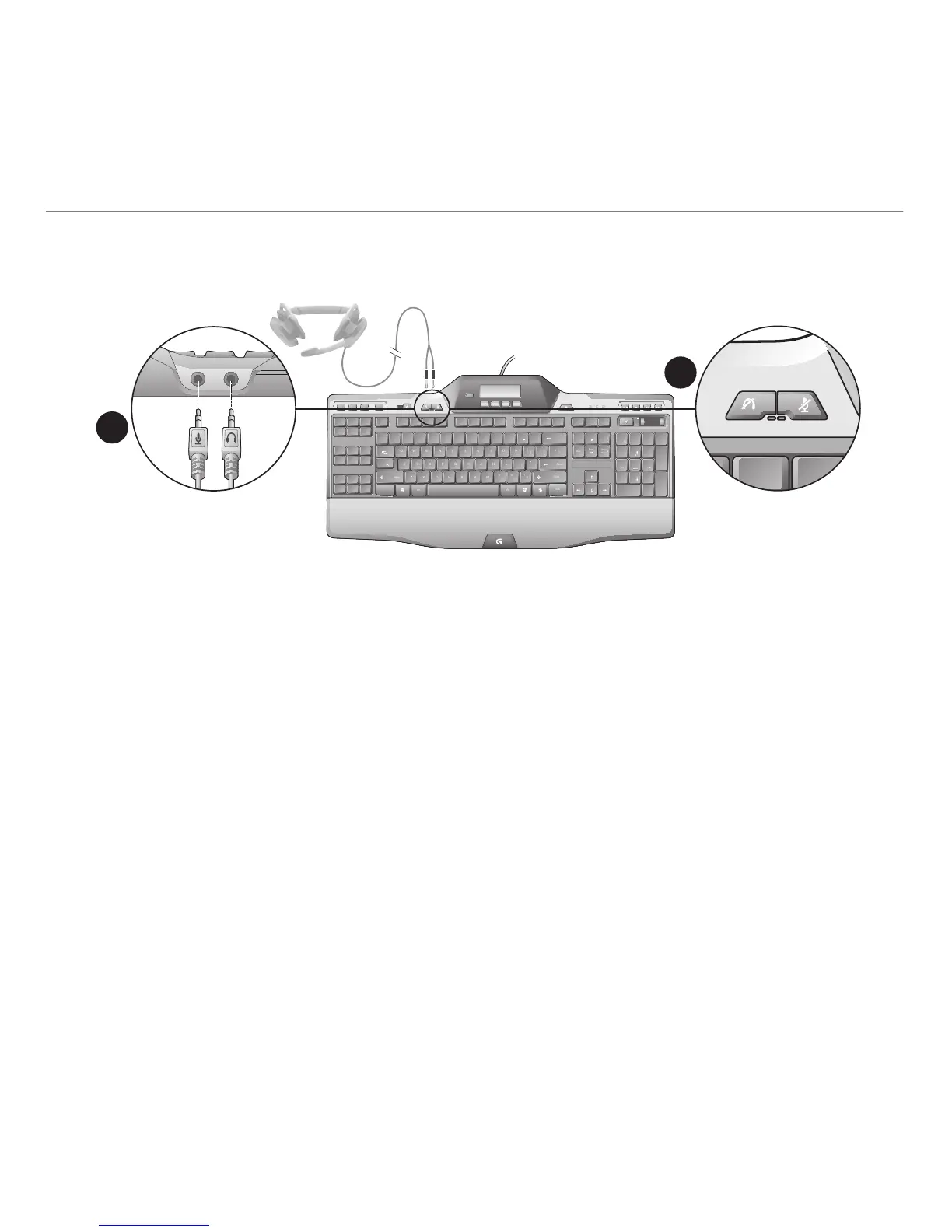 Loading...
Loading...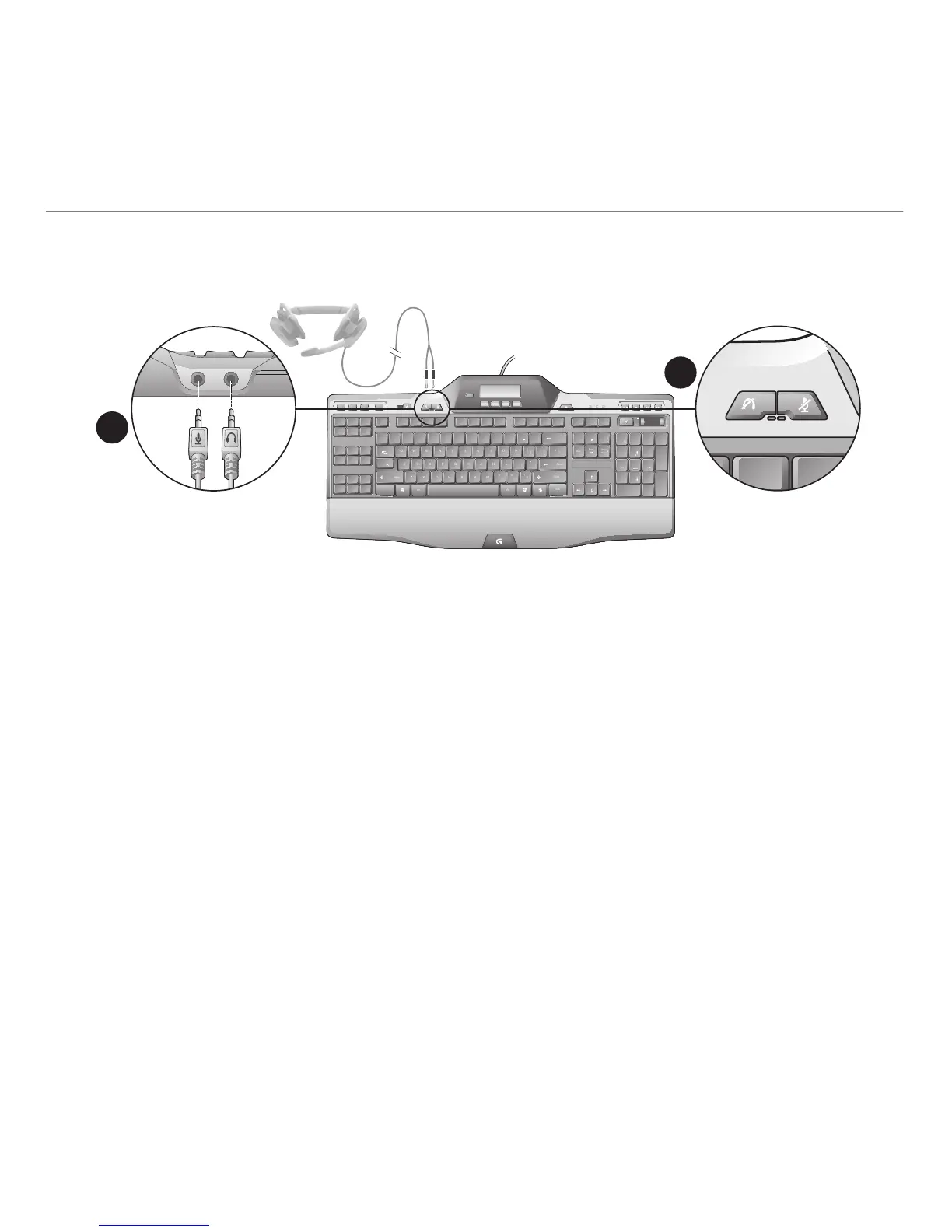
Do you have a question about the Logitech G510s and is the answer not in the manual?
| Purpose | PC/server |
|---|---|
| Hot keys | Yes |
| Certification | FCC, CE |
| Keyboard layout | QWERTY |
| Device interface | USB |
| Keyboard language | English |
| Recommended usage | Gaming |
| Keyboard form factor | Full-size (100%) |
| Connectivity technology | Wired |
| Display type | LCD |
| Product color | Black |
| Keyboard style | Straight |
| Flexible keyboard | No |
| Surface coloration | Monochromatic |
| Headphone outputs | 1 |
| Number of products included | 1 pc(s) |
| Package type | Box |