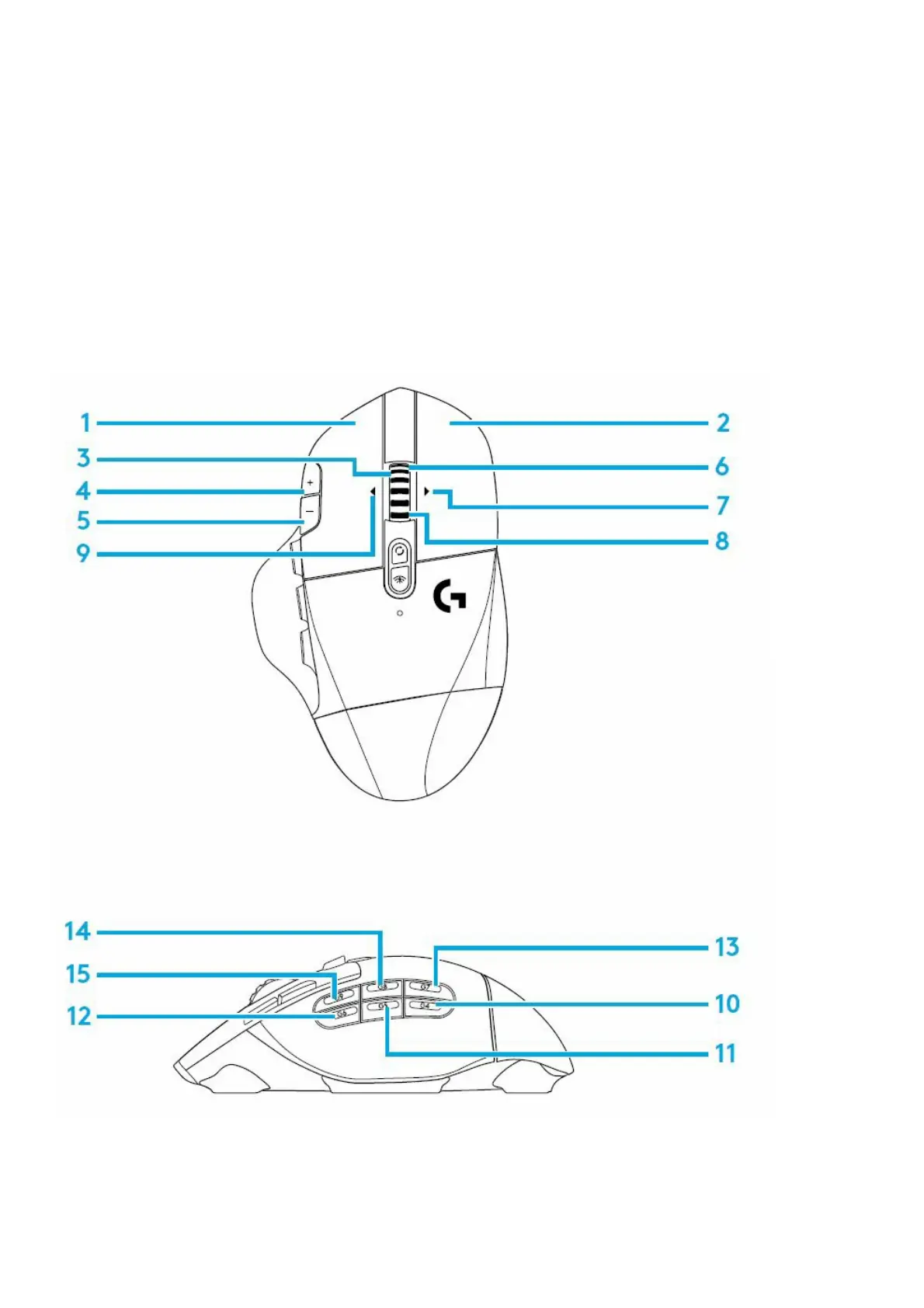 Loading...
Loading...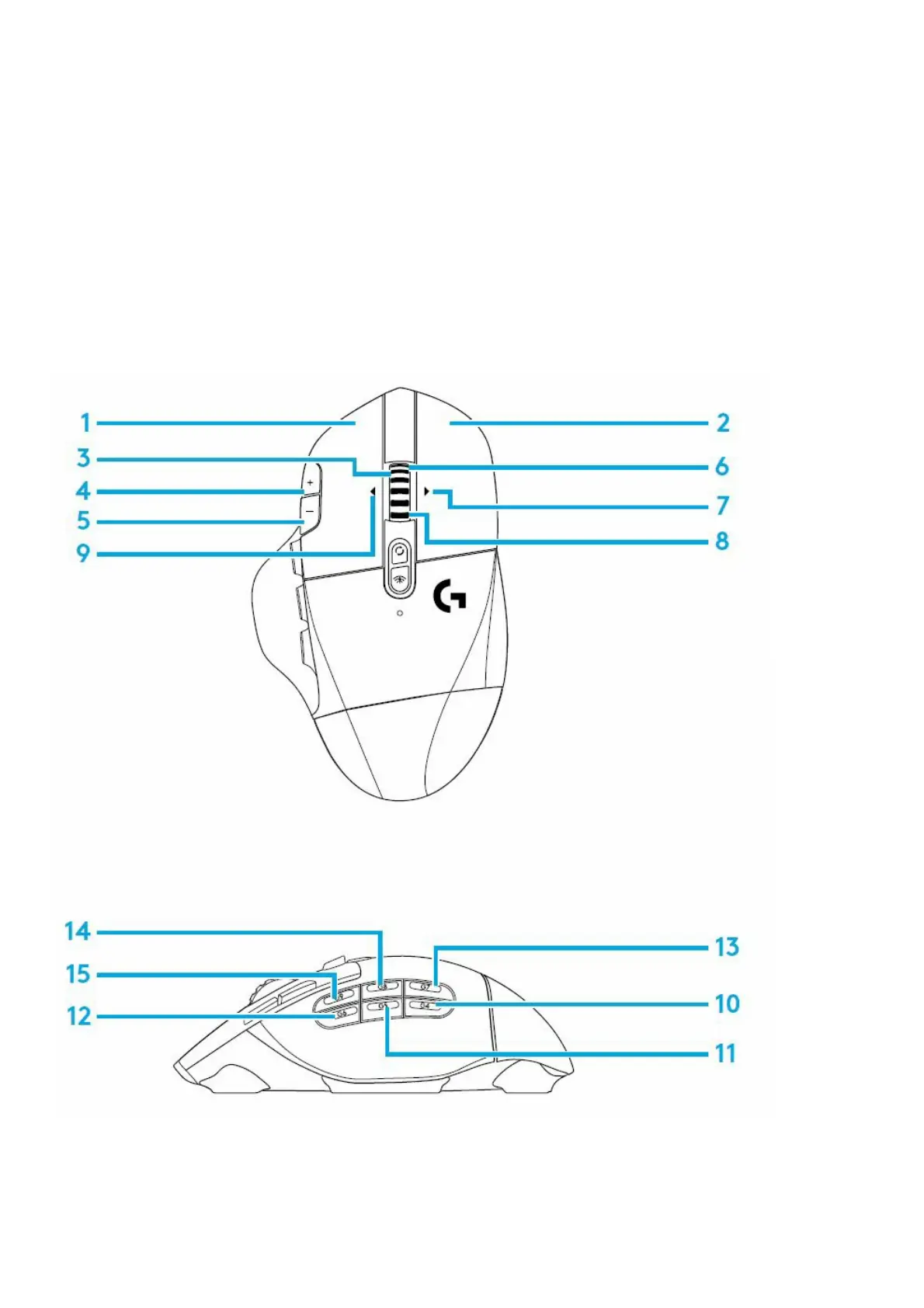
Do you have a question about the Logitech G604 and is the answer not in the manual?
| Purpose | Gaming |
|---|---|
| Scroll type | Wheel |
| Buttons type | Pressed buttons |
| Polling rate | 1000 Hz |
| Frequency band | 2.4 GHz |
| Buttons quantity | 15 |
| Device interface | RF Wireless + Bluetooth |
| Acceleration (max) | 40 G |
| Mouse tracking speed | 400 ips |
| Movement detection technology | Optical |
| Form factor | Right-hand |
| Product color | Black |
| Battery type | AA |
| Power source | Batteries |
| Number of batteries supported | 1 |
| Receiver included | Yes |
| Other operating systems supported | ChromeOS |
| Mobile operating systems supported | Android 10, Android 3.2, Android 4.0, Android 4.1, Android 4.2, Android 4.3, Android 4.4, Android 5.0, Android 5.1, Android 6.0, Android 7.0, Android 8.0, Android 9.0 |
| Package depth | 117 mm |
| Package width | 49 mm |
| Package height | 174 mm |
| Package weight | 260 g |
| Master (outer) case width | 125 mm |
| Master (outer) case height | 187 mm |
| Master (outer) case length | 211 mm |
| Master (outer) case weight | 1240 g |
| Depth | 45 mm |
|---|---|
| Width | 80 mm |
| Height | 130 mm |
| Weight | 135 g |