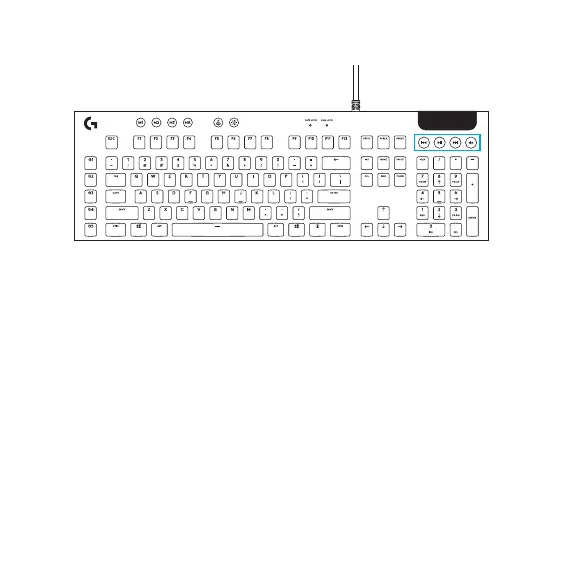8 English
KEYBOARD FEATURES MEDIA CONTROLS
G815 has media controls, located in the upper tight corner of the keyboard.
• Volume roller - controls volume of the active audio on your PC.
• Skip Back - goes to the beginnign of a track, or to a previous track, depending on theapplication.
• Play/Pause - starts or stops the audio or video source playback.
• Skip forward - goes to the end of the track or to the next track, depsining on the application.
• Mute - stops audio output.
