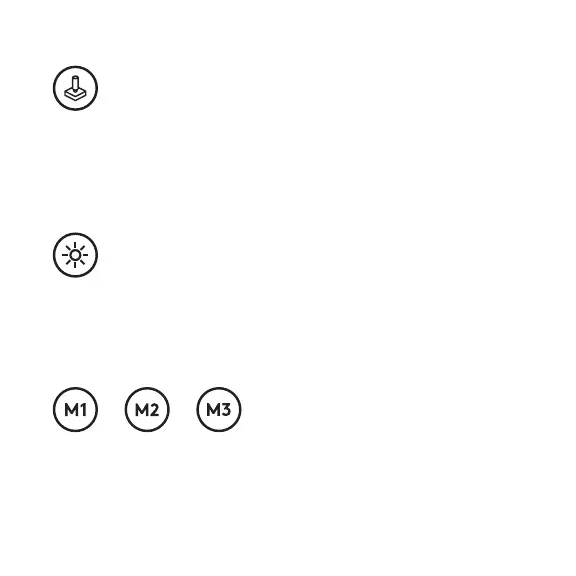 Loading...
Loading...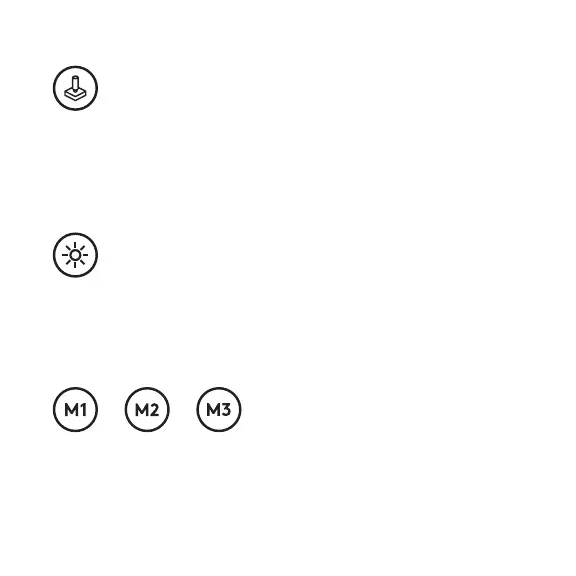
Do you have a question about the Logitech G915 and is the answer not in the manual?
| Frequency band | 2.4 GHz |
|---|---|
| Numeric keypad | Yes |
| Actuation force | 50 g |
| Keyboard layout | QWERTZ |
| Pointing device | No |
| Device interface | RF Wireless + Bluetooth |
| Keyboard language | German |
| Recommended usage | Gaming |
| Key travel distance | 2.7 mm |
| Keyboard key switch | Mechanical |
| Keyboard form factor | Full-size (100%) |
| Keyboard key switch technology | Logitech GL Tactile |
| Product color | Carbon |
| Keyboard style | Straight |
| Battery capacity | 5.6 Wh |
| Power source type | Battery |
| Keyboard battery type | AAA |
| Number of batteries supported | 2 |
| Number of batteries (keyboard) | 1 |
| Number of products included | 1 pc(s) |
| Wireless receiver interface | USB Type-A |
| Other operating systems supported | ChromeOS |
| Mobile operating systems supported | Android 10, Android 4.3, Android 4.4, Android 5.0, Android 5.1, Android 6.0, Android 7.0, Android 7.1, Android 8.0, Android 9.0, iOS 10.0, iOS 11.0, iOS 12, iOS 13 |
| Master (outer) case width | 182 mm |
| Master (outer) case height | 197 mm |
| Master (outer) case length | 515 mm |
| Master (outer) case weight | 7000 g |
| Harmonized System (HS) code | 84716060 |
| Package depth | 43.7 mm |
| Package width | 508 mm |
| Package height | 184 mm |
| Package weight | 1645 g |
| Cable length | 1.8 m |
| Keyboard weight | 1025 g |
|---|---|
| Keyboard dimensions (WxDxH) | 150 x 475 x 22 mm |











