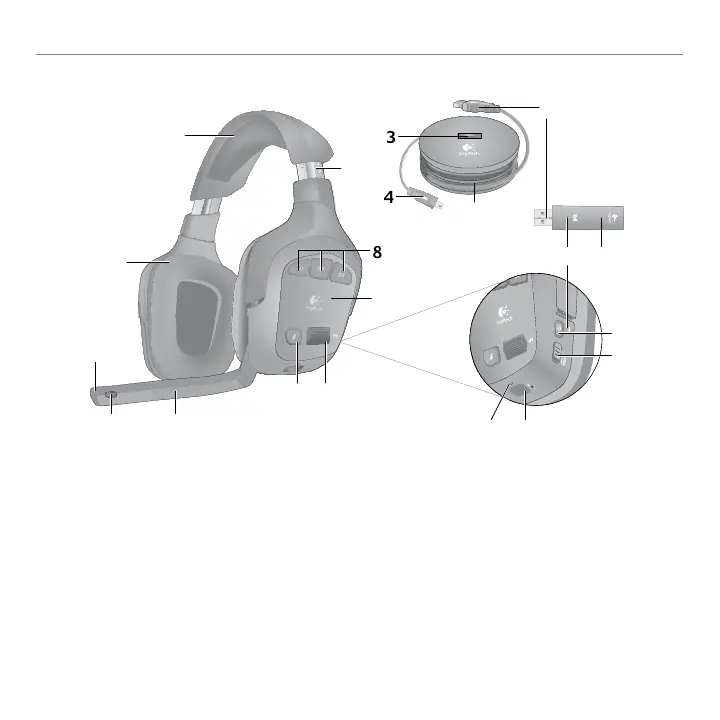4 English
Getting started with
1. Memory foam headband pad
2. Precision headband
adjustment
3. Wireless adapter dock
4. Charging cable
5. Charging base
6. Full-speed USB connection
7. Plush ear pads
8. Programmable G-keys
9. Closed-back, noise-isolating
ear cups
10. Wireless status light
11. Wireless adapter
12. Microphone mute light
13. Noise-canceling microphone
14. Flexible, rotating microphone
boom
15. Microphone mute button
16. Volume roller
17. Battery status light
18. Charging port
19. Surround sound switch
20. Power button