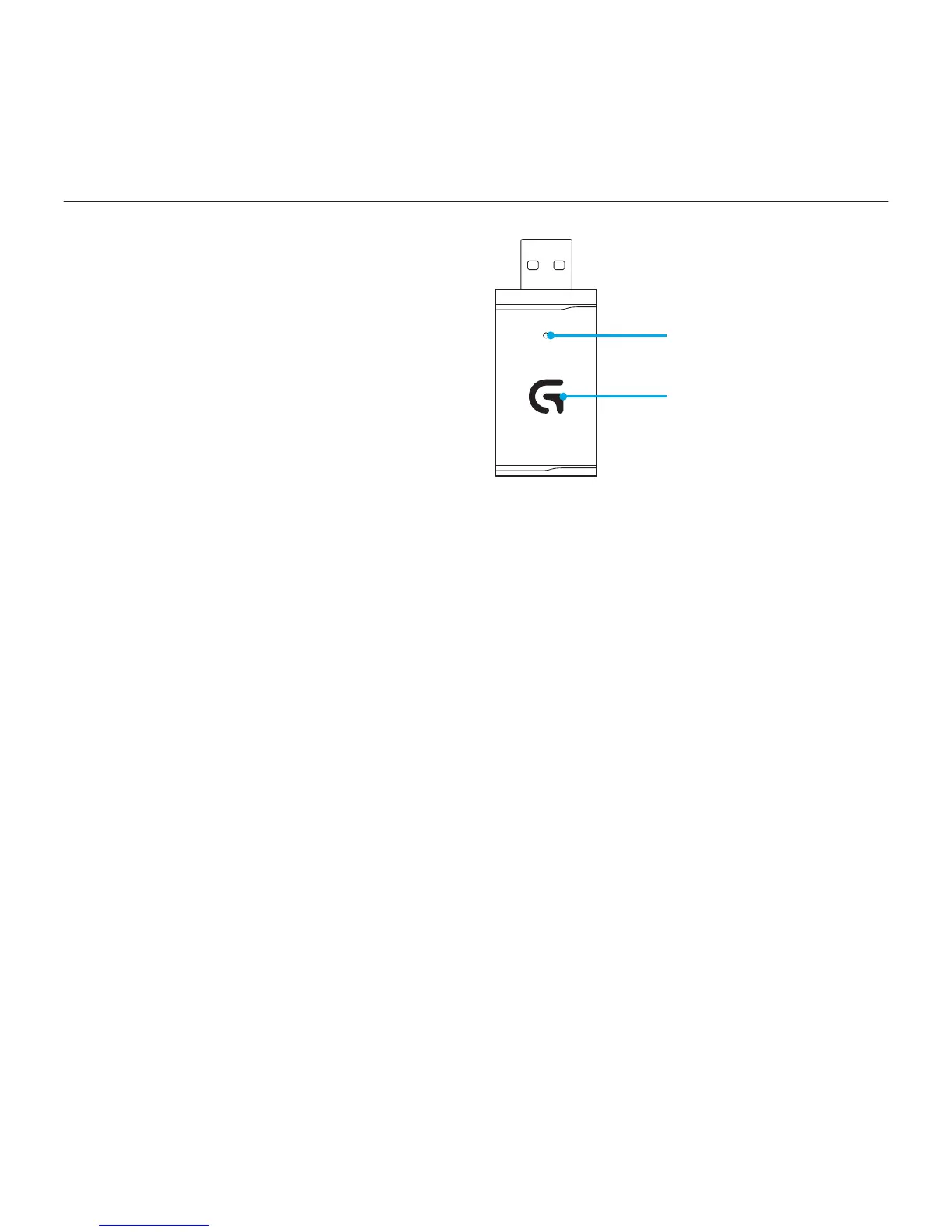Logitech® G933 Artemis Spectrum
22 English
Pairing instructions
If your device becomes unpaired or
you receive a replacement USB Wireless
Mix Adapter, follow these instructions
to pair your device with the USB Wireless
Mix Adapter:
1. Plug in USB Wireless Mix Adapter
2. Insert pin into reset port on adapter
to initiate pairing mode
3. Light on adapter will blink
4. Turn on headset
5. Hold “Microphone mute” button for
15 seconds to initiate pairing mode
6. G logo will blink green to indicate
pairing mode
7. Logo will turn to solid color and then
return to currently selected lighting
when paired
Reset port
Adapter LED light