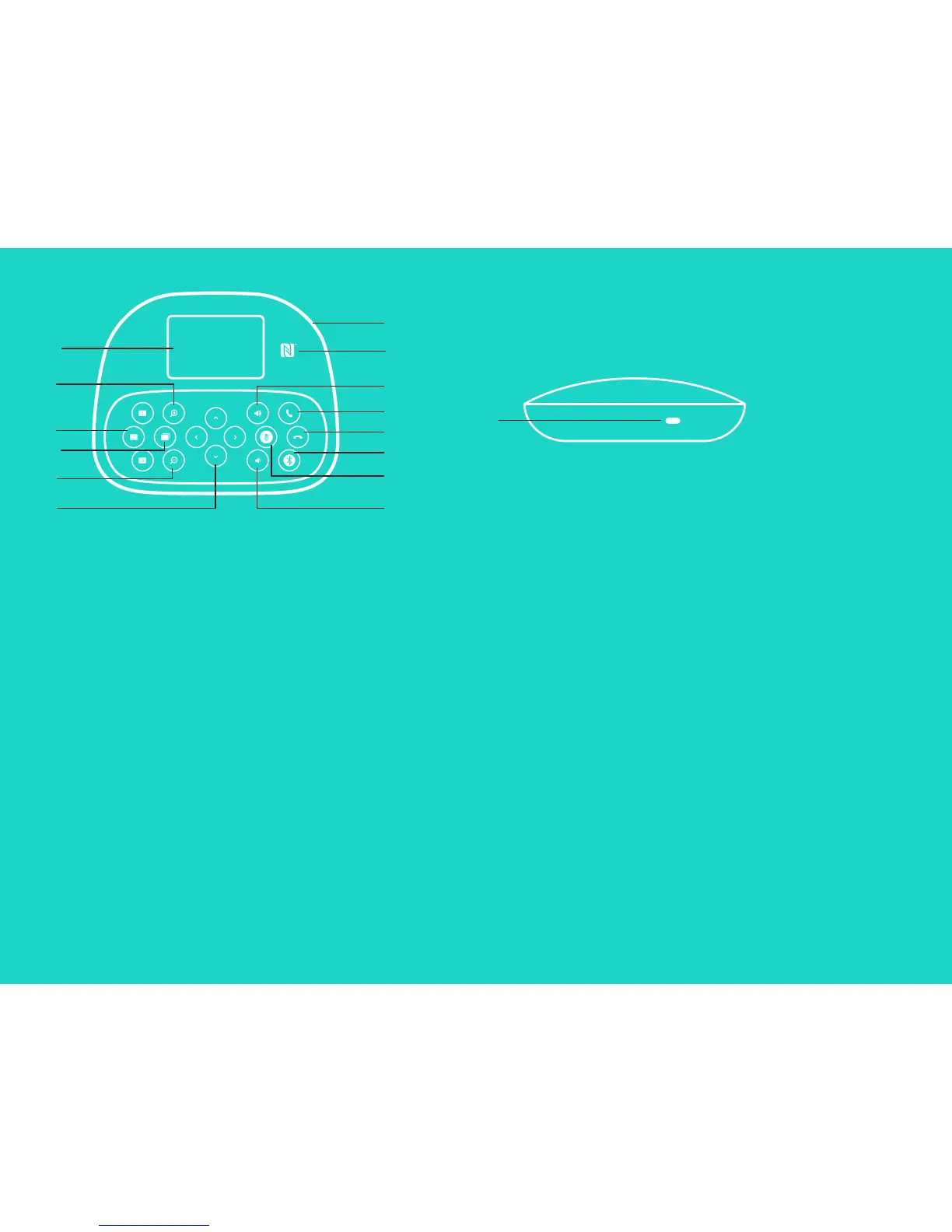SPEAKERPHONE
1. Answers incoming calls in supported applications.
•
Note: Call Answer and End buttons may not work in some
applications so simply use your video application to answer
and end calls. To enable answer and end buttons for Skype
or Cisco Jabber, please download the respective plug-ins
available from www.logitech.com/support/group.
2. Mutes the microphones.
3. Decreases the speaker volume.
4. Pans and tilts the camera. Press once for incremental
or press and hold for continuous pan or tilt.
Caution: Do not manually rotate the camera as doing so
may cause damage.
5. Zooms the camera out.
6. Camera Presets: GROUP has 5 camera presets (1 through 3
are on both the remote and the speakerphone and 4 & 5
are on the remote) that allow you to position the camera
at a preset location with a push of a button. To set the
camera preset, move the camera to the desired location
and then press and hold the Camera Preset button until
the associated icon shows on the display and a beep plays
to conrm the setting.
7. Ends the current call in supported applications.
8. Increases the speaker volume.
9. Zooms the camera in up to 10x.
10. Near/Far camera control: In supported applications this button allows you
to control the pan, tilt and zoom of a remote GROUP, ConferenceCam CC3000e
or a ConferenceCam BCC950. Some applications support this feature natively,
others can be enabled by using an application that can be downloaded from
www.logitech.com/support/group. Please visit the download page listed for
more information.
11. Bluetooth pairing button. Please see Connection and Setup section for
more information.
12. NFC antenna location. Place your NFC enabled mobile device here to initiate
Bluetooth pairing.
13. Speakerphone Activity light indications:
•
Blue — GROUP is in active call.
•
Blinking blue — incoming call.
•
Blinking blue light in call — Call has been put on hold
(via hold function in application)
•
Rapid blinking blue — in Bluetooth pairing mode.
•
Speakerphone blue activity light may not function in some applications.
•
Red — Audio is muted.
14. Display will show call activity as well as volume and connectivity status.
15. Kensington Security Slot for securing the speakerphone and camera.
