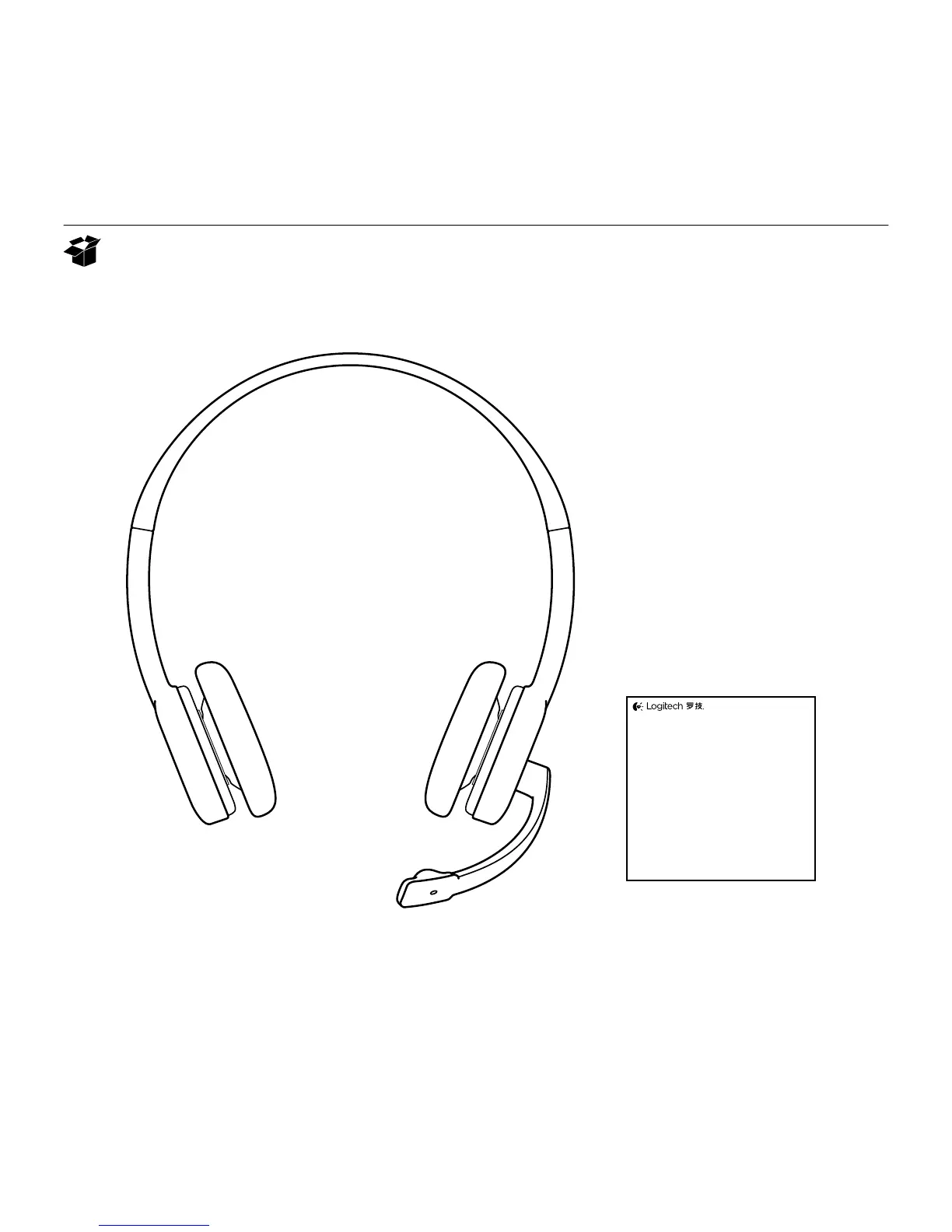Logitech Stereo Headset H151
English 3
What’s in the box
Important Safety, Compliance and Warranty Information
重要安全性、合规性和质保信息
English
Read Manual Before Product Use.
Safe Usage Guidelines for Products
• Do not open or modify the product.
• Do not disassemble or attempt to service this product.
• This is not a Children’s Product and is not intended for use by children under
14 years old.
• This product is safe under normal and reasonably foreseeable misuse
operating conditions.
• If product is operating improperly, call Logitech support.
• Product must be returned to the manufacturer for any service or repair.
• Long periods of repetitive motion using the product may be associated with nerve,
tendon or muscle injury in your hands, wrists, arms, shoulders, neck or back.
See a qualified health professional for pain, numbness, weakness, swelling, burning,
cramping, or stiness. Please read guidelines at www.logitech.com/comfort.
Protect your hearing
Avoid hearing damage. Listening to this product at high volumes may cause
permanent hearing loss. To establish safe volumes:
• Start your product with the volume control at its lowest setting.
• Slowly increase the volume until you can hear it comfortably and clearly,
and without distortion.
• Reduce the volume or stop listening if you experience ringing in your ears.
Have your hearing checked.
See the product support page on the Logitech website www.logitech.com/support
for additional information.
Logitech Compliance. For Product Safety information, go to www.logitech.com/
compliance.
Maintenance is not required for product compliance.
Logitech Limited Hardware Product Warranty – A Summary
Logitech warrants that its hardware product shall be free from defects in materials
and workmanship for the length of time identified on your product package beginning from
the date of the original retail purchase. See www.logitech.com/support for specific warranty
information about your product and procedures to act on a warranty claim.
Logitech’s entire liability and your exclusive remedy for any breach of warranty shall be,
at Logitech’s option, to repair or replace the product, or to refund the price paid, if the hardware
is returned to the point of purchase or such other place as Logitech may direct along with
a receipt. Warranty protections are in addition to rights provided under local consumer laws
and may vary among countries. See full warranty information to know your consumer rights
and the additional protections provided by this product warranty.
Logitech Address: Logitech, Inc., 7600 Gateway Blvd. Newark, California 94560.
Logitech Address: Logitech Asia Pacific Limited, 18/F, Cambridge House, Taikoo Place,
979 Kings Road, Quarry Bay, Hong Kong.
Full Warranty Information: www.logitech.com/support
简体中文
请在使用产品之前阅读手册。
产品安全使用指南
· 请勿拆卸或改装产品。
· 请勿拆解或尝试自行维修本产品。
· 此产品不适合儿童使用,14 岁以下儿童为非预期用户。
· 在正常和合理可预见的不当操作条件下,本产品不存在安全隐患。
· 如果产品运行不正常,请致电罗技支持人员。
· 如需任何服务或维修,务必将产品送回生产商处。
· 如果使用产品长时间重复单一动作,则可能导致手部、手腕、胳膊、
肩部、颈部或背部的神经、肌腱或肌肉损伤。 如果存在疼痛、麻木、
酸软无力、肿胀、灼痛、抽筋或僵硬等症状,请向合格的专业保健人
士咨询。 请访问 www.logitech.com/comfort,阅读相关指南。
保护您的听力
防止听力受损。 使用本产品时,如果音量过大,可能会造成听力的永
久丧失。 调节至安全音量:
· 打开产品时将音量控制调到最低。
· 慢慢增大音量,直到声音听起来舒适、清晰且不失真即可。
· 如出现耳鸣,应调低音量或停止收听。 检查听力状况。
有关更多信息,请浏览罗技网站 www.logitech.com/support 上的
“产品支持” 页面。
罗技合规性 如欲了解产品安全的相关信息,请转至
www.logitech.com/compliance。
维护操作不属于产品合规性要求的范围。
罗技硬件产品有限质保 – 汇总
罗技保证, 罗技硬件产品自原始零售商购买之日起, 在产品包装上明确的
期限内不会出现材料和工艺方面的缺陷。请查阅 www.logitech.com/
support, 了解产品特定的质保信息以及质保申请的行事程序。
在质保期内如果出现质量问题, 罗技对您负有的全部责任以及您所享有
的全部补偿权利将限于, 由罗技选择: 维修或更换功能相当的产品, 或退
回所付金额, 前提是您将硬件退还至购买地点或罗技指定的其他地点,
并附上收据。质保保护是当地消费者法律规定权利之外的内容, 可能因国
家或地区而异。请参阅完整的质保信息, 了解您的消费者权利以及此产品
质保所提供的额外保护。
罗技地址: Logitech Asia Pacific Limited, 18/F, Cambridge House, Taikoo Place,
979 Kings Road, Quarry Bay, Hong Kong.
完整的质保信息: www.logitech.com/support