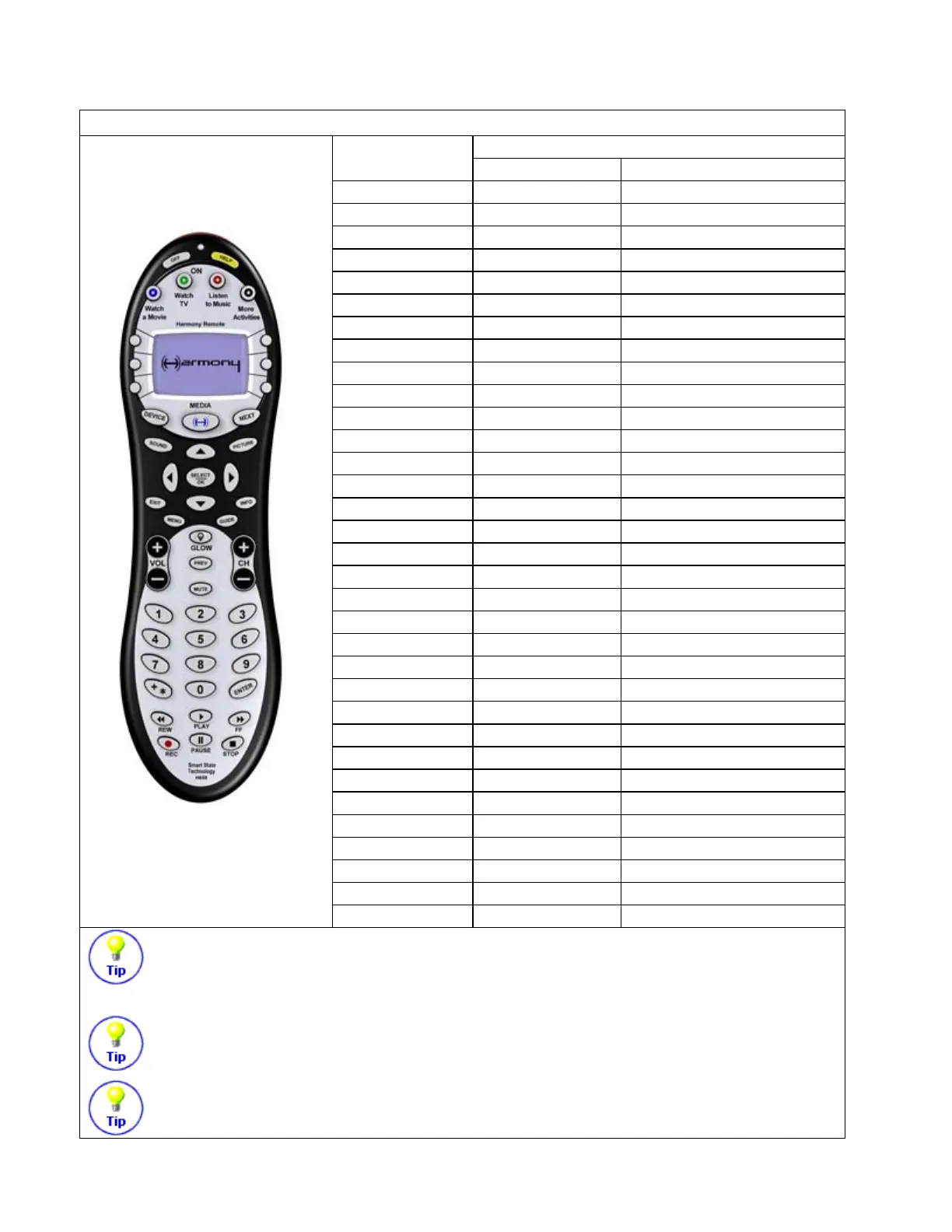Watch a DVD Activity
Device
Button
Video Source Volume Control
UP Up
DOWN Down
LEFT Left
RIGHT Right
SELECT/OK Select, OK, Enter
EXIT Exit, Cancel
INFO
MENU Menu, Menu On
GUIDE
VOL + Volume Up
VOL - Volume Down
MUTE Mute
CH + Next Chapter
CH - Previous Chapter
PREV
1 1
2 2
3 3
4 4
5 5
6 6
7 7
8 8
9 9
0 0
+* >10
ENTER Enter
FF Fast Forward
PLAY Play
REW Rewind
REC
PAUSE Pause
STOP Stop
If your DVD player automatically turns on when you insert a DVD disc, simply turn it off
again before you select "Watch a DVD". This will prevent the Harmony Remote from
getting out of sync with your DVD player.
When you are watching a DVD and the phone rings, simply press Mute. The Harmony will
not only mute the sound, but will also pause the DVD.
Some DVD players don't respond to certain infrared commands when the "intro" portion is
playing. For example, Pause and Zoom may not work while the DVD intro is playing.
