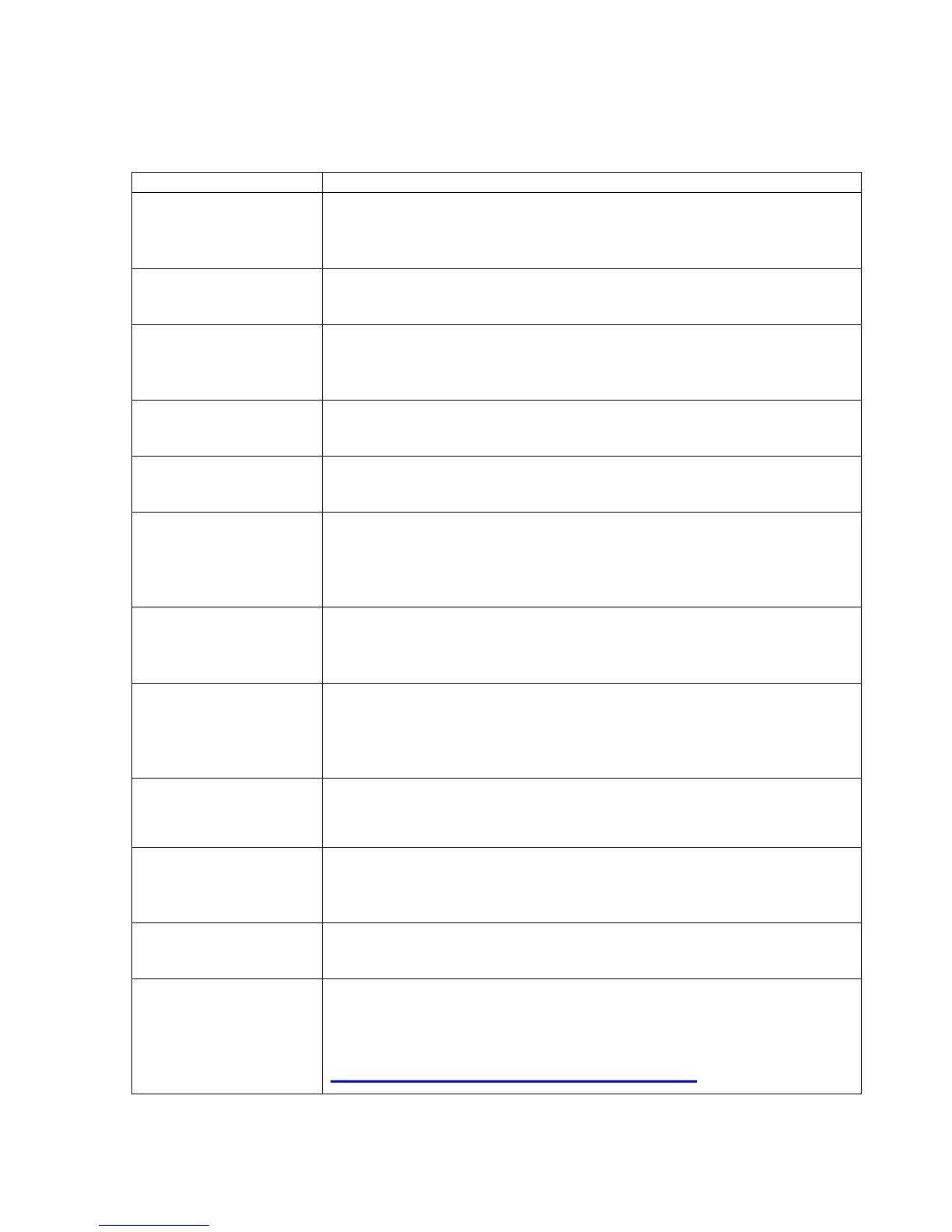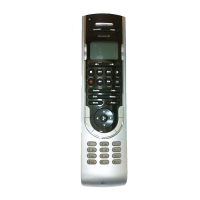Harmony 890 Advanced Universal Remote Reviewer’s Guide – Page 11
4.1 The Harmony 890 Remote: Features and Benefits
FEATURES BENEFITS
RF Wireless
Operation
Controls components throughout the house, even through cabinets,
walls and floors. No line of site needed to operate equipment.
Remote provides 100 feet of range.
Color LCD Display
Vibrant color screen offers a customizable interface; images can be
uploaded for background, slideshow or favorite channels.
One-Touch Activity
Buttons
Send out sequence of commands to multiple components at one
time; with one touch, remote can send all commands needed to
Watch HDTV, Listen to CDs, Watch DVD, Listen to Radio, etc.
HDTV Optimization
Automatically calls up correct aspect ratio and audio settings for
HDTV, with toggle capability for picture and sound options.
DVR Control
Complete functionality for DVRs. Logical button layout and extensive
customization capabilities unleash the full potential of any DVR.
Smart State
Technology
This patented Logitech technology enables the remote to remember
the operating status of any component at any time. This allows one-
touch switching between activities without having to turn on or adjust
components for different entertainment activities.
Recharging Station
Rechargeable lithium-ion battery means no more running out of
batteries; attractive charging station provides a convenient location
where the whole family can find the remote.
Web-Based Wizard
for Easy Setup and
Customization
People simply tell the wizard the brand and model of the
components they want to control. The wizard does all the
programming and downloads information to the remote via the
supplied USB cable.
Comprehensive
Internet Database of
Control Codes
Online database contains codes and characteristics for more than
120,000 components from more than 3,300 manufacturers.
Help Button
If any component doesn’t respond properly at any given time, the
simple Help button diagnoses the current state of the components
and walks the user through the simple steps to correct everything.
Learning Ability
In addition to its huge database of command codes, the Harmony
890 remote can learn any infrared (IR) command from any device.
Seven Days a Week
Tech Support
E-mail and toll-free phone support:
Monday through Friday 9 a.m. – 10 p.m. EST
Saturdays and Sundays, noon – 6 p.m. EST
Toll-Free Telephone: 1-866-291-1505
Harmony_Customer_Support@Logitech.com
