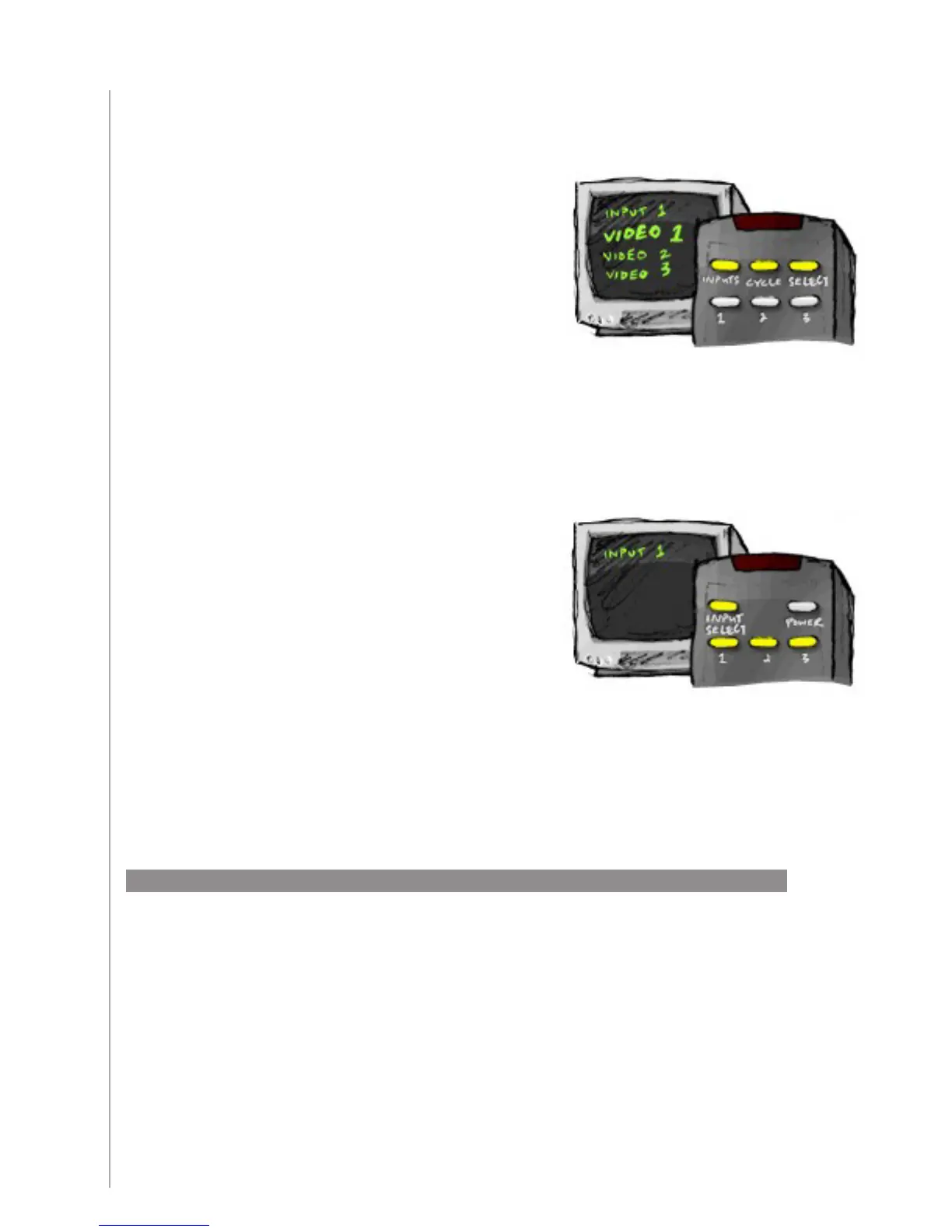31
Option 3 — Select the input from an on-screen
menu
In this case, your device uses an on-screen menu
from which you can select the input you want.
When you press the source button, the menu
appears on your TV screen. Then, you use another
button on the remote to choose the input you
want, and then a third button to select the input.
For example, you press the source button to
display the on-screen menu, the arrow keys to
select an input, and then the OK button enter
your selection.
Option 4 — Select the source from a list
In this case, your device has a list of inputs and
you can use the buttons on the remote to select
the input you want from the list.
After you press the source button, you have to
press another button on the remote that selects
the input you want.
In this option, there’s no menu from which to
choose (Option 3) and you don’t have to cycle
through all inputs to get to the one you want
(Option 1).
Step 1— Turn on all your devices
To determine which devices are using which inputs, Logitech recommends you start by
turning on all the devices in your entertainment system.
If possible, you should even start something playing in your DVD player, CD player, VCR,
etc.
By having all your devices on, it’s easier to see how they’re connected.
It’s also handy to have some paper and a pen so you can note which devices are
connected to which inputs.
