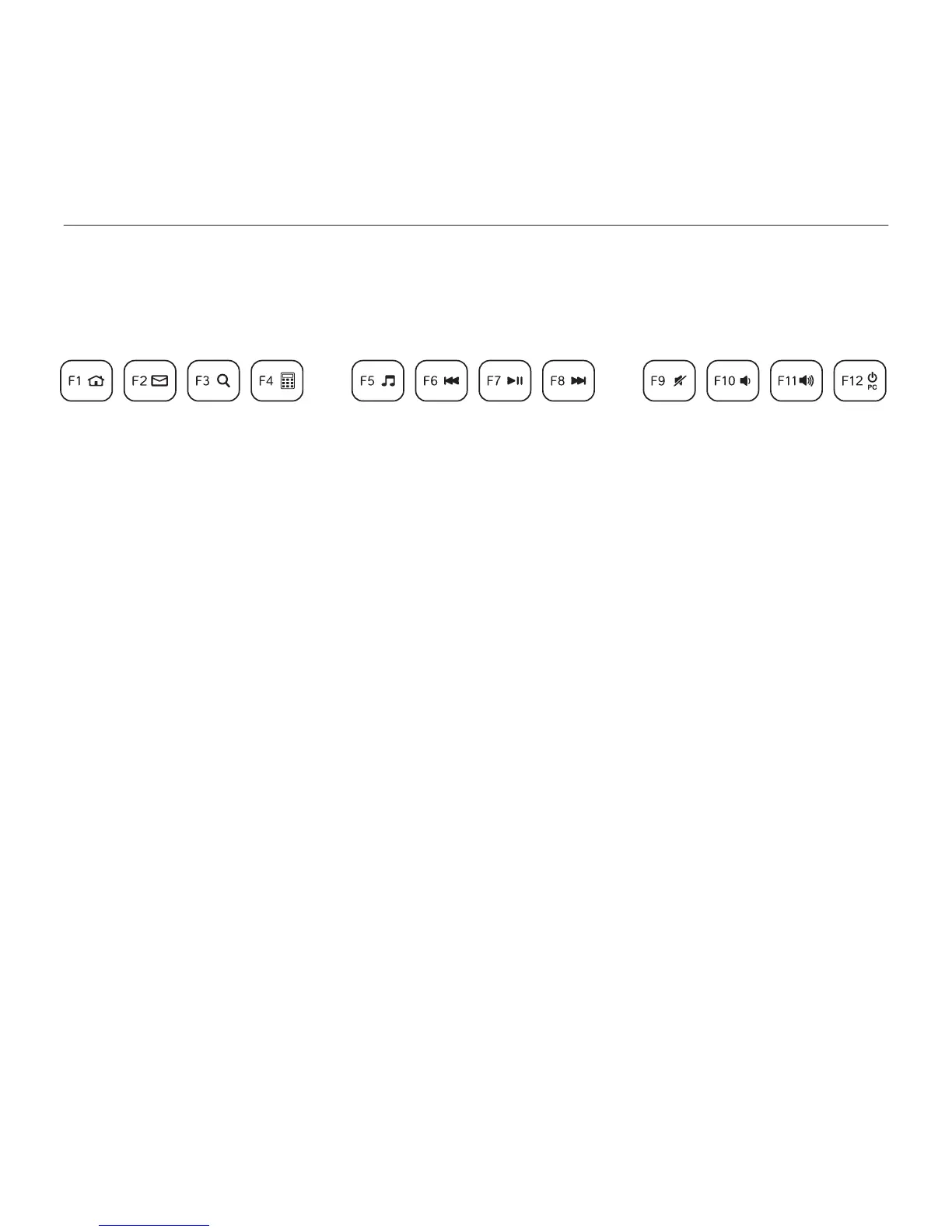Logitech Corded Keyboard K280e and Comfort Keyboard K290
English 5
Function keys
The function keys available depend on which keyboard you have.
To identify your keyboard, look at the label fixed to the bottom.
Corded Keyboard K280e
To select a function key such as F1, just press the F-key.
To select a feature, press and hold the blue FN key on the bottom row of the keyboard,
then press the F-key. The following features are available:
Fn + F1 = Home
Fn + F2 = Launch Email
Fn + F3 = Search
Fn + F4 = Calculator
Fn + F5 = Launch Media Player
Fn + F6 = Previous Track
Fn + F7 = Play/Pause
Fn + F8 = Next Track
Fn + F9 = Mute
Fn + F10 = Volume down
Fn + F11 = Volume up
Fn + F12 = PC Sleep