
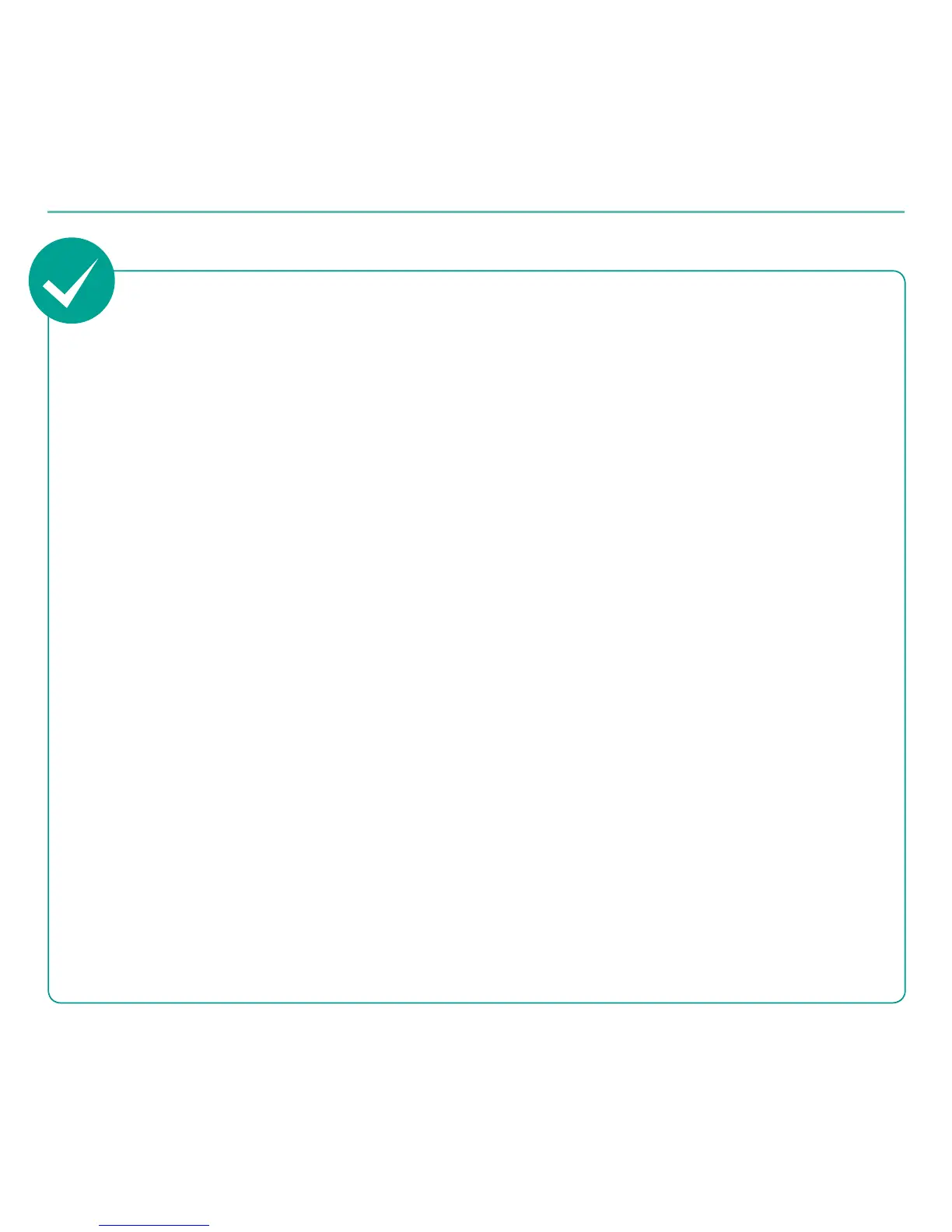
Do you have a question about the Logitech K350 - Wireless Keyboard and is the answer not in the manual?
| Connectivity | Wireless |
|---|---|
| Wireless Technology | 2.4 GHz |
| Battery Type | 2 x AA |
| Battery Life | Up to 3 years |
| Operating Distance | Up to 10 meters |
| Receiver | Logitech Unifying Receiver |
| Number of Keys | 104 |
| Color | Black |
| Warranty | 3-year limited hardware warranty |
| Special Features | Wave design |
| Compatibility | Windows XP, Windows Vista, Windows 7, Windows 8, Windows 10 |
| Special Keys | Media Keys |
| Layout | Curved |











