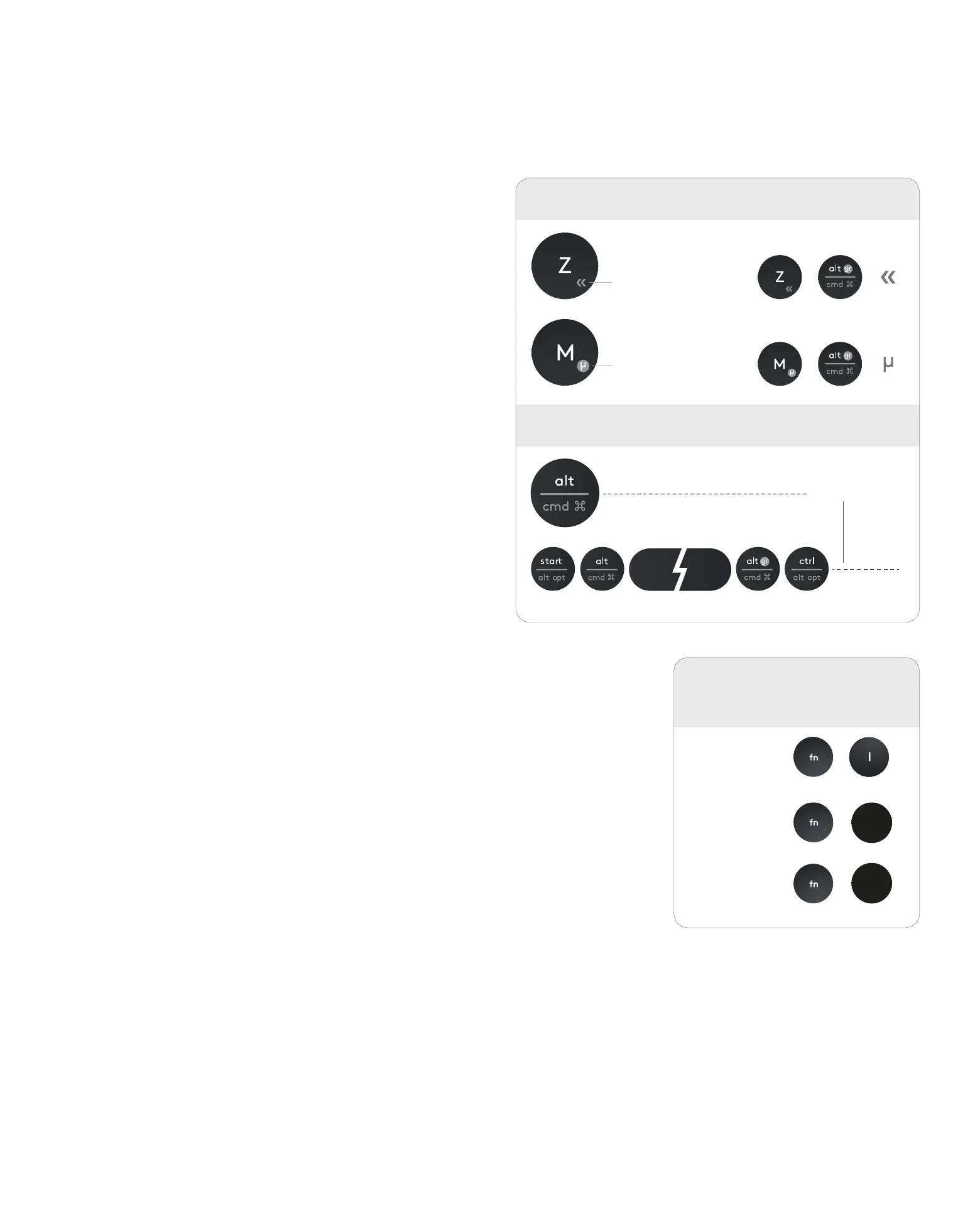© 2016 Logitech. Logitech, Logi, and other Logitech marks are owned by Logitech and may be registered.
The Bluetooth
®
word mark and logos are registered trademarks owned by Bluetooth SIG, Inc. and any use
of such marks by Logitech is under license.
All other trademarks are the property of their respective owners.
Key Label Color
Gray labels indicate functions available on Apple
devices running Mac OS or iOS.
White labels on gray circles identify symbols
reserved for use with Alt Gr on Windows computers.
Split keys
Modier keys on either side of the space bar
display two sets of labels separated by split lines.
The label above the split line shows the modier
sent to a Windows or Android device.
The label below the split line shows the modier
sent to an Apple computer, iPhone, or iPad.
The keyboard automatically uses modiers
associated with the currently selected device.
How to congure your keyboard
To congure the layout according to your operating
system, press one of the following shortcuts
for three seconds.
iOS fn + I
Mac OS fn + O
Windows fn + P
The LED on selected channel will light up to conrm
when the layout has been congured.
NOTE: If you connect in Bluetooth Smart,
this step is not necessary. OS Detection will
automatically congure the layout.
DUAL LAYOUT
Unique dual-printed keys make the K780 keyboard compatible across dierent operating
system (e.g. Mac OS, iOS, Windows, Chrome, Android). Key label colors and split lines
identify functions or symbols reserved for dierent operating systems.
Reserved key labels
Gray
Reserved for use with
Apple computers (Mac
OS) or iPhones and iPads
(iOS)
White on gray circle
Symbol reserved for use
with Alt Gr on computers
running Windows
Example (Mac OS or iOS)
Example (Windows)
Split key labels
To select
an OS
Hold down key
combination
for 3 seconds
Above: Windows and Android
Below: Mac OS and iOS
Split line