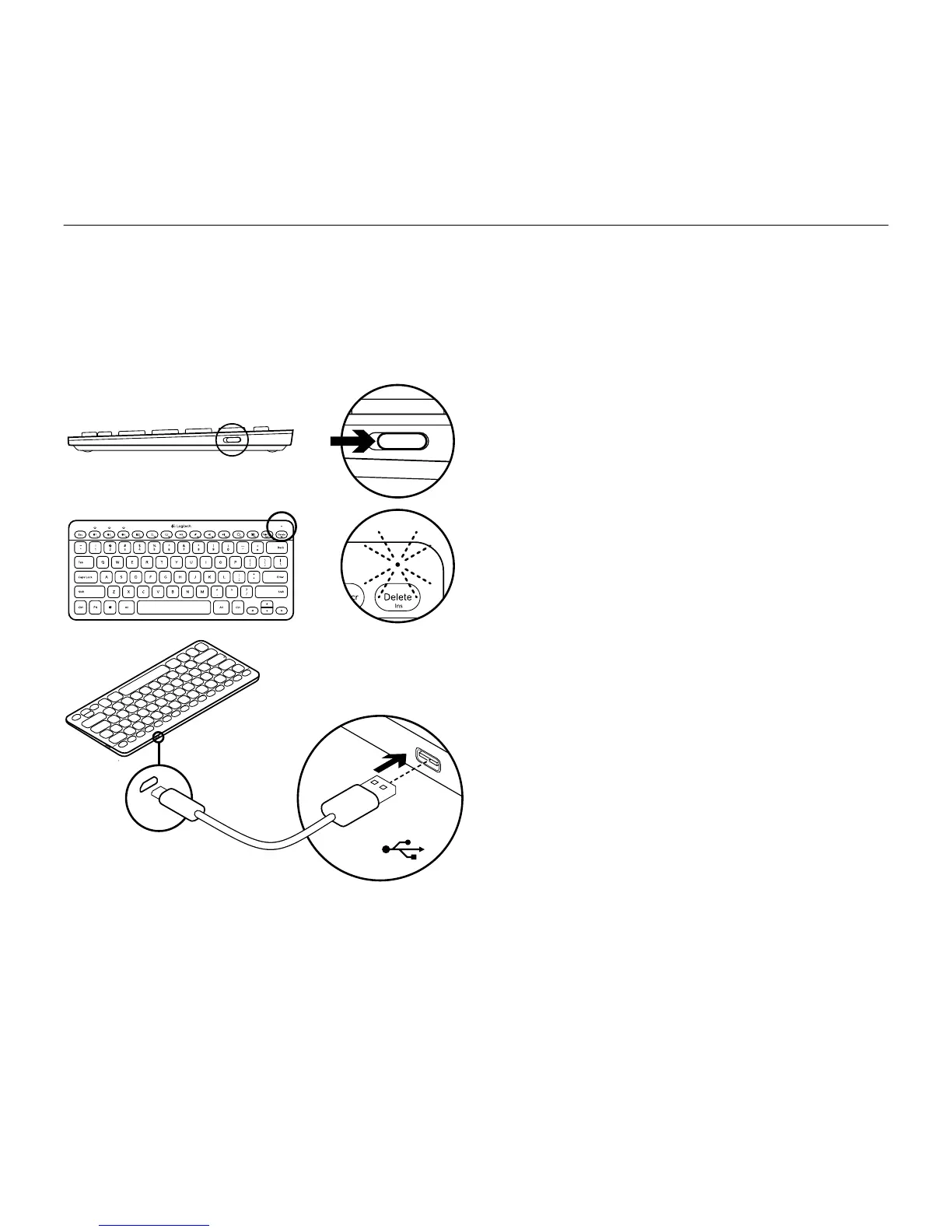Logitech Bluetooth Illuminated Keyboard K810
28 Dansk
Opladning af batterierne
Tre timers opladning giver strøm i op til 10 dage, når du bruger tastaturet
ca. to timer dagligt med bagbelysning aktiveret eller til ca. et år uden bagbelysning.
Bluetooth-tastaturet kan benyttes, mens det oplades.
Gør følgende for at tjekke batteriniveauet og genoplade tastaturet:
1. Tænd for Bluetooth-tastaturet.
• Hvis statusindikatoren blinker grønt,
er batteriet ikke tilstrækkeligt opladet.
• Hvis statusindikatoren blinker rødt,
skal batteriet genoplades. Gå til trin 2.
2. Slut tastaturet til computeren ved
hjælp af mikro-USB-opladerkablet.
Statusindikatoren for batteri vil blinke
grønt. Oplad tastaturet i 1 til 3 timer,
eller indtil statusindikatoren slukkes.
Bemærk: Hvis batteriniveauet er kritisk
lavt, slukkes tastaturets bagbelysning,
og statusindikatoren for batteriniveau
blinker rødt.
USB