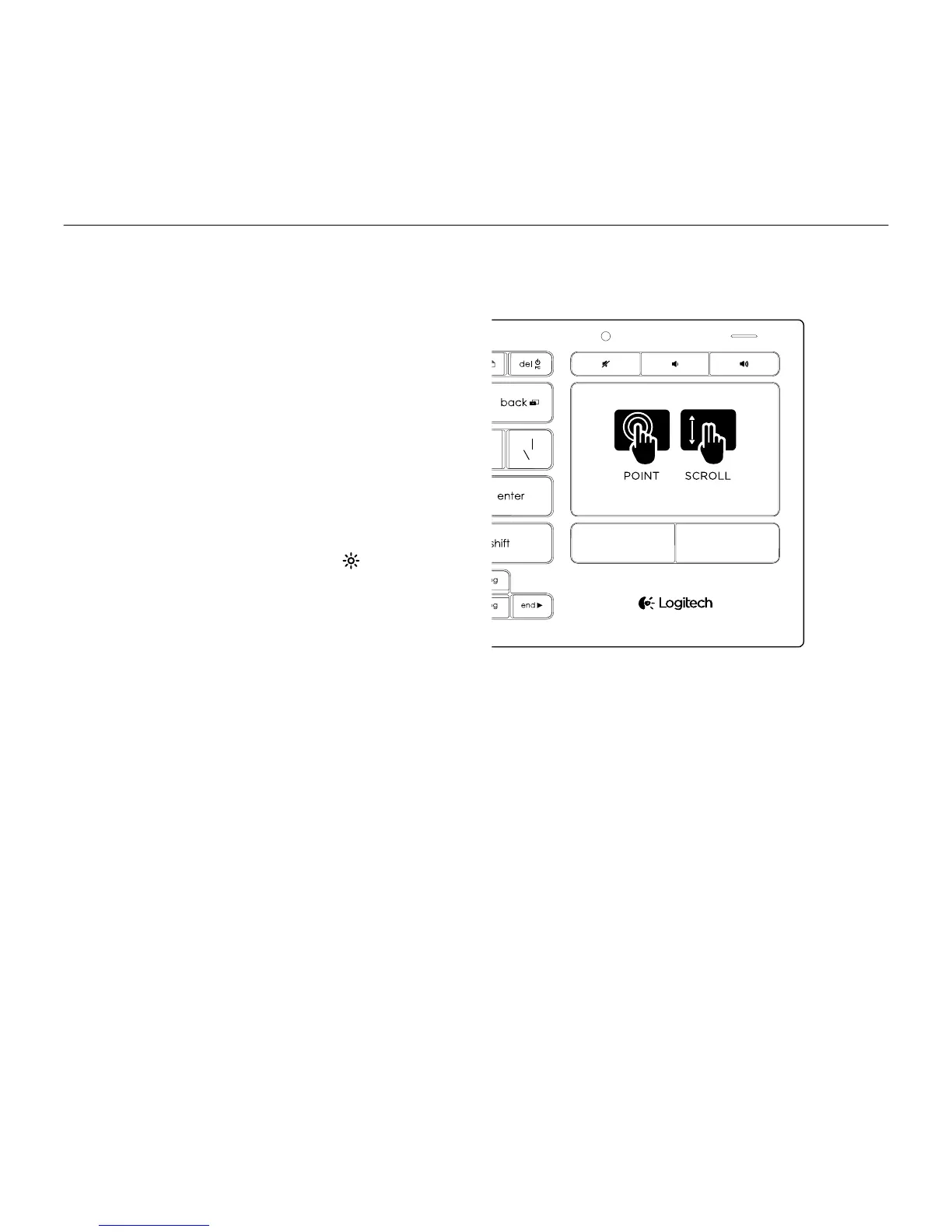Logitech Illuminated Living-Room Keyboard K830
English 5
Using your keyboard
Keyboard backlighting
When you start using your keyboard, the
automatic light sensor detects the light
level in the room and adjusts the keyboard
backlight intensity accordingly. There are
three intensity levels:
• In bright light: no keyboard illumination.
• In poor light: full intensity backlight.
• In the dark: half intensity backlight.
You can manually override the automatic
backlighting setting. Press the key to
cycle between the three intensity levels.
Please note:
• When your battery charge level is low,
backlighting turns o automatically to
conserve battery power.
• Automatic backlight control is restored
automatically if the keyboard is idle for
30 minutes or more, or after turning the
keyboard o and back on.
Touchpad gestures
1
2
3
4
To point, scroll and click:
1. Point and slide one finger anywhere
on the touchpad to move the screen
pointer.
2. Scroll with two fingers, up or down.
3. Press for left mouse click.*
4. Press for right mouse click.
*You can also tap the touchpad surface to
perform a click.
Note: To disable gestures and touchpad tap,
press the Fn key plus the left mouse click button.
To re-enable gestures and touchpad tap, press
the Fn key plus the left mouse click button again.