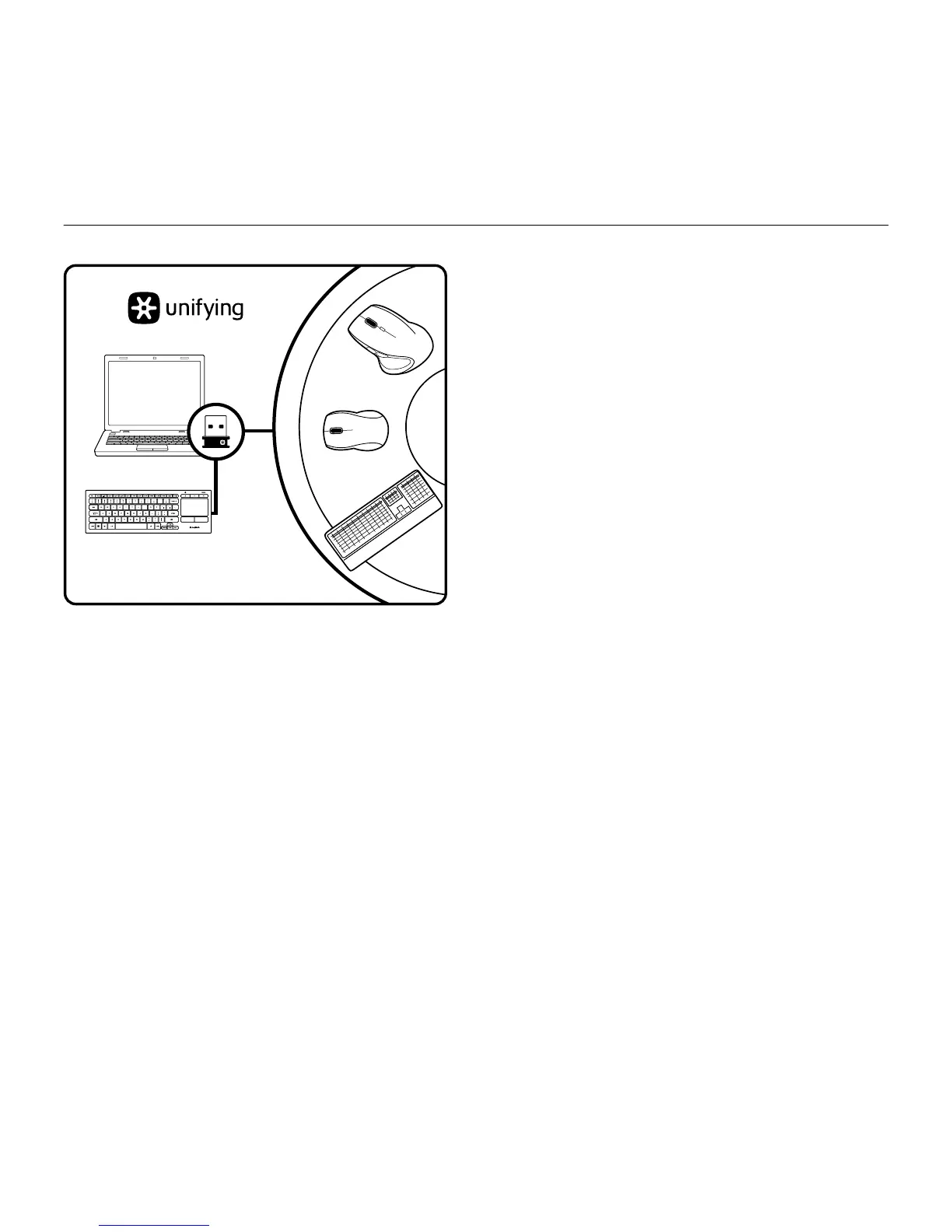 Loading...
Loading...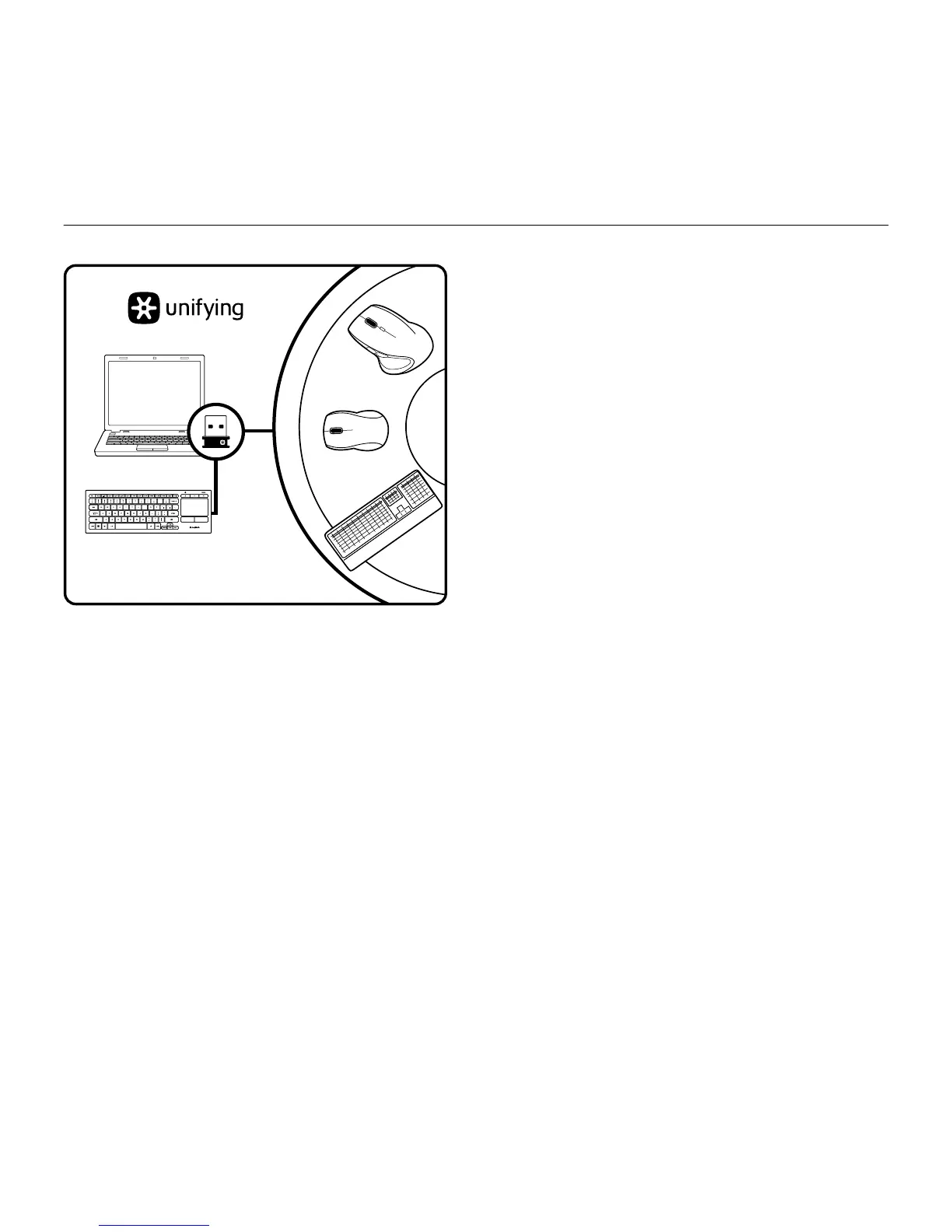
Do you have a question about the Logitech K830 and is the answer not in the manual?
| Purpose | TV/HTPC |
|---|---|
| Hot keys | Yes |
| Noise level | 55 dB |
| Frequency band | 2.4 GHz |
| Numeric keypad | No |
| Keyboard layout | QWERTY |
| Pointing device | Touchpad + mouse buttons |
| Device interface | RF Wireless + Bluetooth |
| Keyboard language | Dutch |
| Recommended usage | Home |
| Keyboard key switch | - |
| Keyboard form factor | Full-size (100%) |
| Connectivity technology | Wireless |
| Keyboard keys operating life | 5 million characters |
| Product color | Black |
| Backlight type | LED |
| Keyboard style | Straight |
| Backlight color | White |
| Cables included | USB |
| Wireless receiver interface | USB Type-A |
| Cable length | 1.3 m |
| Wireless range | 10 m |
| Extension cable length | 1.5 m |
| Other operating systems supported | ChromeOS |
| Mobile operating systems supported | Android 5.0, Android 5.1 |
| Windows operating systems supported | Windows 10, Windows 10 Education, Windows 10 Education x64, Windows 10 Enterprise, Windows 10 Enterprise x64, Windows 10 Home, Windows 10 Home x64, Windows 10 Pro, Windows 10 Pro x64, Windows 7 Enterprise, Windows 7 Enterprise x64, Windows 7 Home Basic, Windows 7 Home Basic x64, Windows 7 Home Premium, Windows 7 Home Premium x64, Windows 7 Professional, Windows 7 Professional x64, Windows 7 Starter, Windows 7 Starter x64, Windows 7 Ultimate x64, Windows 8, Windows 8 Enterprise, Windows 8 Enterprise x64, Windows 8 Pro, Windows 8 Pro x64, Windows 8 x64 |
| Charging source | Micro-USB B |
| Power source type | Battery |
| Battery life (max) | 240 h |
| Package type | Box |
| Package depth | 385 mm |
| Package width | 142 mm |
| Package height | 42 mm |
| Package volume | 2296 cm³ |
| Package weight | 831 g |
| Quantity per pallet | 650 pc(s) |
| Master (outer) case width | 222 mm |
| Master (outer) case height | 400 mm |
| Master (outer) case length | 295 mm |
| Master (outer) case weight | 8637 g |
| Master (outer) case GTIN (EAN/UPC) | 50992060499014 |
| Quantity per intermodal container (20ft) | 11510 pc(s) |
| Quantity per intermodal container (40ft) | 23640 pc(s) |
| Quantity per intermodal container (40ft, HC) | 27070 pc(s) |
| Touchpad width | 80 mm |
|---|---|
| Keyboard weight | 495 g |
| Touchpad height | 52 mm |
| Touchpad diagonal | 3.5 \ |
| Keyboard dimensions (WxDxH) | 367 x 125.3 x 16.5 mm |