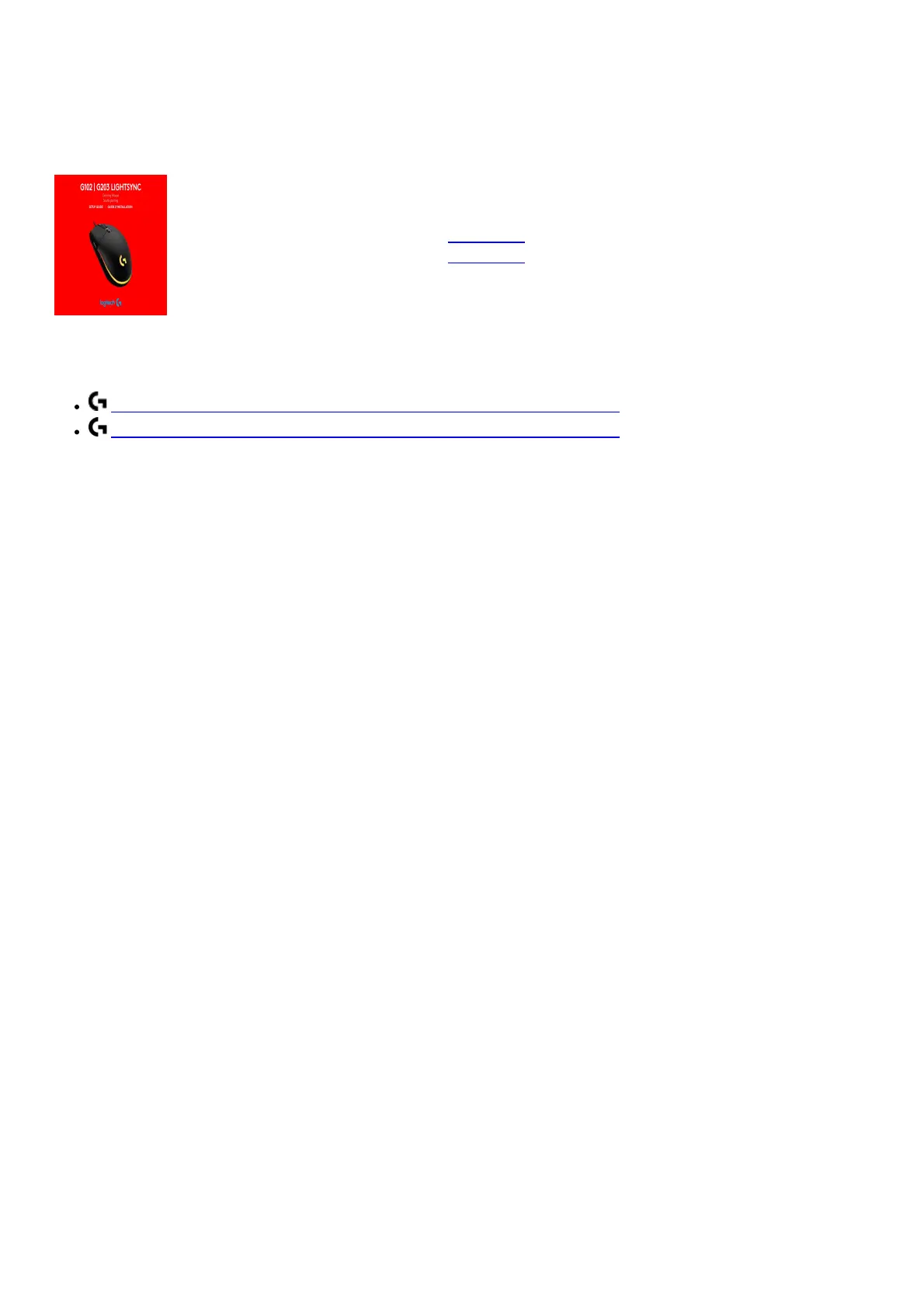respective logos are trademarks or registered trademarks of Logitech Europe S A and/or its affiliates in the US and
other countries All other trademarks are the property of their respective owners Logitech assumes no responsibility
for any errors that may appear in this manual Information contained herein is subject to change without notice
File Downloads
Instruction Manual
Lightsync Gaming Mouse, G102, G203
Download [optimized]
Download
References
Logitech G HUB Advanced Gaming Software, RGB & Game Profiles
Logitech G HUB Advanced Gaming Software, RGB & Game Profiles
Related Manuals
1. Logitech Gamepad F310 Instruction Manual Getting started with Logitech® Gamepad F310 Gamepad F310 features *...
2. Logitech USB Headset H570e Instruction Manual Setup Guide KNOW YOUR PRODUCT IN-LINE CONTROLLER
WHAT’S IN THE...
3. Logitech MX Master 3 Instruction Manual MX Master 3 Getting Started QUICK SETUP For more detailed...
4. Logitech Earbuds G333 VR Instruction User Manual SETUP GUIDE Logitech Earbuds G333 VR FEATURES For
Oculus...
5. logitech HD video system USB camera microphone speaker Instruction Manual HD video system USB camera
microphone speaker TABLE HUB Power...
6. logitech Webcam User Manual Logitech C920E HD WEBCAM DATASHEET HD Video. Incredible Price. C920e...