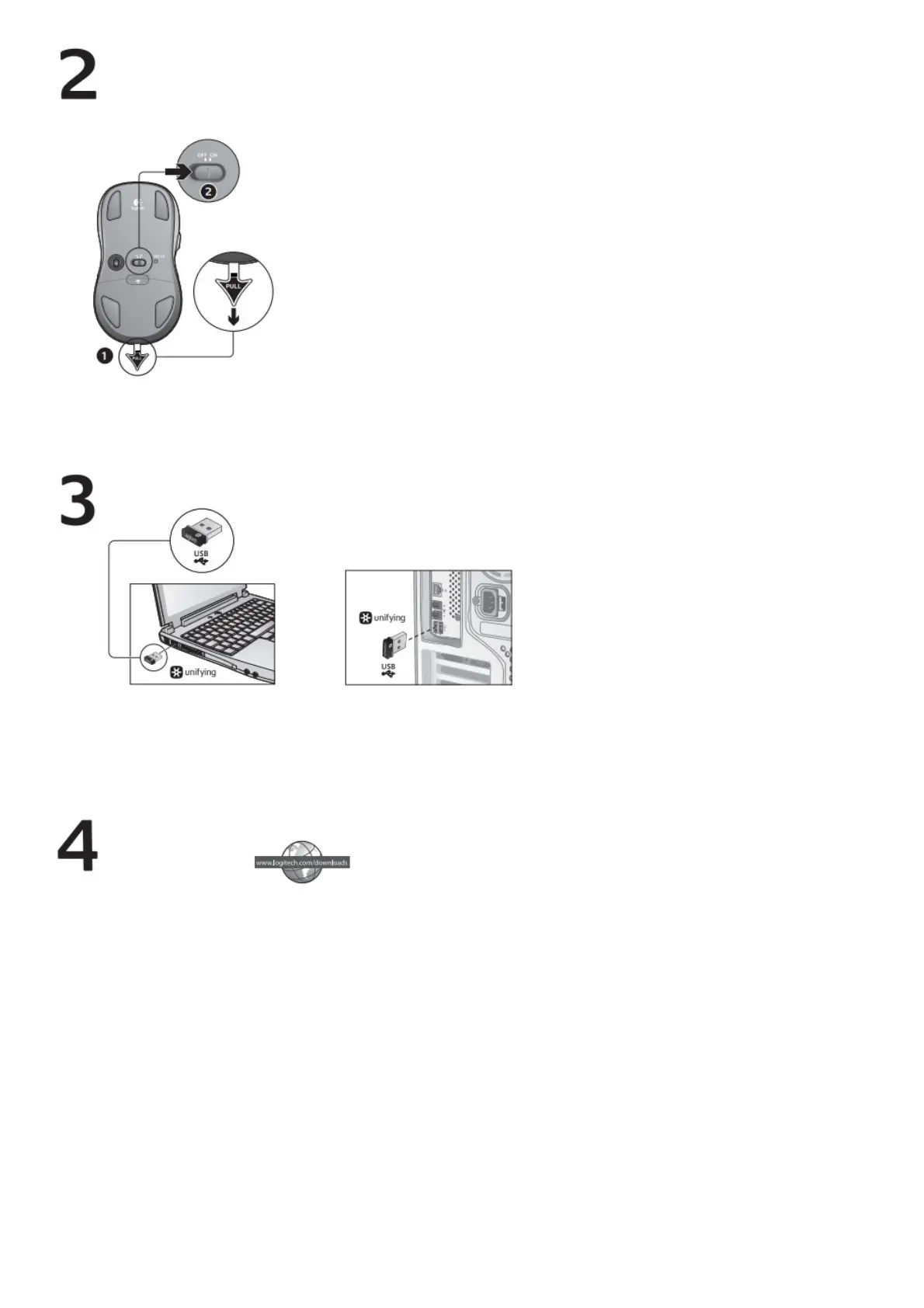1. Pull the tab to activate the mouse batteries.
2. The ON/Off slider should be in the ON position.
Insert the Unifying receiver into a computer USB port.
Mac® OS X Users: When plugging in the Unifying receiver, the Keyboard Assistant dialog box may
appear. You can just close this window.
Congratulations! You are now ready to use your mouse.
Advanced features.
Software is optional for this mouse! Download the free mouse software (Logitech® Setpoint™ for
Windows® or Logitech Control Center for Macintosh®) at www.logitech.com/downloads to
customize the mouse buttons and to enable side-to-side scrolling and middle button features.