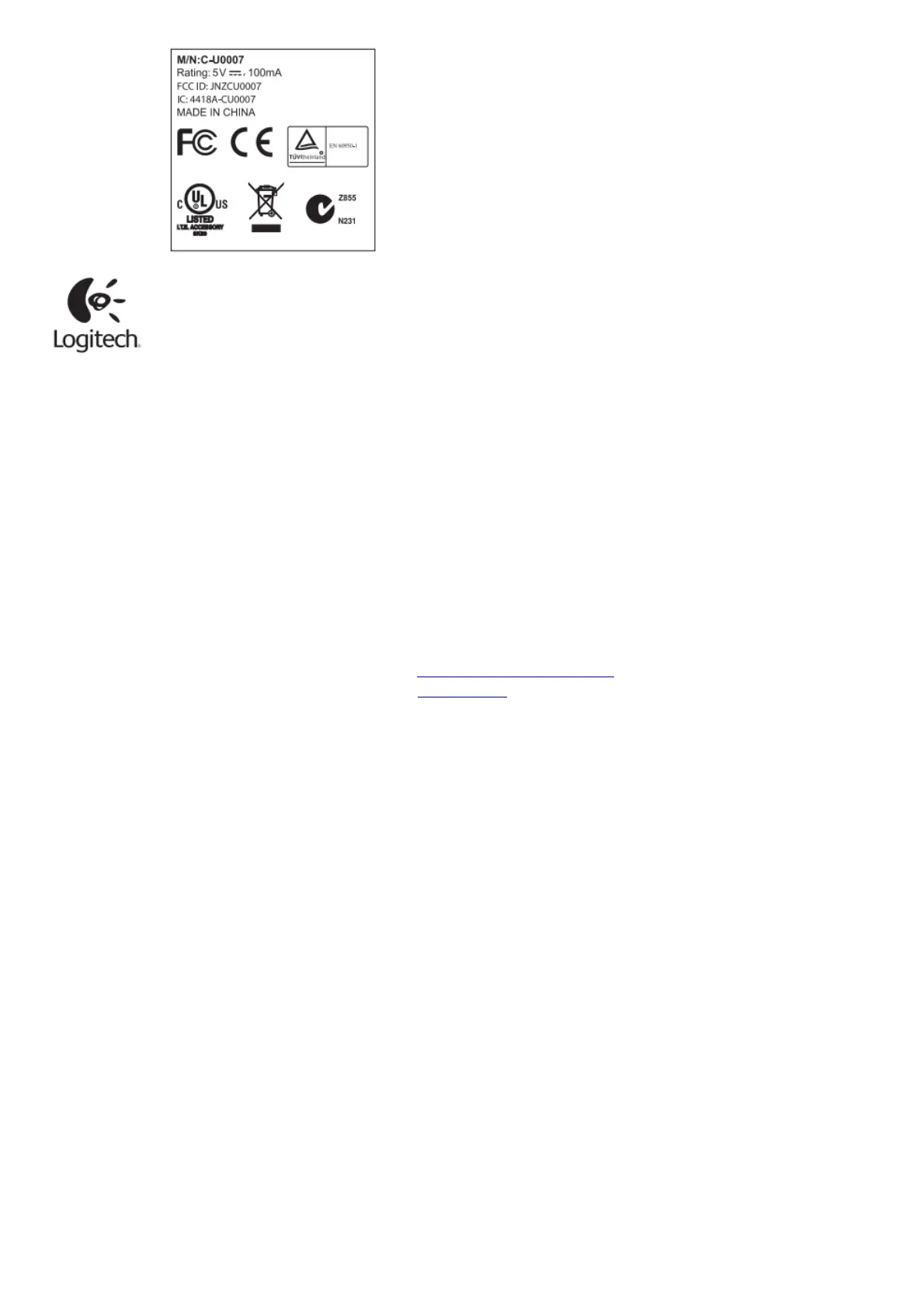www.logitech.com
© 2010 Logitech. All rights reserved. Logitech, the Logitech logo, and other Logitech marks are owned
by Logitech and may be registered. Microsoft, Windows Vista, Windows, and the Windows logo are
trademarks of the Microsoft group of companies. Mac and the Mac logo are trademarks of Apple Inc.,
registered in the U.S. and other countries. All other trademarks are the property of their respective
owners. Logitech assumes no responsibility for any errors that may appear in this manual. Information
contained herein is subject to change without notice.
620-002587.004
Logitech Wireless Mouse M510 User Manual – Download [optimized]
Logitech Wireless Mouse M510 User Manual – Download
Related Manuals:
1. Logitech Wireless Mouse M525 User Manual Logitech Wireless Mouse M525 User Manual – Download
[optimized]Logitech Wireless...
2. Logitech Wireless Mouse / USB CU0019 User Manual Logitech Wireless Mouse / USB CU0019 User
Manual Complete Setup...
3. logitech MX Master 3 Advanced Wireless Mouse User Manual MX Master 3 Advanced Wireless
Mouse THINK IT. MASTER...
4. Logitech Pro X Superlight Mouse User Manual Logitech Pro X Superlight Mouse User Manual –
Optimized PDF...
5. Logitech X Pro Superlight Mouse Setup Guide Logitech X Pro Superlight Mouse Setup Guide PACKAGE
CONTENTS Mouse...
6. Logitech Wireless Illuminated Keyboard K800 User Manual Logitech Wireless Illuminated
Keyboard K800 User Manual – Download [optimized]Logitech...