
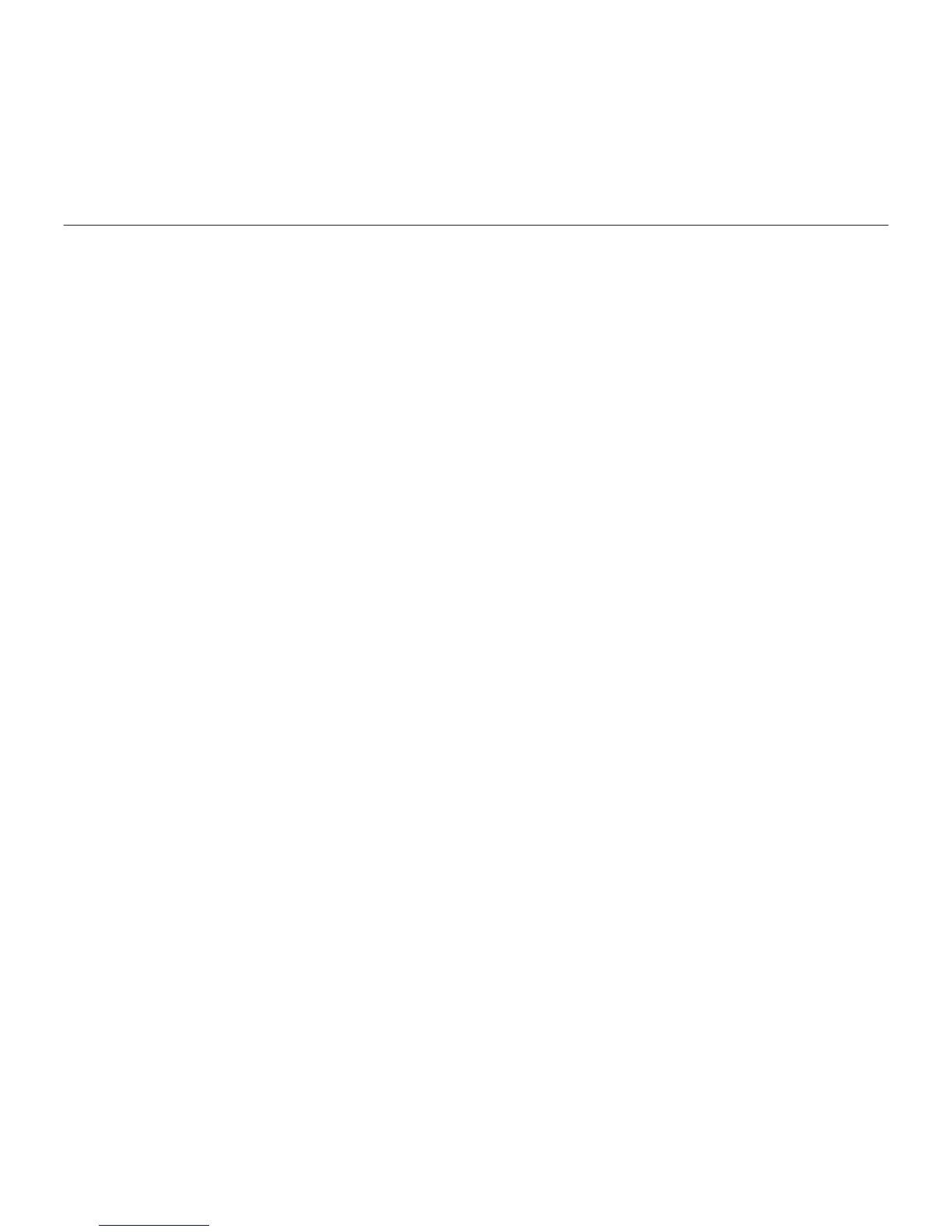 Loading...
Loading...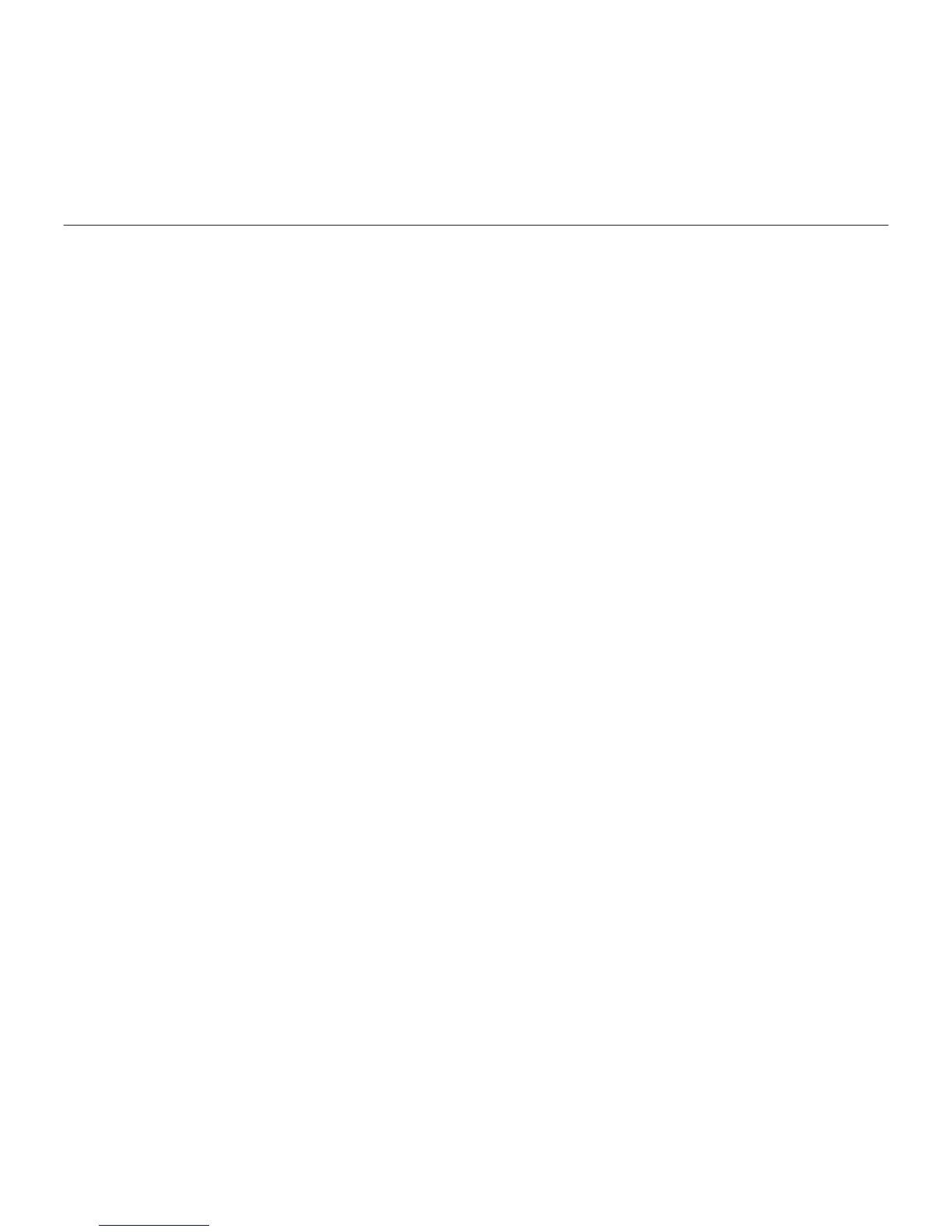
Do you have a question about the Logitech MK330 and is the answer not in the manual?
| Mouse included | Yes |
|---|---|
| Internal | No |
| Compatible operating systems | Windows XP, Windows Vista, Windows 7 Linux kernel 2.6 + |
| Frequency band | 2.4 GHz |
| Device interface | RF Wireless |
| Recommended usage | Office |
| Keyboard form factor | Full-size (100%) |
| Connectivity technology | Wireless |
| Minimum system requirements | USB |
| Other operating systems supported | ChromeOS |
| Windows operating systems supported | Windows 10, Windows 11 |
| Product color | Black |
| Keyboard style | Straight |
| Protection features | Spill resistant |
| Battery type | AA / AAA |
| Number of batteries supported | 3 |
| Master (outer) case width | 273 mm |
| Master (outer) case height | 202 mm |
| Master (outer) case length | 475 mm |
| Master (outer) case weight | 4520 g |
| Package depth | 460 mm |
| Package width | 187 mm |
| Package height | 62 mm |
| Package weight | 980 g |











