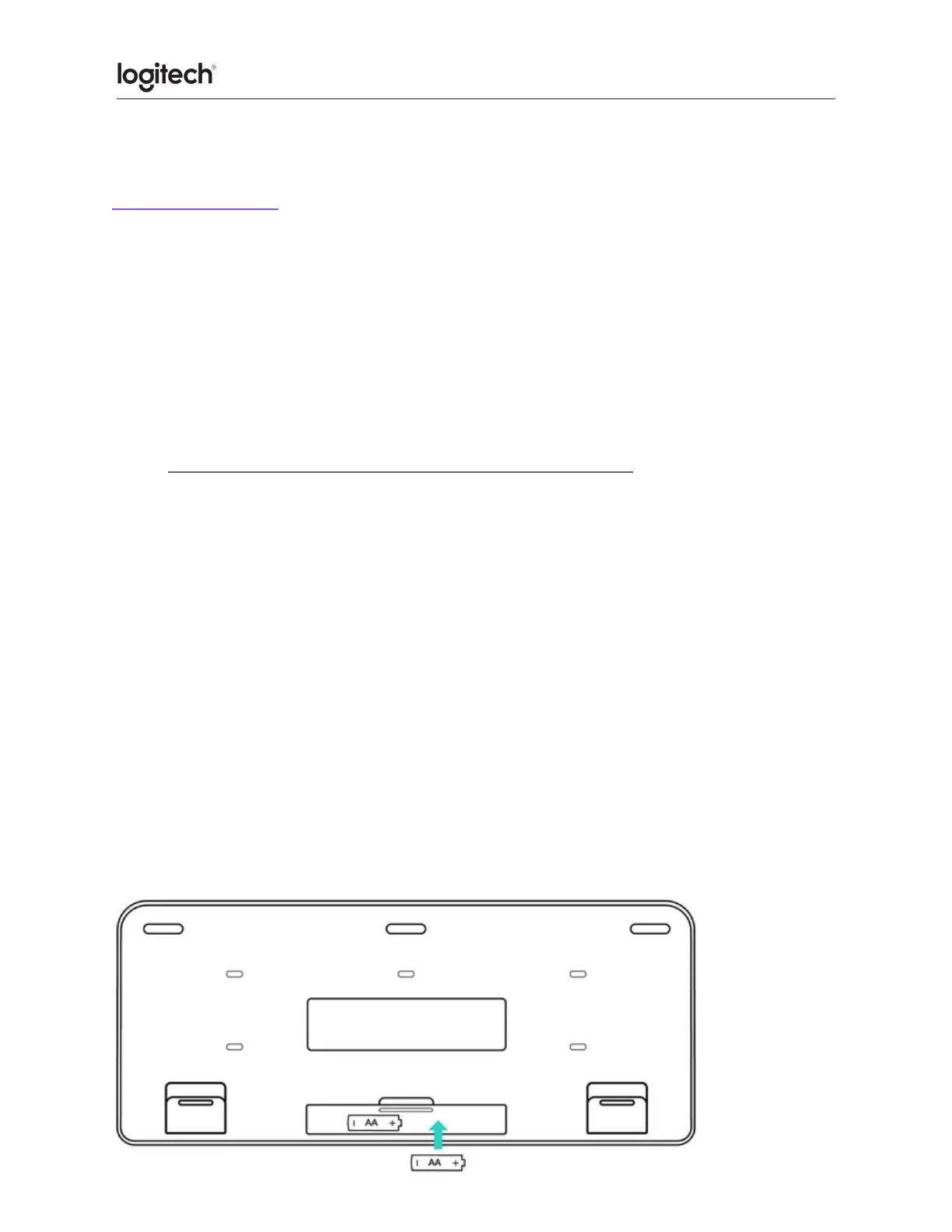You can connect devices to your Unifying receiver using Logitech Options software. If you
don't already have Logitech Options installed, you can download it from
logitech.com/options.
To connect your device:
● Launch the Logitech Options software:
Start > Programs > Logitech > Logitech Options
● At the bottom right corner of the Welcome window, click ADD DEVICES.
● In the "Add a device" window, click ADD UNIFYING DEVICE.
● Follow the on-screen instructions to turn your device off and then back on.
● MK540 wireless keyboard battery life and replacement
Battery requirements:
● Requires 2 AA alkaline batteries.
● Expected battery life is up to 36 months.
Extending battery life
Although your MK540 keyboard and mouse have a standby mode to conserve power when
not in use, there are other ways you can help extend the battery duration of your devices:
● Avoid using your mouse on dark or transparent surfaces such as glass. These surfaces
cause the optical sensor to use more power.
● Use only alkaline batteries. Non-alkaline batteries, such as NiMH or NiCd, operate at a
lower voltage and may negatively impact your battery life.
Installing new batteries
Install the batteries for your keyboard by making sure the batteries face the correct direction
as shown in the image below.