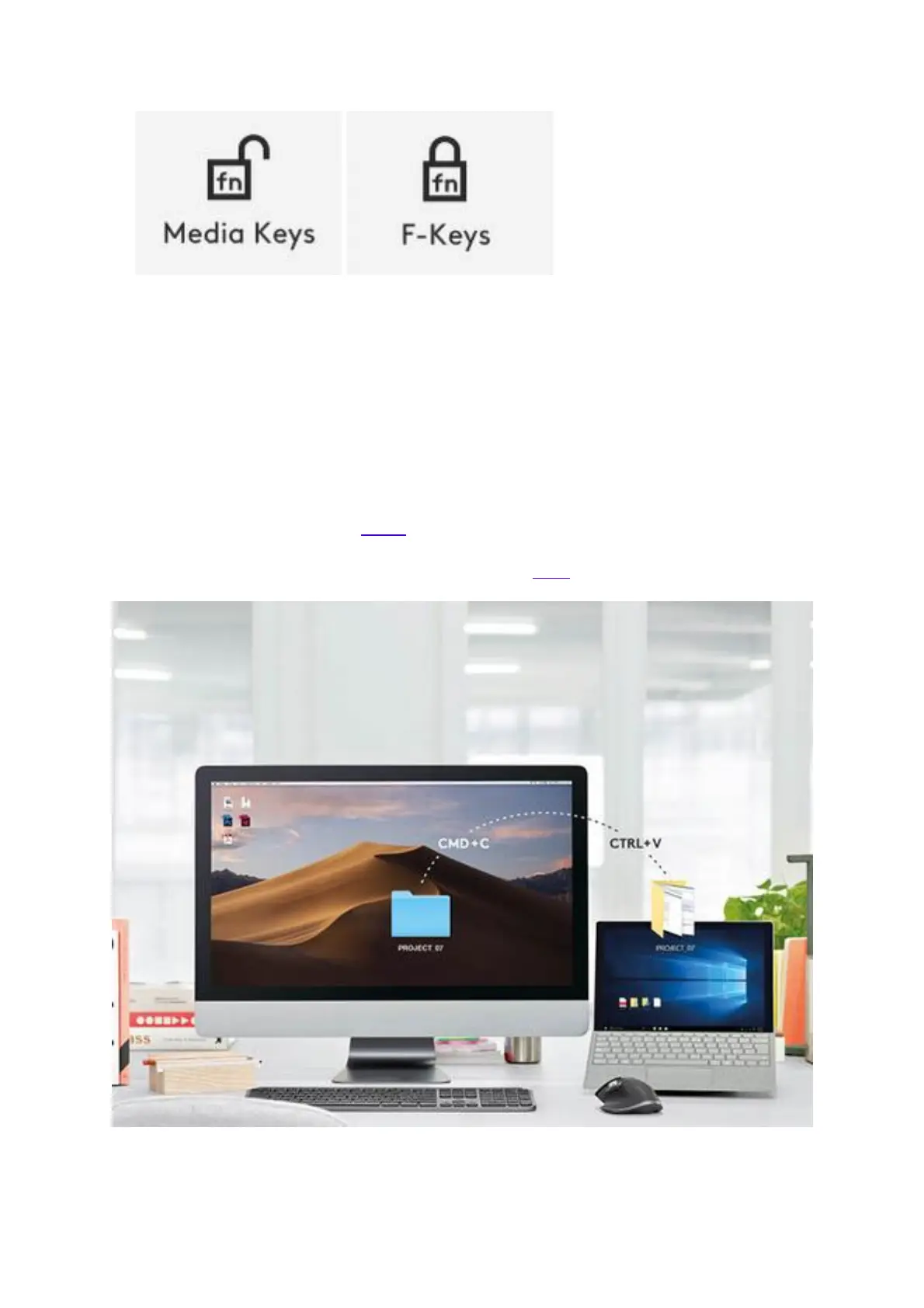NOTE: By default, the keyboard has direct access to Media Keys.
Logitech Flow
You can work on multiple computers with your MX Keys keyboard. With a Flow-
enabled Logitech mouse, such as MX Master 3, you can work and type on multiple
computers with the same mouse and keyboard using Logitech Flow technology.
You can use the mouse cursor to move from one computer to the next. MX Keys
keyboard will follow the mouse and switch computers at the same time. You can even
copy and paste between computers. You will need to install Logitech Options software
on both computers and follow these instructions.
You can check which other mice are Flow enabled here.