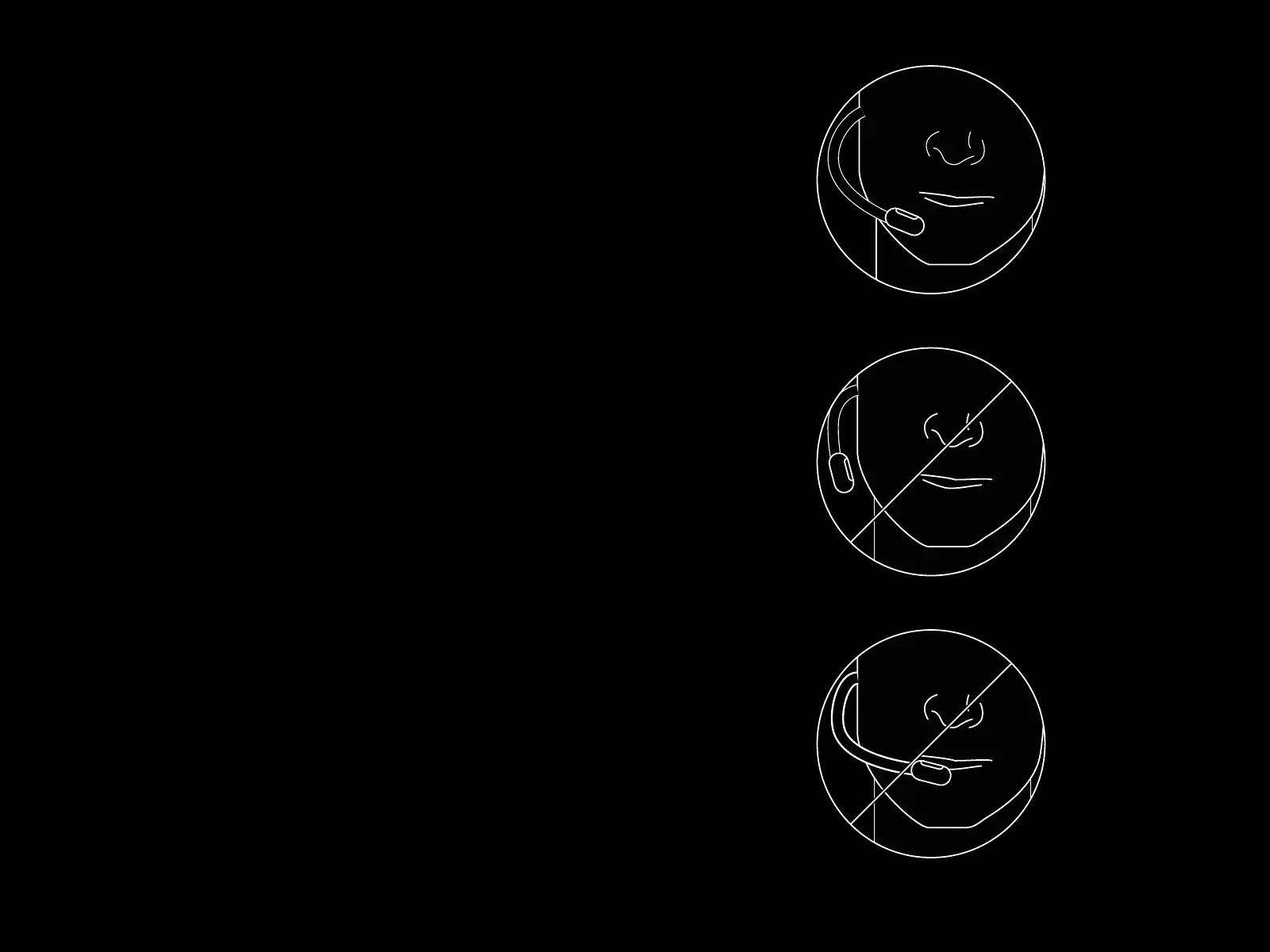6 ENGLISH
FREQUENTLY ASKED QUESTIONS
Q: How do I save a custom EQ to the USB DAC?
A: Connect the USB DAC to a PC’s USB port and use G HUB software
to download a pre-congured EQ from your favorite pro gamer,
orto congure your own custom EQ settings. After using G HUB to
save your EQ to the DAC, you can then enjoy your custom settings
even on tournament PCs with no G HUB software installed.
Q: Can I save Blue VO!CE settings to the USB DAC?
A: No, Blue VO!CE technology is only available while using G HUB
software and the USB DAC on PC.
Q: Can I save DTS Headphone:X 2.0 settings to the USB DAC?
A: No, DTS Headphone:X 2.0 is only available while using G HUB
software and the USB DAC on PC.
www.logitechG.com/GHUB
www.logitechG.com/support/proxheadset
MICROPHONE PLACEMENT
Ideal placement of the microphone is at the corner of
yourmouth. In this position, your voice can be heard clearly
without the microphone picking up breathing sounds.