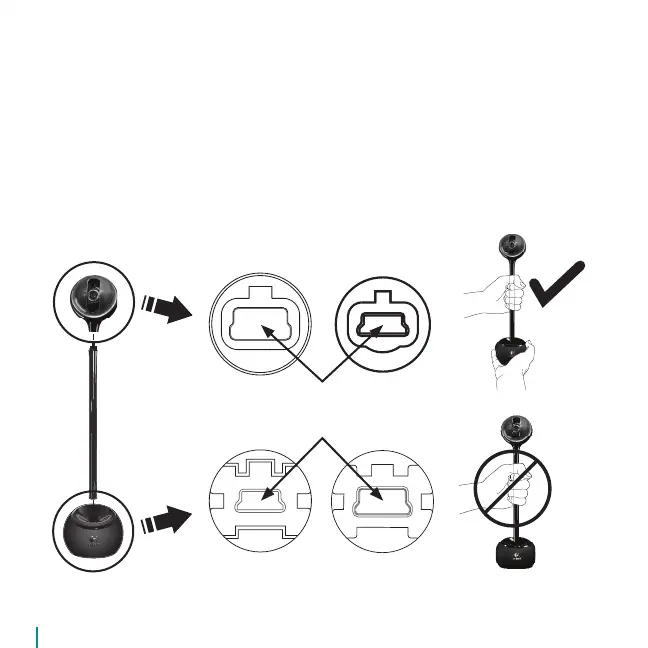QuickCam
®
Orbit AF
Camera bottom Stand top
Base top Stand bottom
Line up connectors
Line up connectors
Incorrect
Correct: Hold base
and stand to move camera.
Using the camera stand
Remove the camera from the base.
Connect the stand to the base. Carefully use the alignment features to connect the stand easily
to the base.
Connect the camera to the stand. Carefully line up the connectors on the stand with the connectors
on the camera.
Do not carry the camera by the stand. The base could detach from the stand, and the base
could get damaged if it were to hit the floor. Move the unit by holding on to the base and stand at
the same time.
1.
2.
3.
4.