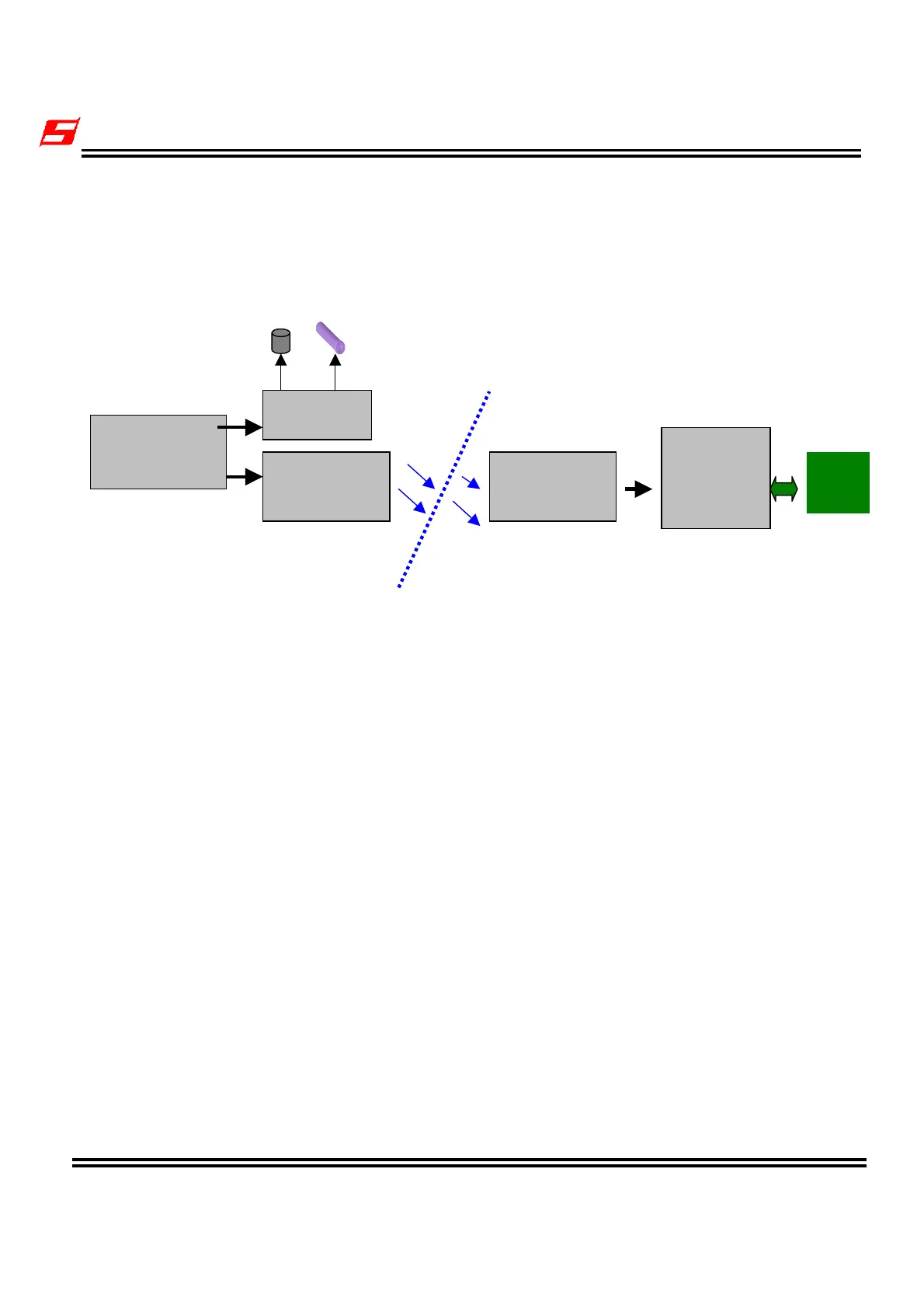Silitek Coorperation
Confidential
SM-2065 5 9
4.
Functionality and Radio Feature
*Functional Block diagram
:
:
Main Feature.
* Intelligent Auto- channel switching function to have a best radio connection always.
* Two way radio communication .
* Maximum 64k transmission baud rate .
* Low power consumption design/Low battery indicated function.
4.1 Wireless Connection and Radio feature
---- Bind function (like Bluetooth paring ) and Connection
*Bind mode function:
The bind function is like the pairing function of bluetooth that allow many same radio products
to be used at same time and same place also avoid the interference between same product each other.
We shall complete the bind function before the wireless device to be first used. (End user needn’t
do that due to It had done at manufacturer site ).
*Procedure of performing Bind function (by following step by step) :
Plugging the nano-dongle attached to PC then turn on PC system, or attached the device by hot
adio Link: two way communication
Vibrato
Functionality&
Base-Band
2.4 GHZ Radio
module
LCD display
Laser point
2.4 GHZ Radio
module
Base-Band
& USB
controller
PC
Host
resenter Emitter
on
le Receiver
