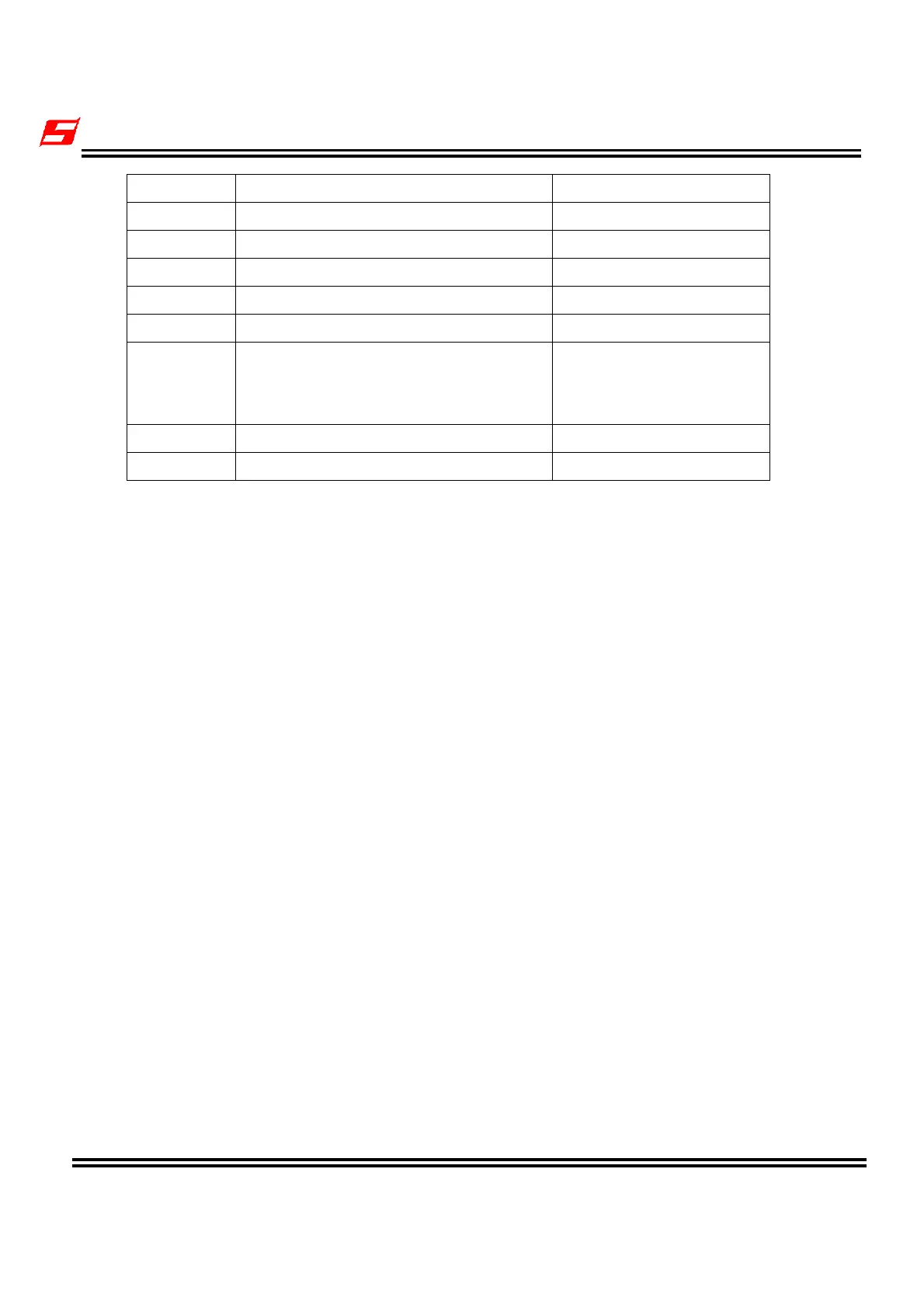Silitek Coorperation
Confidential
SM-2065 7 9
No.1
START/STOP 29/3E (toggle)
No.2
Black Screen 05
No.3
Backward 4E
No4.
Forward 4B
No.5
Volume Up 0040
No.6
Volume down 0080
No.7
Stop/Watch Set the LCD timer (refer to
the description of LCD
function)
No.8
Laser point Enable laser point
No.9
Connect Bind
4.2.2 LCD display
LCD/Stopwatch/Battery level features, Stopwatch LCD functionality can be programmable
with Set button
*
Turning the LCD on:
--From Off state, press Set button to turn LCD on. LCD flashes “0:00” for 5 seconds (If Set button
is not pressed again within 5 seconds, LCD turns off.).
*
Setting stopwatch time on the LCD:
-- Each time Set button is pressed, 10 mins are added to the stopwatch time.
-- LCD number display continues to flash while time is added.
-- Once time of presentation is set, number stops flashing after 5 seconds and countdown begins
-- At any point during the countdown, the Set button can be pushed to add more time. First push
rounds up to the next increment of 10 mins (for example, if countdown is at 1:27, pressing Set
once increases time to 1:30). A second push of the Set button would add 5 more minutes (etc).
*
Buzze remind:
--At 5:00 (0:05)min remaining mark, the counter flashes for 5 seconds during countdown and a vibrator
buzzes briefly in hand (approx 0.5 second vibration)
-- At 2:00 (0:02) min mark, number flashes and vibrator buzzes briefly (same as for 5 min mark)
-- At 0 (0:00)min, vibrator again buzzes briefly and 0:00 flashes for 5 seconds, then LCD goes blank.
*To turn off LCD during middle of countdown:
-- Holding the Set button for 2 seconds during countdown clears the display and resets to 0:00
(flashing). After 5 seconds, display turns off.
*Battery level indicator in LCD:
