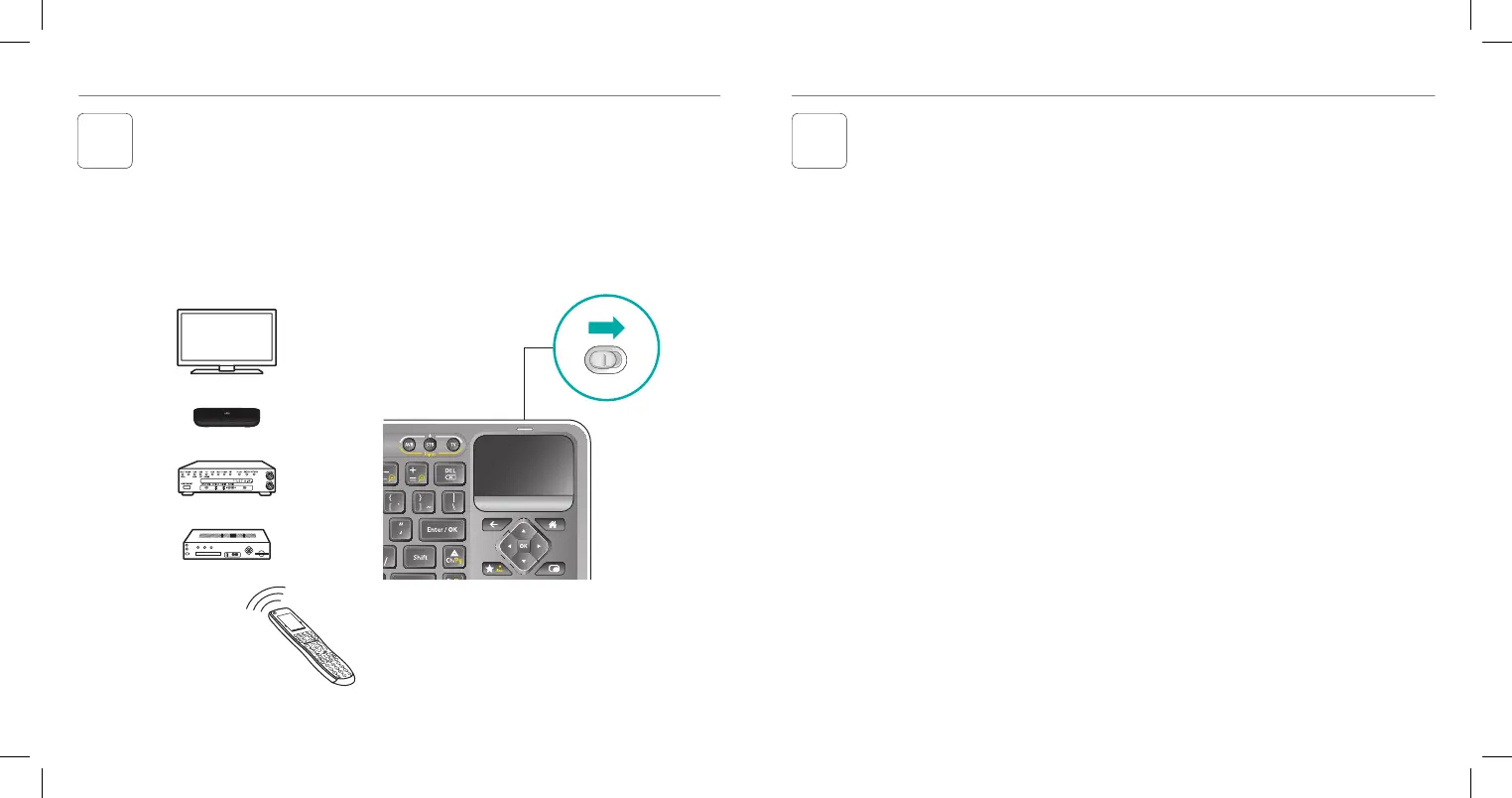Set up Revue with Google TV
2 3
Power everything on
Your new Keyboard Controller cannot control your devices until you complete
the on-screen setup.
To begin, turn on all devices using your current method of control.1.
Switch the power slider on the Keyboard Controller to ON.2.
You are now ready to begin the Revue and Google TV setup.
Follow the on-screen instructions to complete the Google TV setup.
Screen Calibration1. Use the Directional Keys to optimize your TV
display size.
Network2. Set up your Internet connection.
Location3. Enter your ZIP code.
Account4. Log into your google.com account or create a new account.
TV Source5. Pair your TV source by selecting your broadcast TV provider.
Connected Devices6. Add your TV. Add your AV receiver if you have one.
Note: Your Keyboard Controller will not control your devices until they are added.
TV
AVR
Revue
STB
