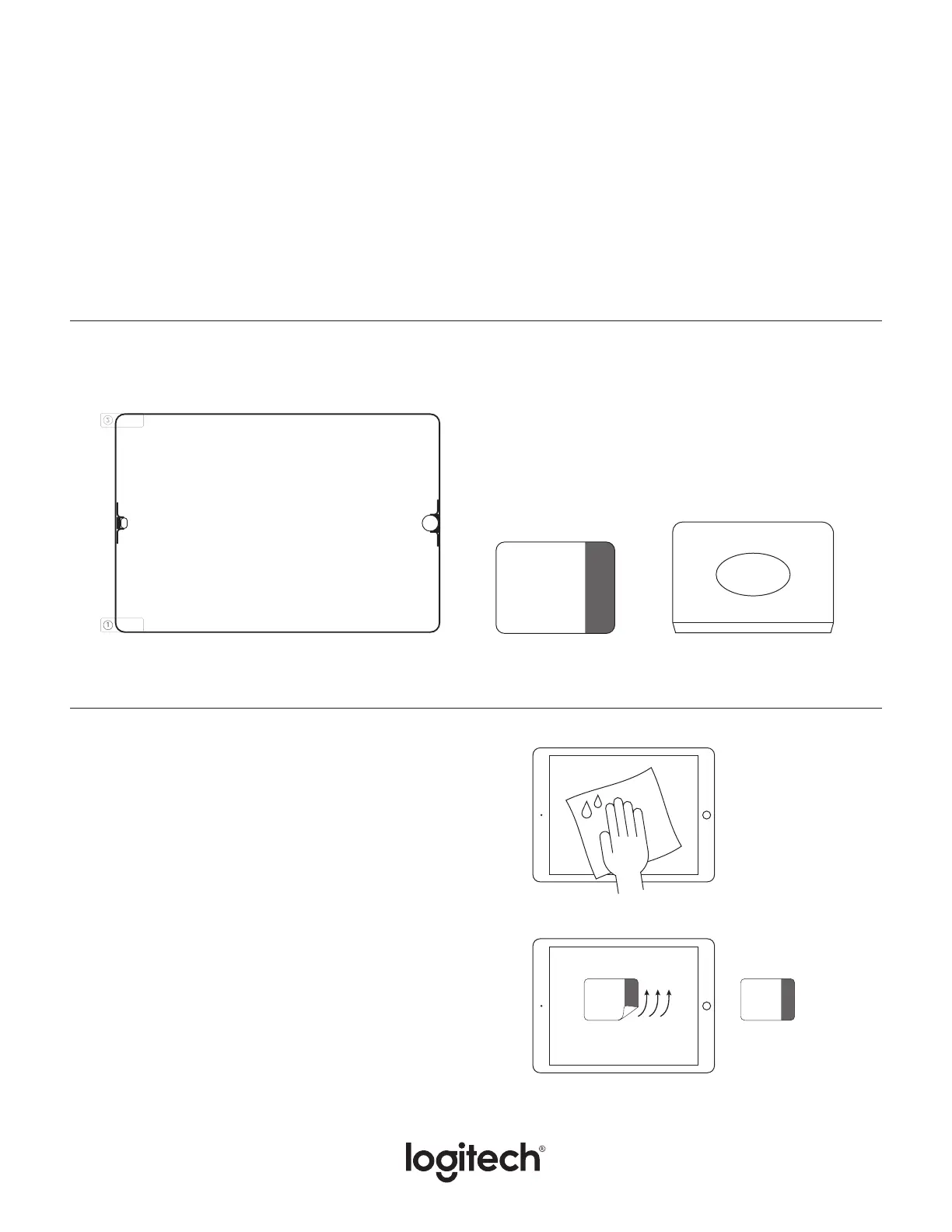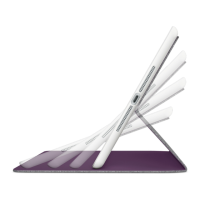2 English
LOGITECH RUGGED COMBO
SCREEN PROTECTOR
FOR iPAD (5th and 6th generation)
Setup Guide (English)
KNOW YOUR PRODUCT
CLEAN iPAD SCREEN
1. Use a cloth to clean the iPad
®
screen. If needed,
lightly dampen the cloth with water. Make sure the
screen is dry before proceeding to the next step.
2. Grab the dust removal sticker and peel o the tab
to expose the sticky side. Use this to remove any
remaining dust on the iPad screen.
Screen protector Dust remover Rubber squeegee
SCREEN
DUST
REMOVER
ADHÉSIF
POUR RETIRER
LA POUSSIÈRE
Peel here to use
Décoller ici
avant utilisation
SCREEN
DUST
REMOVER
ADHÉSIF
POUR RETIRER
LA POUSSIÈRE
Peel here to use
Décoller ici
avant utilisation
SCREEN
DUST
REMOVER
PROTECTION
CONTRA LA
POUSSIÉRE
Peel here to use
Décoller ici
avant utilisation
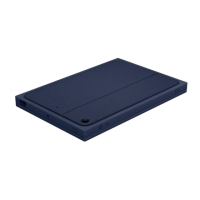