
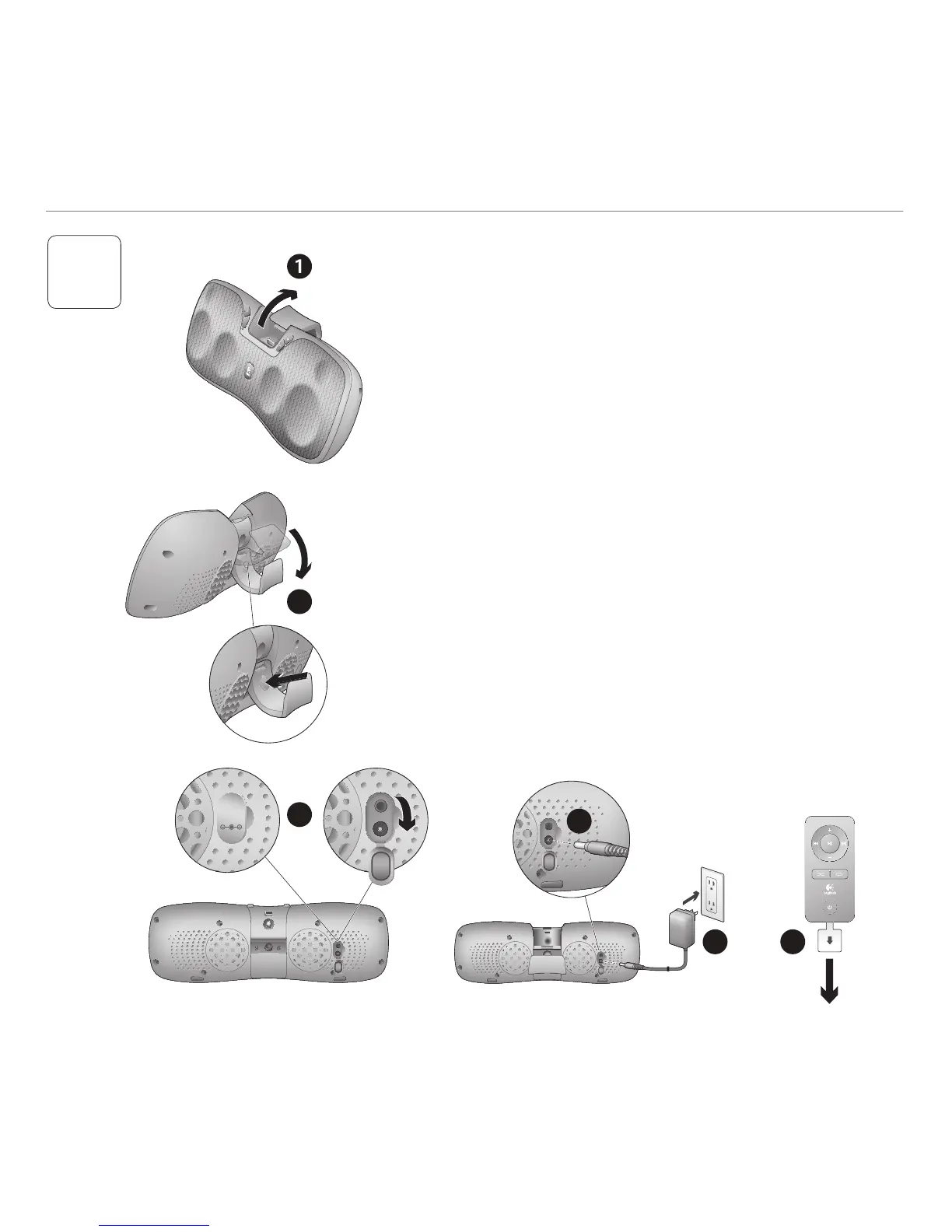 Loading...
Loading...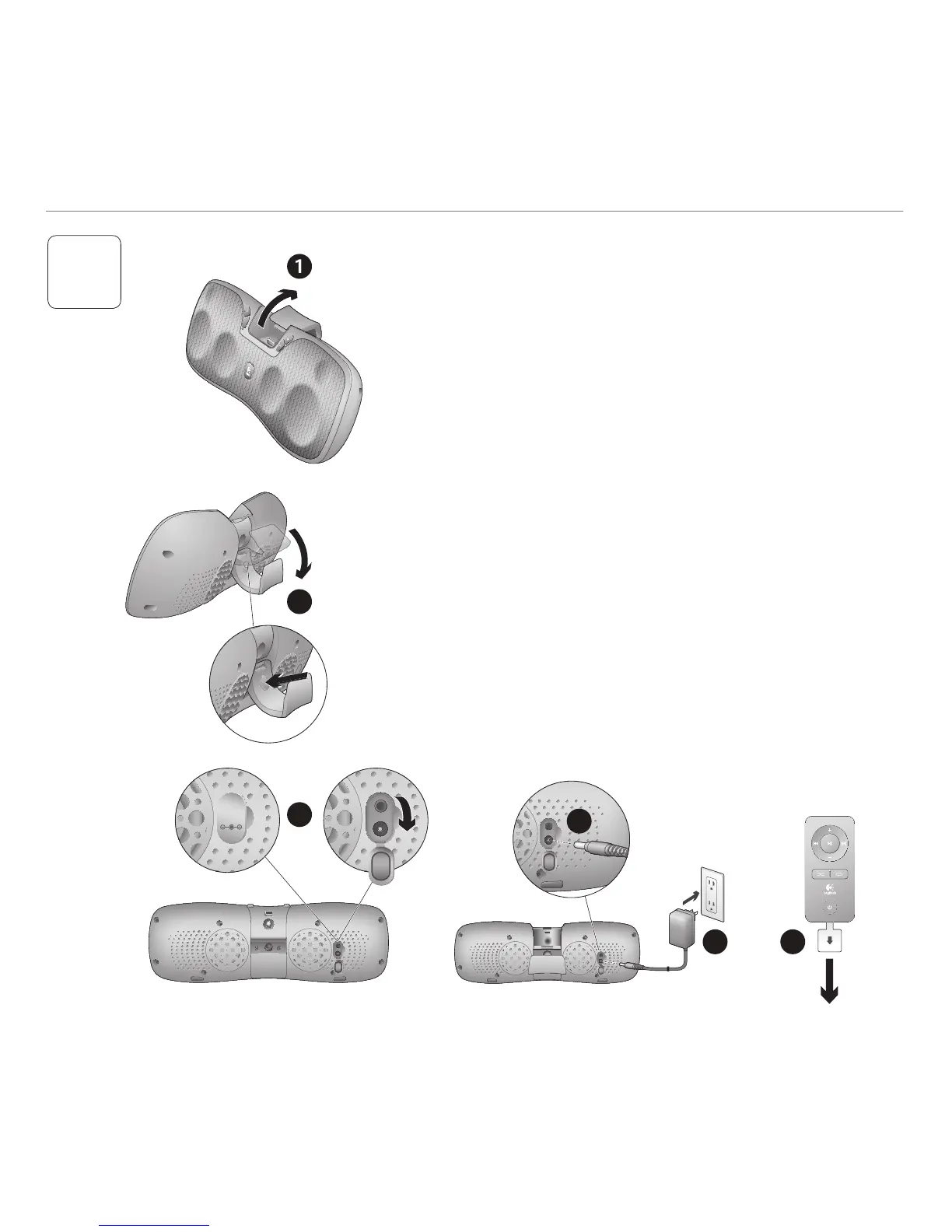
Do you have a question about the Logitech S715i and is the answer not in the manual?
| Driver unit | 76.2 mm |
|---|---|
| Product color | Black |
| Volume control | Digital |
| Built-in battery | Yes |
| Built-in charger | - |
| Power source type | AC, Battery |
| Battery life (max) | 8 h |
| Battery technology | Nickel-Metal Hydride (NiMH) |
| Frequency range | - Hz |
| RMS rated power | - W |
| Audio output channels | 2.0 channels |
| Bluetooth | No |
| Apple docking compatibility | iPhone, iPod |