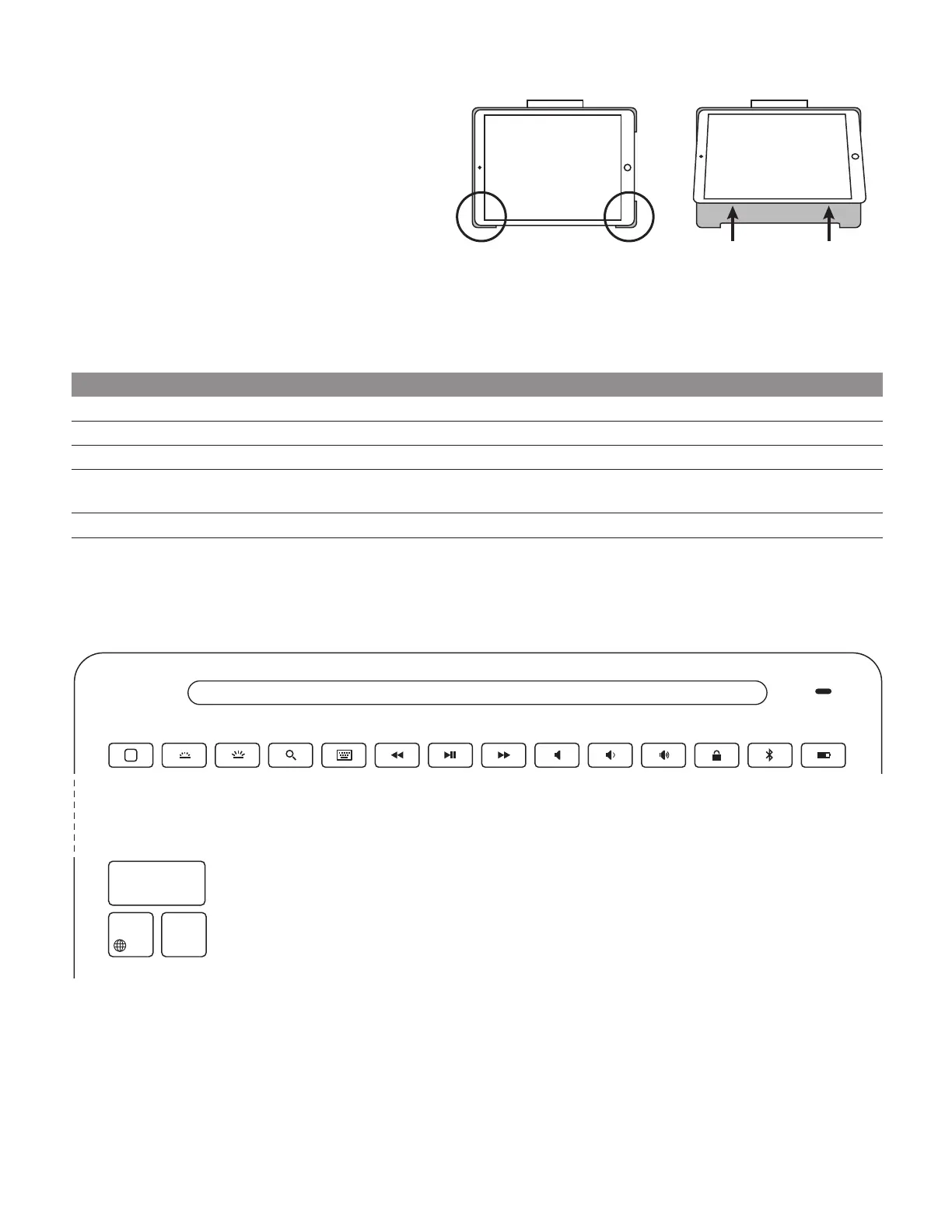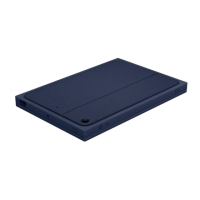REMOVENDO O IPAD
1. Para soltar o iPad da capa, posicione-o em
uma superfície plana.
2. Precione um dos cantos da capa do iPad para
liberar um lado do iPad. Repita o procedimento
ao canto oposto.
3. Erga o iPad para soltá-lo da capa.
TECLAS DE ATALHO
INDICADORES DE LUZ LED
Comportamento do LED Status
Verde piscando A bateria está sendo carregada
Verde estável A bateria está totalmente carregada (100%)
Vermelho Nível de bateria está baixo (menos de 10%), recarregue a bateria
Branco piscando Rapidamente: teclado está no modo de detecção, pronto para o pareamento
Lento: o teclado está tentando se reconectar ao iPad
Branco estável O pareamento ou a reconexão do Bluetooth
®
teve êxito
ctrl
shift
Início
Alternar
idioma
Reduzir brilho
da luz
do teclado
Aumentar brilho
da luz
do teclado
Pesquisar Teclado
virtual
Faixa
anterior
Reproduzir/
Pausar
Próxima
faixa
Sem som Diminuir
volume
Aumentar
volume
Bluetooth Verificação
da bateria
Bloquear
tela
Portuguese
