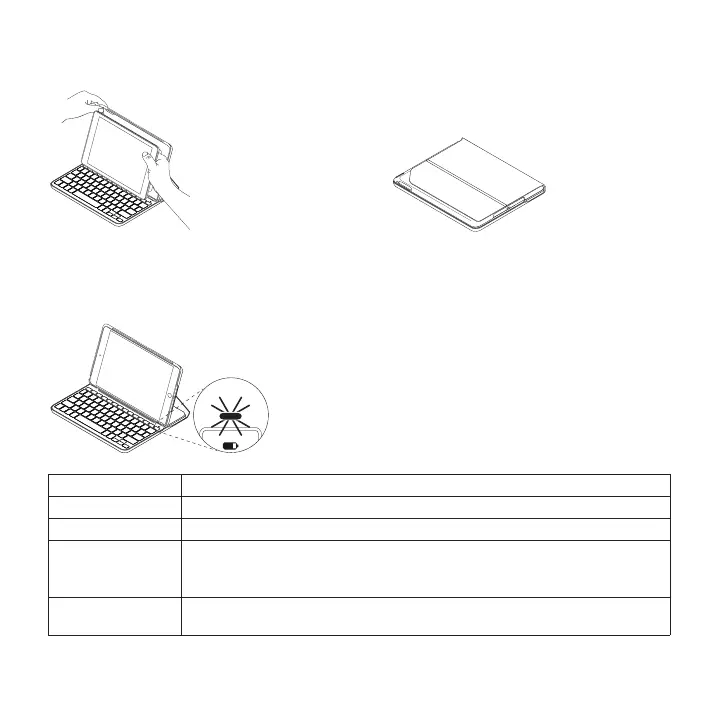Slovenčina 153
Váš iPad tak uvoľníte: Uloženie zariadenia iPad pri cestovaní
1 Vložte iPad do držiaka.
2 Zavrite puzdro s klávesnicou:
Indikátory stavu
Indikátor stavu puzdra s klávesnicou poskytuje informácie o stave batérie
a pripojení Bluetooth:
Indikátor Popis
Svieti zeleno Batérie sú dostatočne nabité.
Svieti červeno Batéria je takmer vybitá (menej než 10 %). Skúste vymeniť batérie.
Bliká namodro Rýchlo: Klávesnica je v režime vyhľadávania, pripravená
na spárovanie.
Pomaly: Klávesnica sa pokúša znovu pripojiť k iPadu.
Svieti namodro Spárovanie cez Bluetooth alebo opakované pripojenie
prebehlo úspešne.
