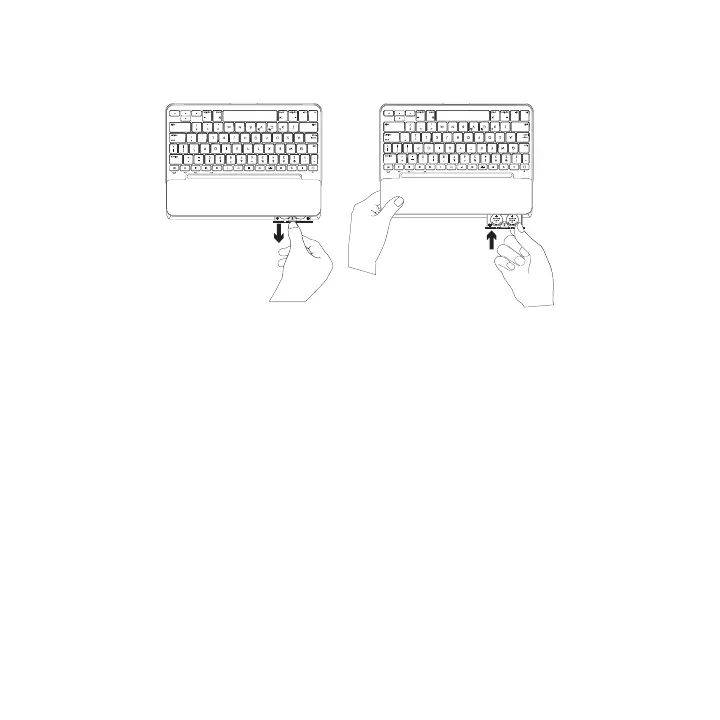English 9
Replacing the keyboard batteries
If the status light is red the keyboard case
batteries need to be replaced.
1 Rotate your keyboard and fold
thetablet holder round to the back
ofthe keyboard.
2 Using a ngernail or thumbnail,
pryopen the battery holder from
thetop of the keyboard.
3 Remove the old batteries and insert
new batteries.
4 Close the battery holder.
Battery information
– A set of new batteries provides about
four years of use when the keyboard
is used about two hours a day.*
– Replace the batteries if the status light
turns red briey after the keyboard
turns on.
– When not in use, close the keyboard
case to conserve power.
– The keyboard enters sleep mode
automatically if not used for a while
in the typing position. Press any key
to wake it.
* Actual battery life will vary with use, settings, and environmental conditions.
