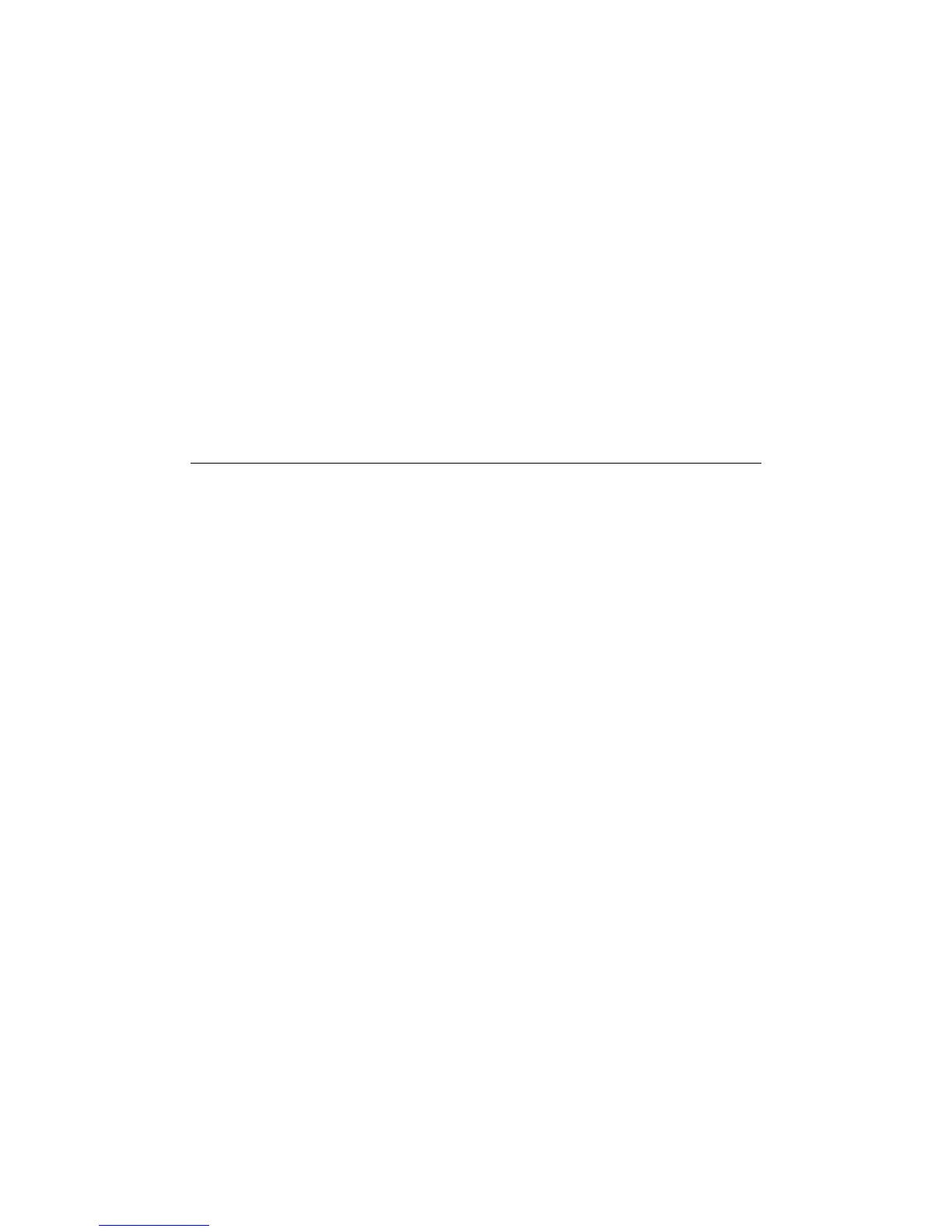UE Smart Radio
10 English
Restoring default settings
If you are having issues with setup,
try restoring the default settings as a last
resort. Do not use if setup was successful:
• Turn the radio o. Turn it back on and
then quickly press and hold the More
button until a factory reset message
appears on the display.
• Alternatively, use the push-button
knob to navigate to Home > Settings >
Advanced > Factory Reset > Continue.
The Logitech UE logo appears followed
by a factory reset message.
Warning: Restoring factory defaults will
erase all setup information.
What do you think?
Please take a minute to tell us.
Thank you for purchasing our product.
www.logitech.com/ithink