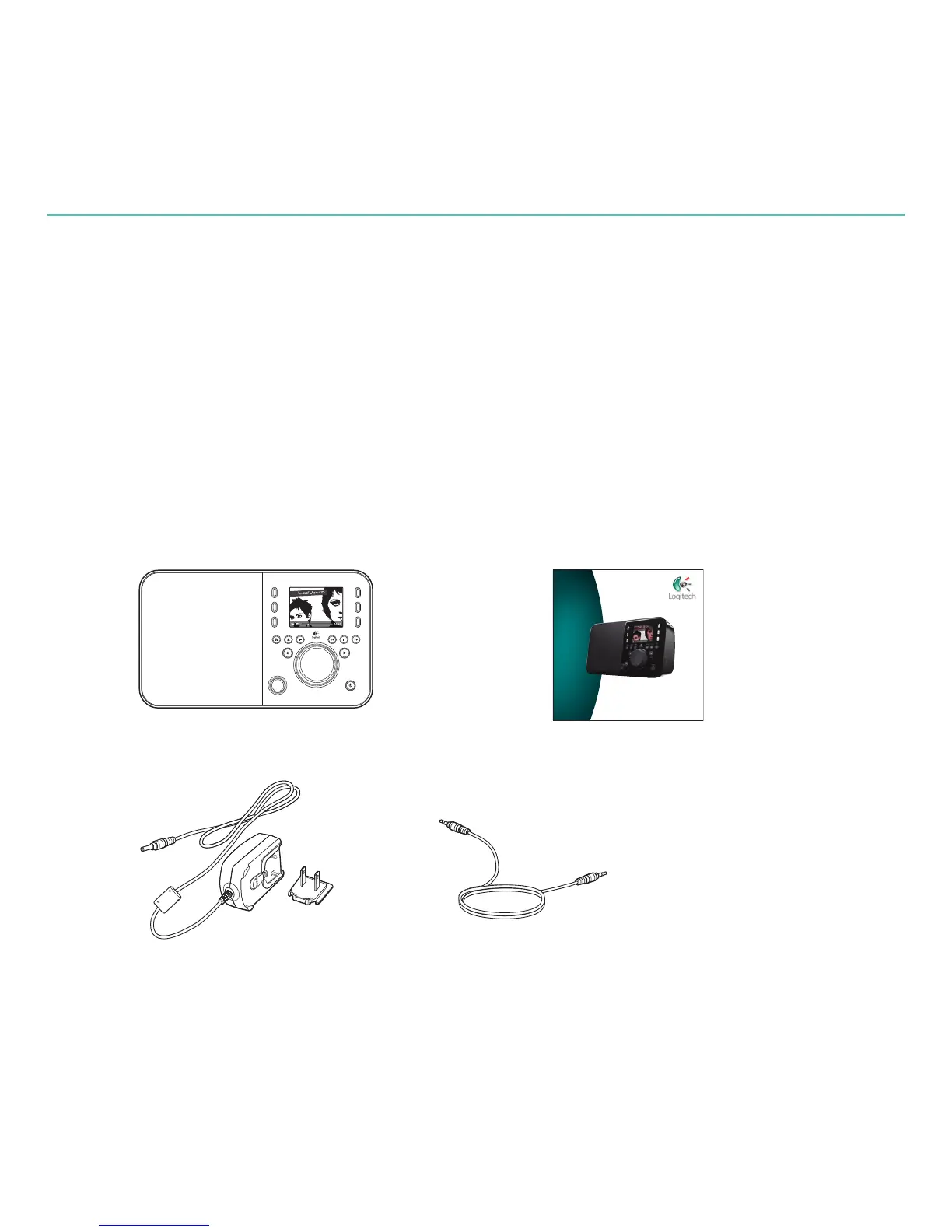Thank you!
Thank you for purchasing a Logitech® Squeezebox™ Radio Wi-Fi Internet radio We hope you have
as much fun using it as we did creating it for you
This guide covers basic hardware setup Once hardware setup is complete, the Squeezebox Radio
screens will guide you through the rest of the setup process The Troubleshooting section at the end
of the guide covers issues that you might encounter during the setup process
For full documentation of Squeezebox Radio functionality, a feature guide is available
at www.mysqueezebox.com.
Package contents