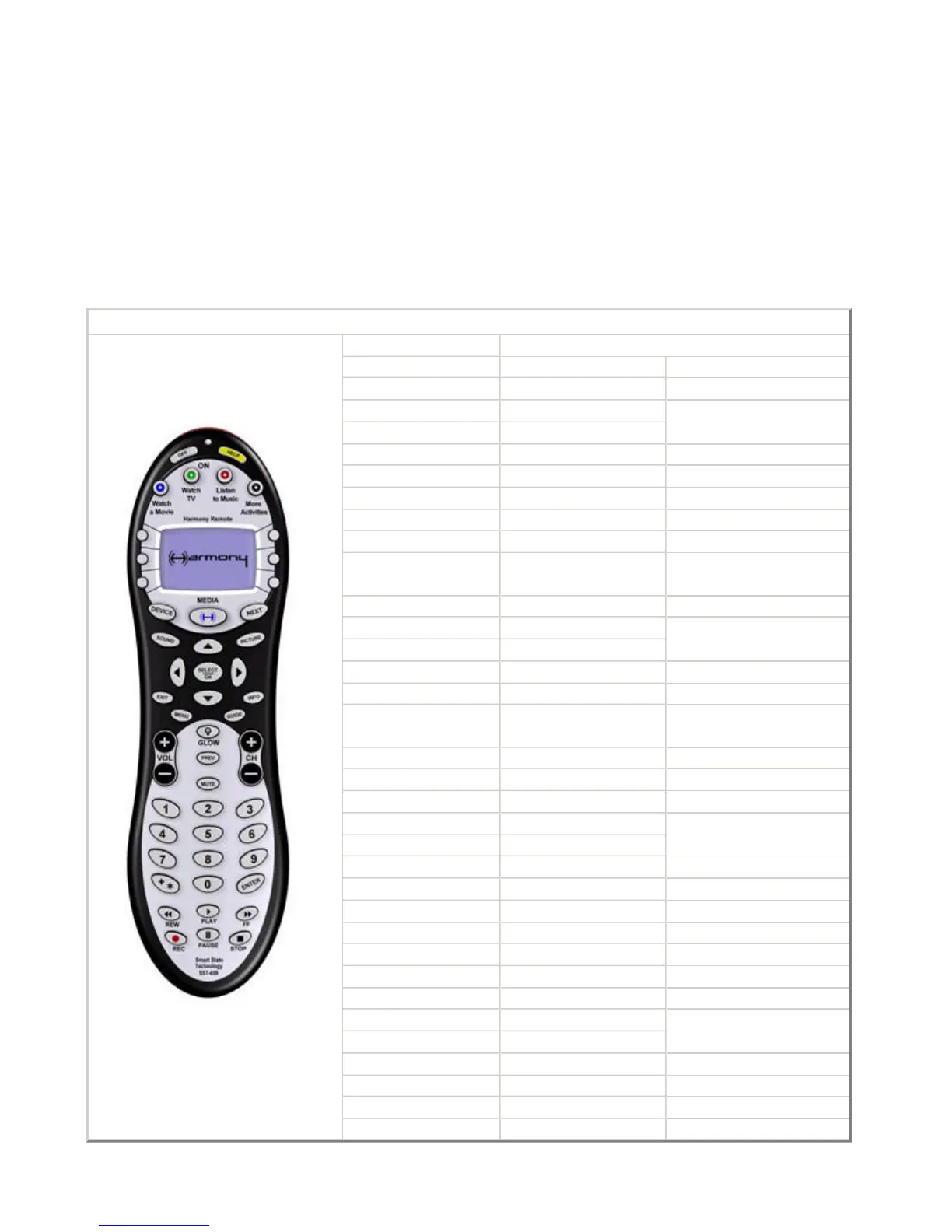Button Functions within an Activity
When you select an Activity, the Harmony Remote will not only turn on all the correct entertainment
devices and set their inputs correctly, it will also set up its buttons to match that Activity. This includes
the 6 Custom Buttons which will be automatically set-up to give you access to other useful commands
for that Activity. For Example, the 'Watch a DVD' Activity may have the Custom Buttons labeled
"Angle", "Zoom" and "Eject" which will all control the DVD player.
The tables below show the default function of each labeled button within each type of Activity.
Watch Television, Watch PVR, Tivo Television & Watch ReplayTv Activities
GUIDE Guide, Guide On,
PREV Previous Ch,
Thursday, October 16, 2003
