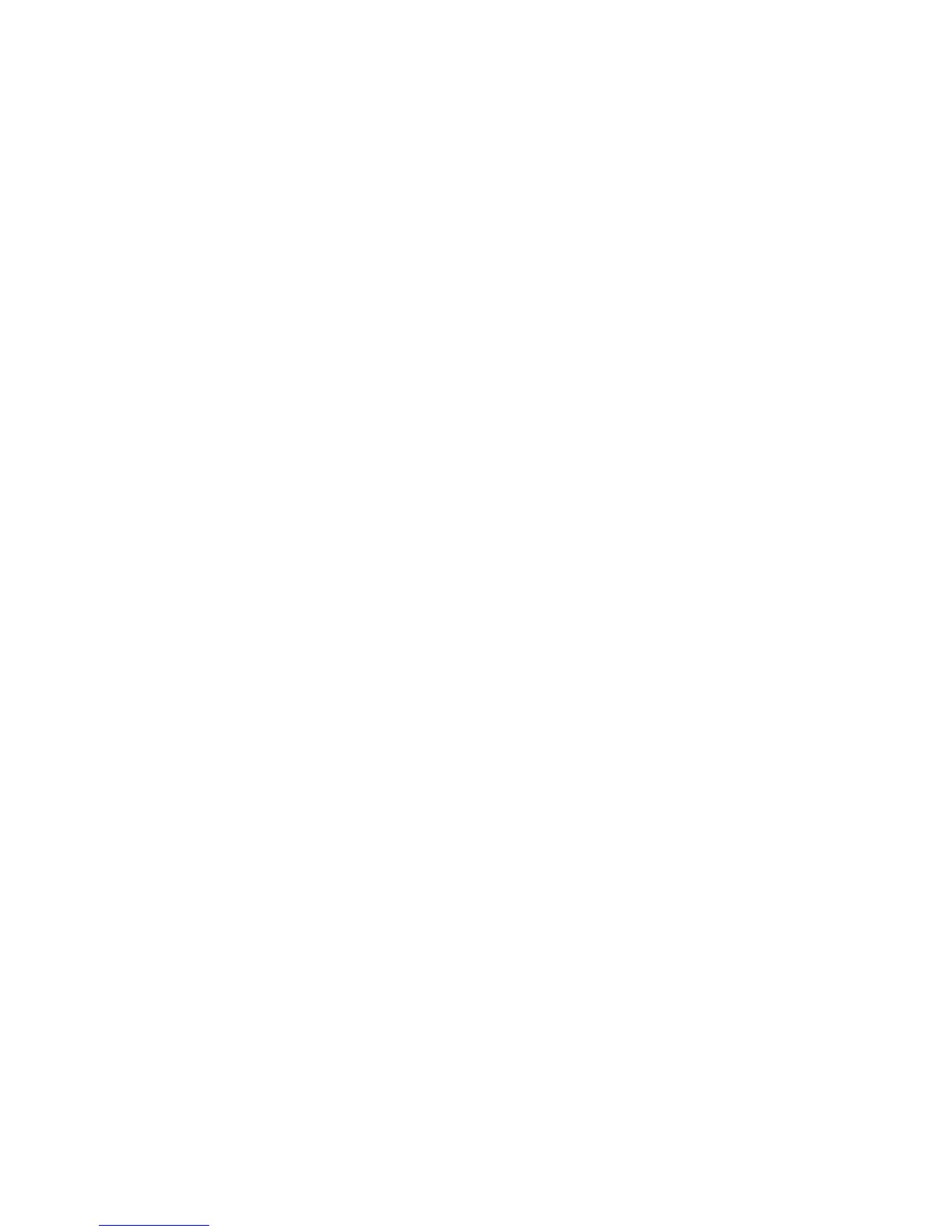English9
Unifying Troubleshooting
Touch Mouse not working?
• Restart the mouse by turning it
o and then back on.
• Check the Unifying receiver
connection.
• Move the Unifying receiver
to another USB port on your
computer. (Try connecting
directly to your computer
instead of using a USB hub.)
• Check the battery orientation.
Replace the AA batteries.
Problem with gestures?
• Avoid resting unused fingers or
your palm on the touch surface.