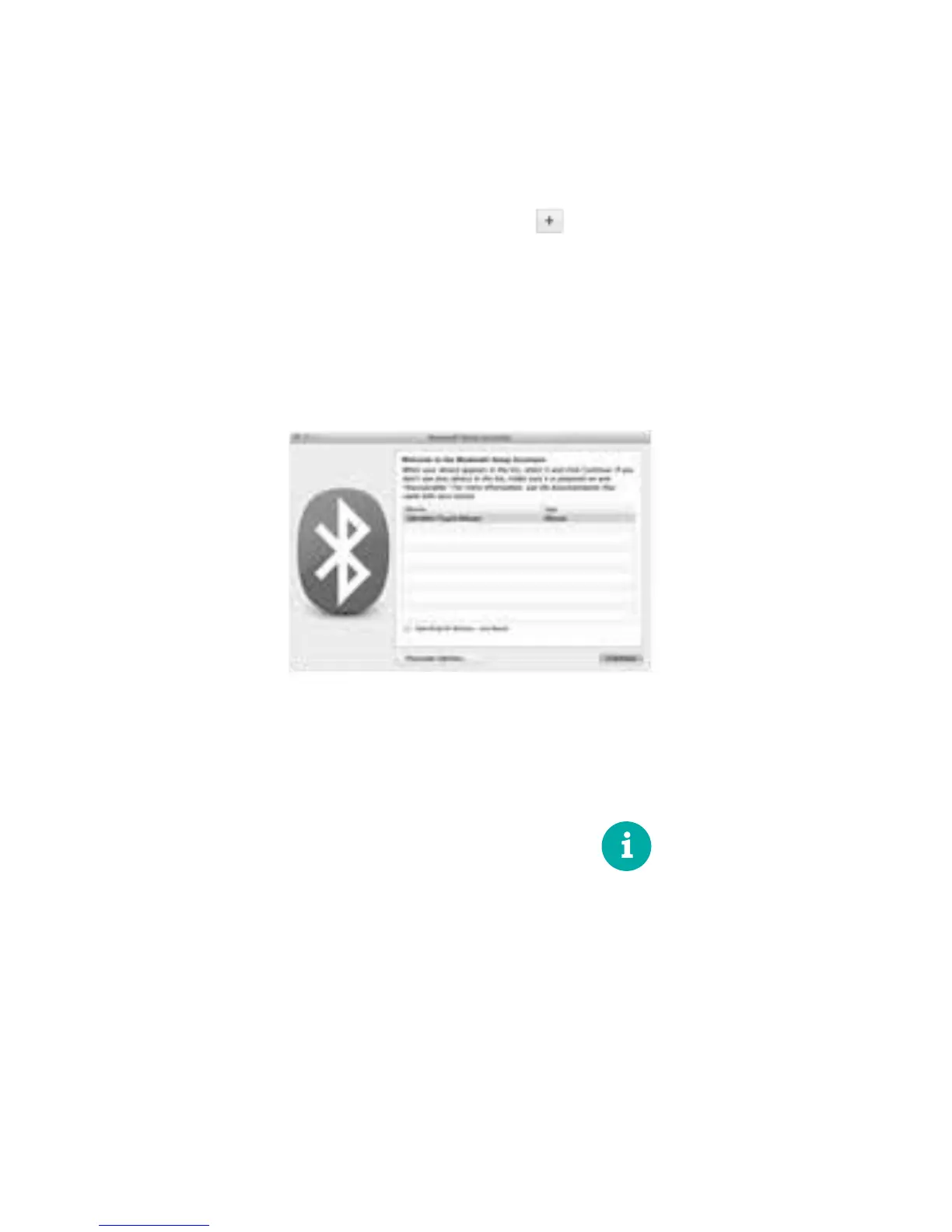Set up Bluetooth
On your Mac
After confirming that Bluetooth
is on, go to System Preferences >
Bluetooth and click
to open
the Bluetooth Setup Assistant.
When Ultrathin Touch Mouse
appears in the device list, select
it and click Continue. Follow the
on-screen instructions.
When pairing is complete, the
status light on the mouse lights
steadily blue for 30 seconds.
Software required
Install Logitech software
for smoother performance,
customizable settings and
optimal gestures.
Download the software from:
www.logitech.com/support/t631
English 5