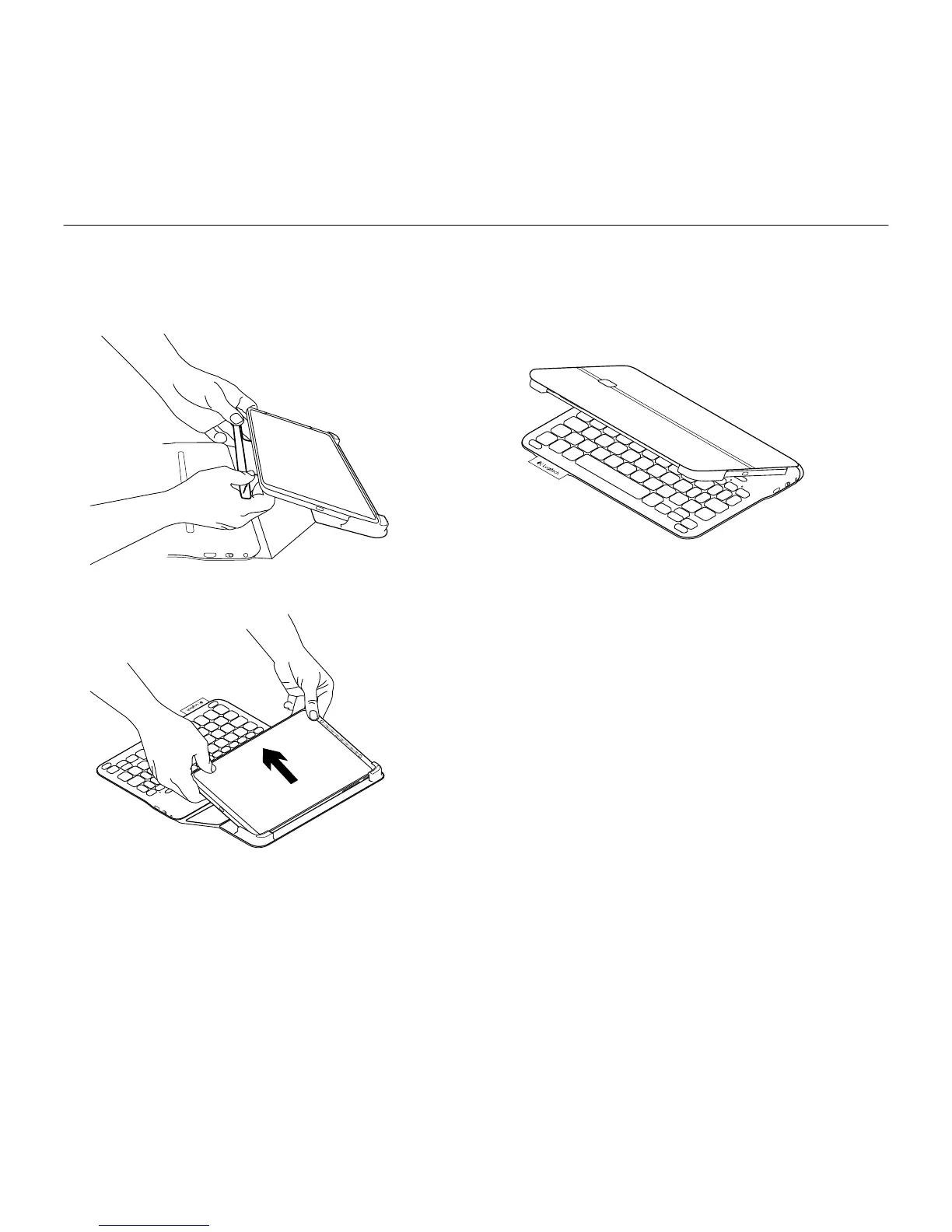Type-V—For Ellipsis™ 8
11
When you’ve finished using the keyboard case
Detaching your tablet
1. Release your tablet from the hook:
2. Slide your tablet out of the tab holders:
Your tablet is then released.
Storing your tablet for travel
1. Insert your tablet in the tablet holder.
2. Close the keyboard case: