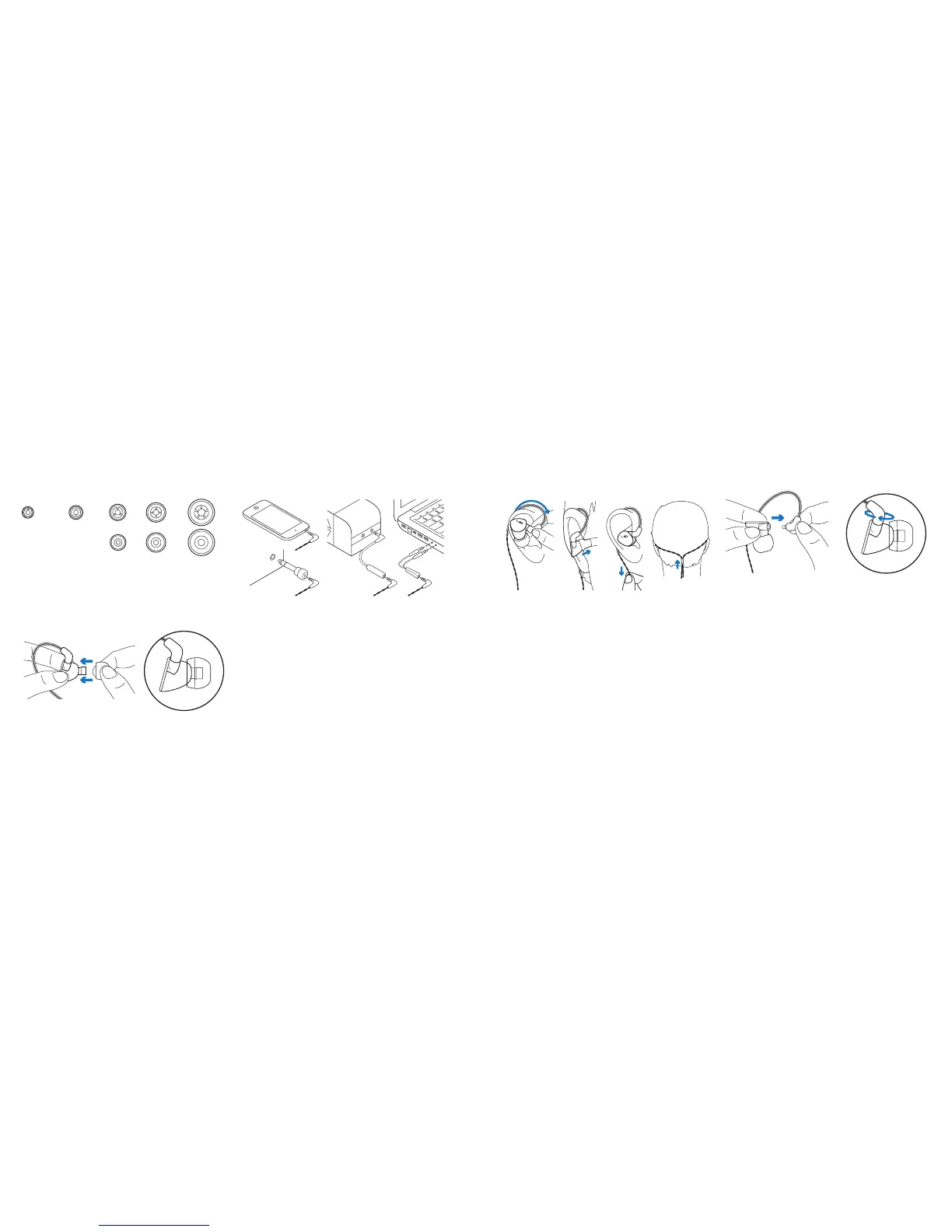6 7
罗技 UE 900罗技 UE 900
English 76 English
4
Wear the earphones
1. Wrap cable around ear.
2. Insert right earphone (marked “R”) in
right ear and left earphone (marked “L”)
in left ear.
3. When using the vi cable with microphone,
gently pull cable tight to remove slack.
4. When using the audio-only cable, slide
cinch up the back of the head until
secure.
Note: Do not remove earphone from ear by pulling
on cable.
Changing cables
1. Hold earphone. Hold cable where
it attaches to earphone.
2. Gently pull cable from earphone.
3. Attach new cable. Cable snaps into place.
Note: Make sure to connect the “R” (right)
cable to the “R” earphone and the “L” (left)
cable to the “L” earphone.
Setup
1
Choose ear cushion size for comfortable fit
and good sound. Go to www.logitech.com/
support/ue900 for more information about
choosing ear cushions.
2
Attach ear cushions to earphones.
Push cushion past rib for secure fit.
3
Connect earphones to a device with 3.5 mm
headphone jack.
For air travel, use Airline adapter to
reduce volume spikes caused by in-flight
announcements.
For devices with a ¼-inch (6.35 mm)
input jack, use the ¼-inch (6.35 mm)
adapter.
For PC with headphone and microphone
jacks, use the Y-cable adapter to chat
or make calls. (Works with most PCs.)
Note: When using on a PC, the media/calling
controls will not work.
Comply™
Foam Tips
LMS
LMS
XSXXS