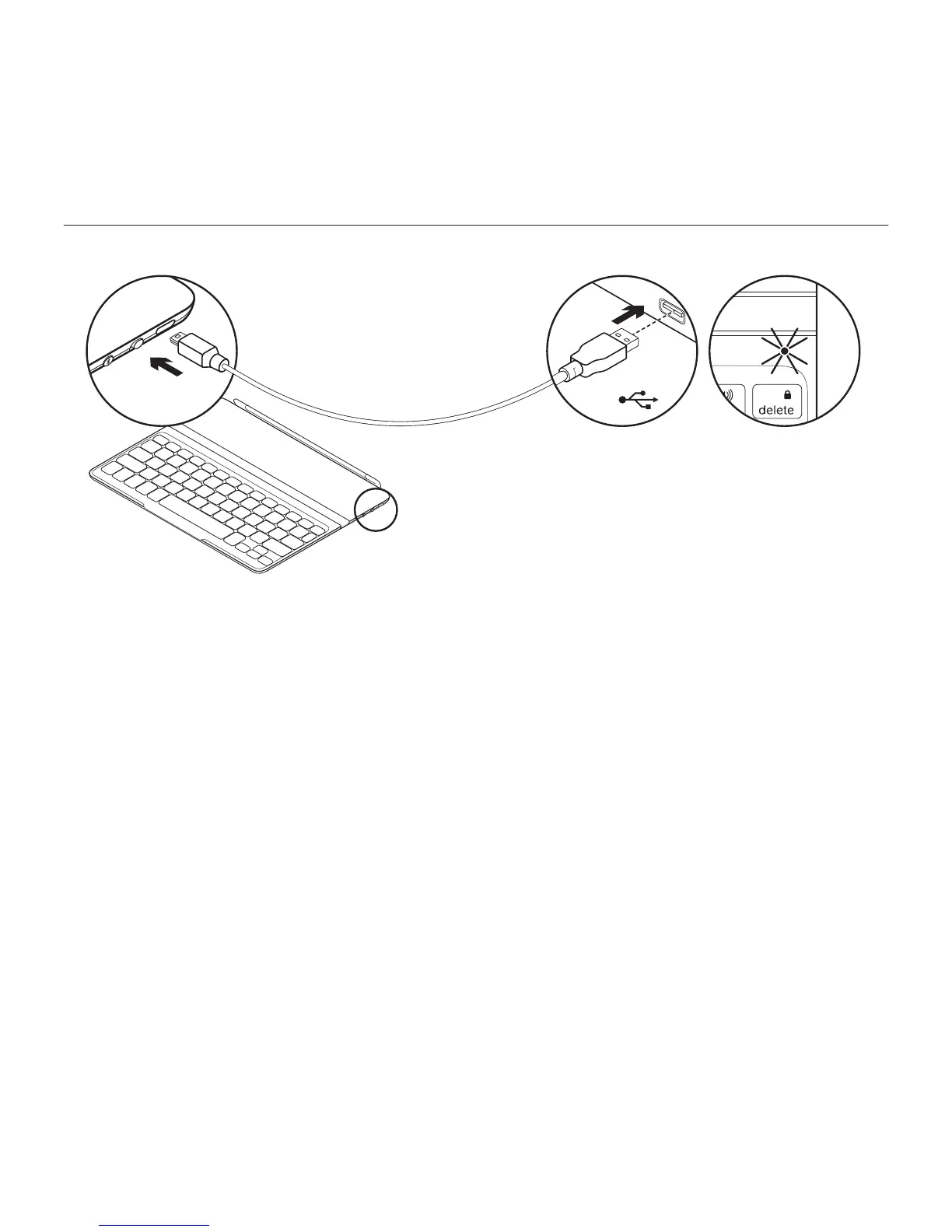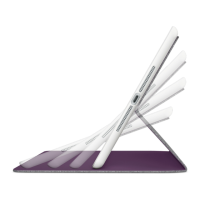Logitech Ultrathin Keyboard Cover
Deutsch 13
Aufladen des Akkus
1. Verbinden Sie das Keyboard Cover
über das Mikro-USB-Ladekabel mit
einem USB-Anschluss des Computers.
Die Statusanzeige blinkt grün.
2. Laden Sie den Akku, bis die Status-
anzeige dauerhaft grün leuchtet.
Informationen zum Akku:
• Eine Vollladung des Akkus gewährleistet
etwa sechs Monate Laufzeit, wenn das
Keyboard Cover ca. zwei Stunden am
Tag genutzt wird.
• Laden Sie den Akku auf, wenn die Status-
anzeige nach dem Einschalten des
Keyboard Cover kurz rot leuchtet.
• Schalten Sie das Keyboard Cover aus,
während Sie es nicht verwenden,
um den Akku zu schonen.
• Wenn das Keyboard Cover eingeschaltet
ist und länger nicht verwendet wird,
wechselt es in den Energiesparmodus.
Drücken Sie eine beliebige Taste,
um den Energiesparmodus zu beenden.
USB
