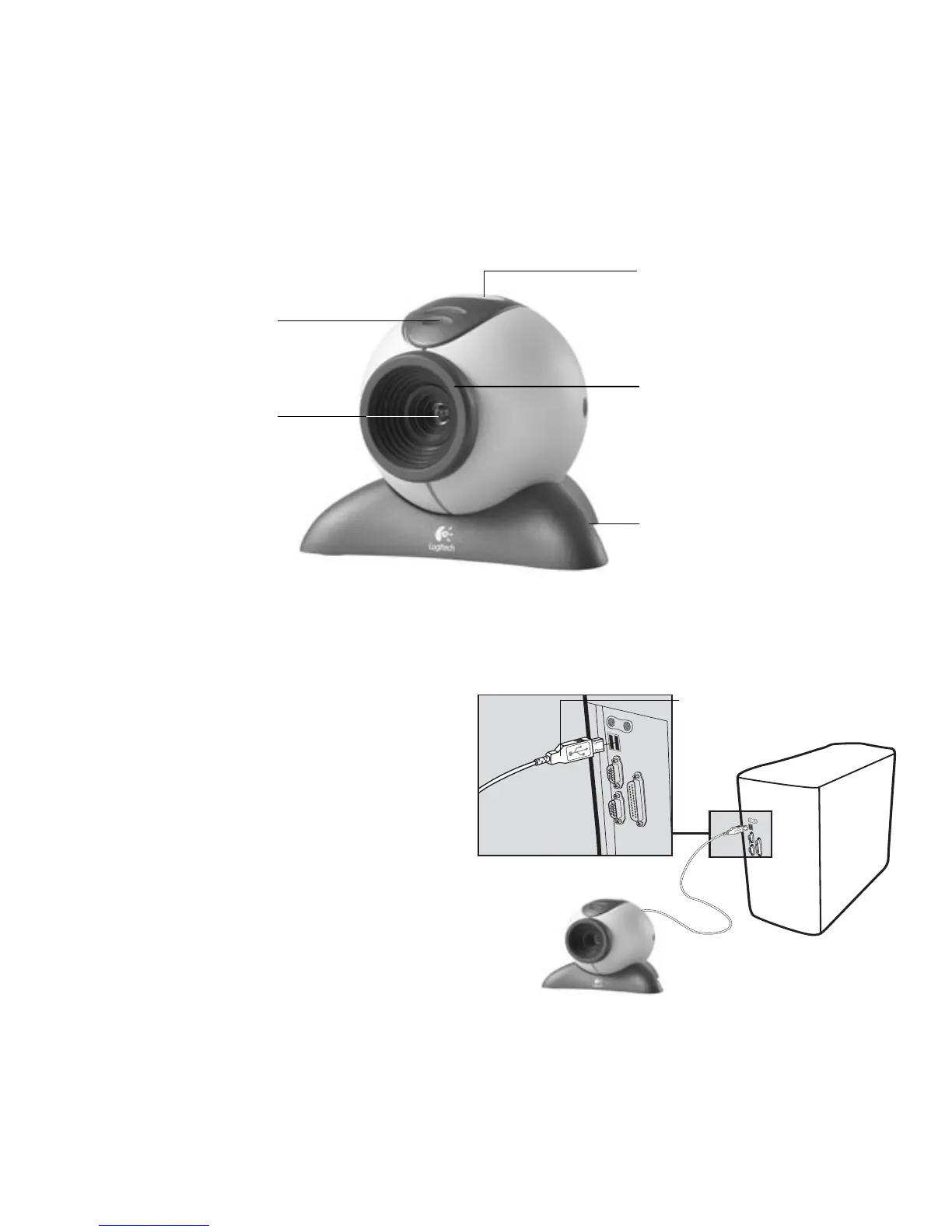Français
9
1
Caméra
2
Installation de la caméra
1.
Installez d’abord le logiciel et suivez
les instructions qui s’affichent à l’écran.
2.
Pendant l'installation du logiciel,
vous êtes invité à connecter le câble
de la caméra au port USB.
• Placez la caméra sur le socle.
•Branchez le câble de la caméra sur
le port USB de l’ordinateur.
•Terminez l’installation logicielle
et matérielle.
Objectif
Microphone
Bouton pour prises de vue
instantanées
Socle
Bague de mise au point
Connecteur USB